
SnapArt Pro Ai Photo Editor APK
2.37
SnapArt Pro Ai Photo Editor
SnapArt Pro Ai Photo Editor APK
Download for Android
SnapArt is an all-encompassing photo editing app designed to elevate your creative endeavors with its extensive range of features. Effortlessly transform your photos into stunning collages, remove backgrounds, and embellish them with an array of cool stickers. SnapArt boasts over 150 filters for pictures. With an intuitive interface, it offers precise control over hues, saturation, and light through the HSL color picker. SnapArt also includes body retouching capabilities, allowing you to refine specific areas and achieve enhanced proportions.
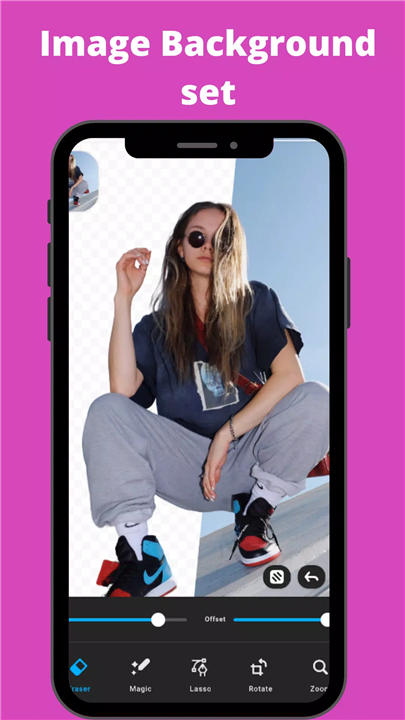
SnapArt Key Tools
50+ Filters for Pictures: Explore a diverse range of filters, including Vintage, Euro, Film, Fuji, Kodak, Black and White, Lomo, Mood, Movie, and more. Fine-tune the strength of filters to match your style, and use the HSL color picker for precise control over seven color channels.
Body Retouch: Perfect your figure by refining specific areas such as the waist, hips, legs, or torso, achieving enhanced proportions in your photos.
Crop Photos in 1 Tap: Utilize presets tailored for major social networks, rotate and flip images effortlessly, and achieve the desired position with a single tap.
12 Photo Effects & Blur Photo Background: Apply effects like Drip, Overlay, Neon, Body Retouch, Change Background, Motion Effect, and more. Achieve a professional DSLR Blur Effect by blurring photo backgrounds.
Photo Collage Maker: Instantly create stylish collages by remixing up to 9 pictures. Choose from 100+ grids and backgrounds, set desired ratios or spacing between photos, and add a professional touch by seamlessly blurring the background.
Background Eraser: Effortlessly erase or change unwanted backgrounds. Utilize preset background templates for quick cutout photo edits, and enjoy a top-notch background editor with a simple one-tap background change.

SnapArt Advanced Tools
HSL Color Mode: Master control over Hue, Saturation, and Luminance (HSL) across seven color channels, providing advanced color adjustments for a personalized touch.
Basic Photo Editing Tools: Fine-tune highlights, brightness, shadows, contrast, warmth, exposure, sharpness, and more. Selective enhancement options are available for a comprehensive picture editing experience.
Add Text to Photos: Elevate your photos by adding text with a variety of fonts. Apply different styles and backgrounds to single text elements for an extra touch of creativity.
Rotate and Crop Photo: Crop photos freely with presets for social networks, use a quick and efficient rotate and crop tool for Instagram photo editing, and rotate photos to perfection at any angle—horizontal, vertical, etc.
Photo Library History: Access a free photo editing history with ease. Quickly identify edited photos in your gallery with multi-workspaces.
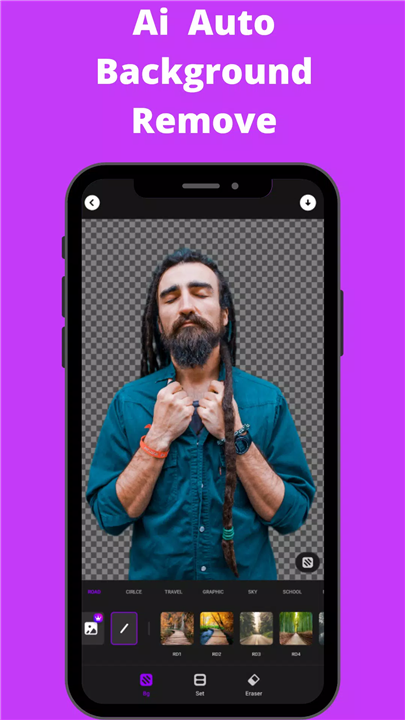
SnapArt User Review
Users of SnapArt app always report positive experiences with its comprehensive photo editing features, highlighting the diverse array of over 150 filters, intuitive tools for body retouching, and creative options such as background eraser and advanced color control. The user-friendly interface and convenient features like one-tap cropping, collage creation with background blurring, and optimization for major social media platforms contribute to a seamless editing process.


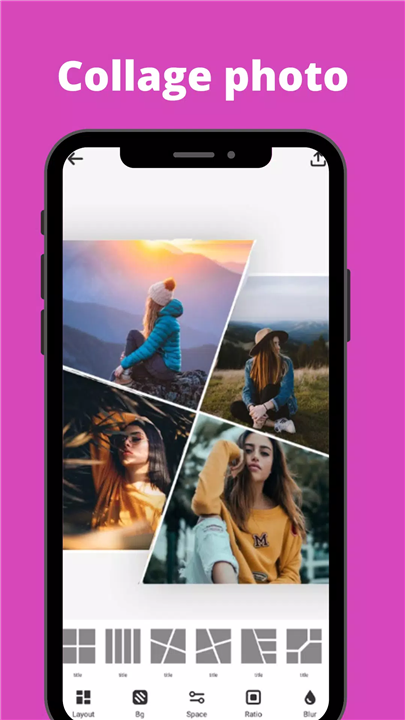
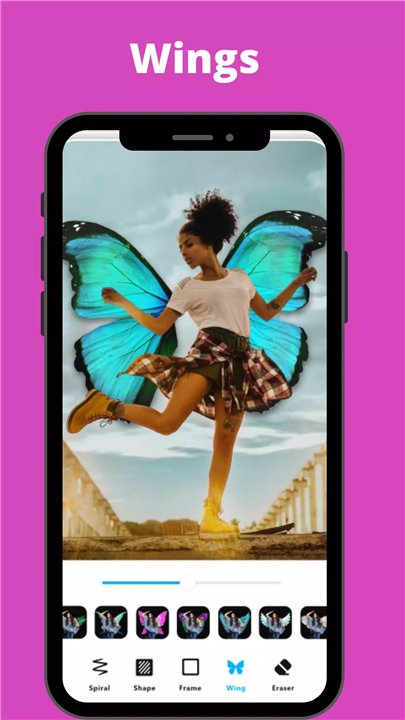
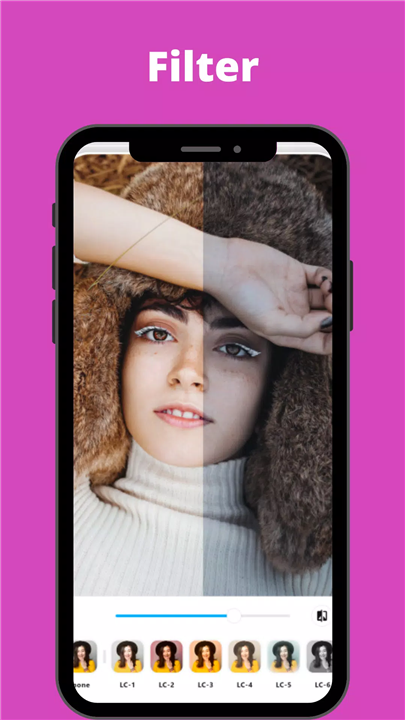









Ratings and reviews
There are no reviews yet. Be the first one to write one.