Features and Highlights of TEC Cleaner
Junk Scan:
Deeply scans your phone, identifying and removing unnecessary temporary files, cache data, and leftover app remnants.
Frees up valuable storage space, ensuring your device runs smoothly.
Battery Info:
Provides insights into your battery status, remaining battery life, and overall health.
Helps you manage your battery effectively and prolong its lifespan.
Virus Scan:
Scans mobile phone applications and files for potential viruses using a third-party anti-virus SDK (Powered by Trustlook).
Deep Scan:
One-tap deep scan function comprehensively examines and cleans junk files, optimizing your device’s performance.
Large File Scan:
Identifies and manages large files on your phone.
Easily deletes unneeded large media files and other storage-consuming content.
How to Use TEC Cleaner
Download and Install:
Install TEC Cleaner-File Manager app.
Scan and Clean:
Run the app and perform a junk scan to remove unnecessary files.
Explore battery info and virus scan features.
Use the deep scan and large file scan functions.
Benefits of TEC Cleaner
Storage Optimization: Free up space and organize your files efficiently.
Battery Management: Monitor battery health and extend its lifespan.
Performance Boost: Ensure your device runs at its best.
User-Friendly: Simple interface for hassle-free phone cleaning.
What's New in the Latest Version 3.8.9
Last updated on Apr 21, 2024
The new version is online! Everyone is welcome to download and use it for free.

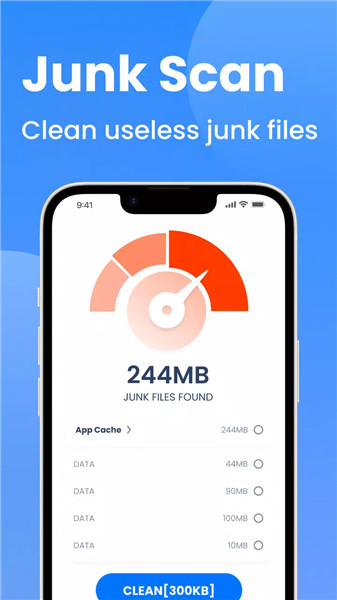

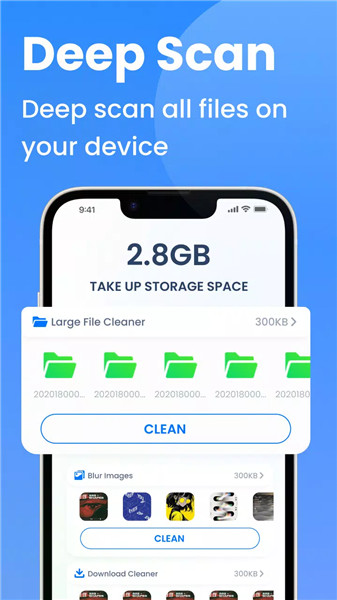
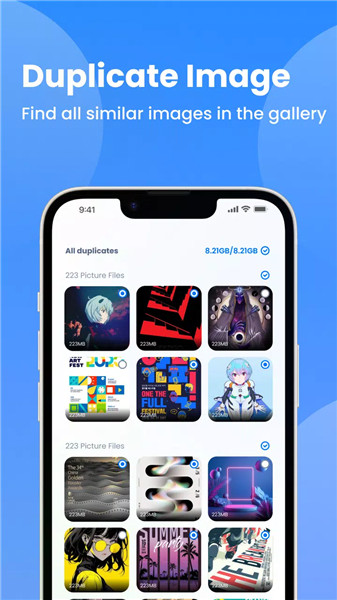









Ratings and reviews
There are no reviews yet. Be the first one to write one.