Zapya is a file-sharing application that allows users to share large files cross-platform, both online and offline, for free. It supports sharing files of any size and format across various devices and operating systems, including Android, iOS, Windows PC, and Mac. When using Zapya offline, users can transfer files between devices without needing Wi-Fi or mobile data. This feature makes it convenient for users to share files even in areas with limited connectivity.
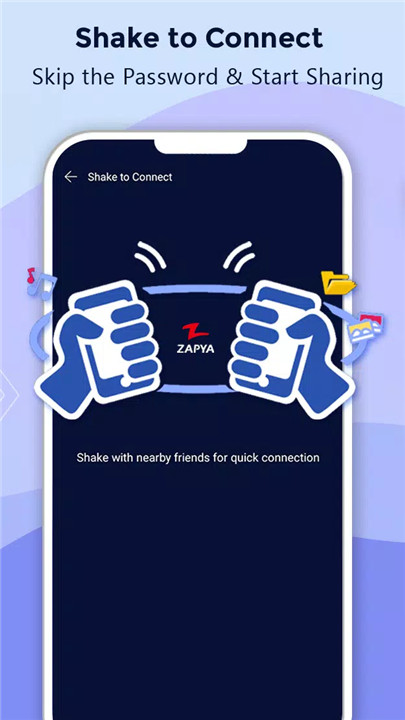
Zapya overview
Zapya offers online sharing capabilities, allowing users to transfer files from any device with a web browser. This feature enables users to share files with people worldwide by simply clicking on the Zapya Transfer icon on the Transfer page. Zapya is designed to make file sharing easy and accessible, with support for multiple languages to cater to a diverse user base. Overall, it provides a convenient solution for sharing files seamlessly across different devices and platforms.
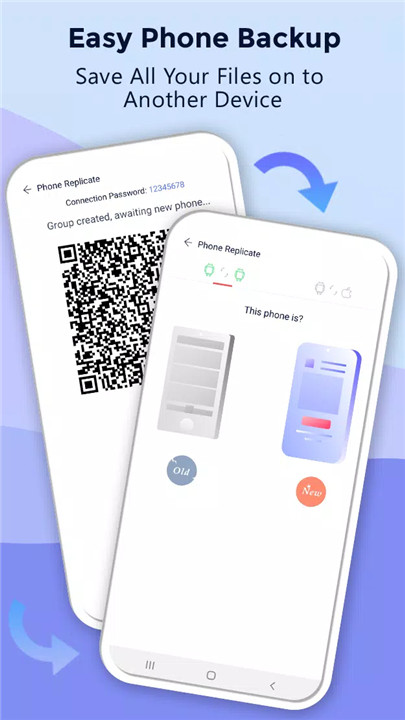
Zapya offers four convenient offline sharing methods, facilitating file sharing with people nearby
Create a Group and Invite Others to Join It: Users can create a group within the Zapya app and invite others nearby to join. Once members are part of the group, they can easily share files among themselves.
Create a Personalized QR Code for Others to Scan: Users can generate a personalized QR code within the Zapya app, which others nearby can scan to establish a connection and initiate file sharing.
Shake to Connect to Another Device: This feature allows users to shake their devices to establish a connection with another nearby device running Zapya. Once connected, they can proceed to share files.
Send Files to Those Nearby with the Radar: Zapya utilizes radar technology to detect nearby devices running the app. Users can use the radar feature to identify nearby devices and initiate file transfers directly to those devices.
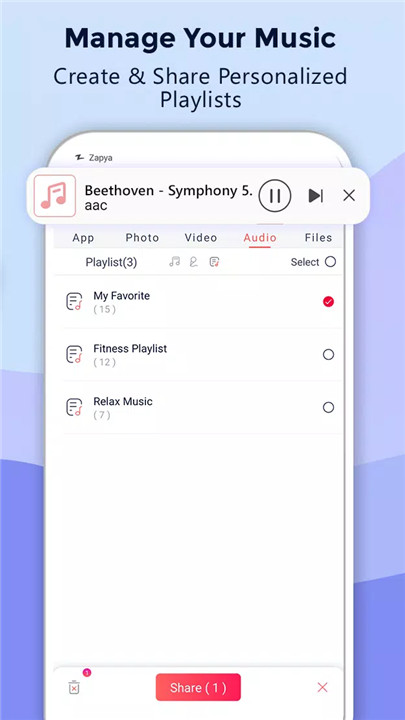
Zapya offers several spotlight features aimed at enhancing the user experience and expanding the capabilities of the application
Expand Storage with USB Drives: Users can now connect USB drives, either individually or through a hub, to their devices via Zapya. This feature enables users to view, save, and send files directly from the connected USB drives.
Enhanced App Sharing: Zapya facilitates the sharing and installation of apps in both the traditional .apk format and the newer .aab format. This allows users to easily share apps with friends nearby or on social media platforms.
Improved Android Support: Zapya supports scoped storage, ensuring that users on Android 11 or higher can securely send and receive files. The app also maintains compatibility with devices running Android versions 5 through 13.
Upgraded iOS to Android Sharing: Connecting an iOS device to an Android device is made simpler with Zapya. Users can now search for Zapya groups created on an Android device and connect with just one click.
Phone Replication: This feature enables users to instantly back up and transfer all content and data from their old device to a new one, streamlining the migration process.
Bulk File Transfer: Zapya allows users to share entire folders or multiple large files simultaneously with just one click, enhancing efficiency when transferring multiple files.
"Install All" Feature: Users can download multiple apps onto their devices simultaneously using the "Install All" feature, simplifying the process of installing multiple applications at once.


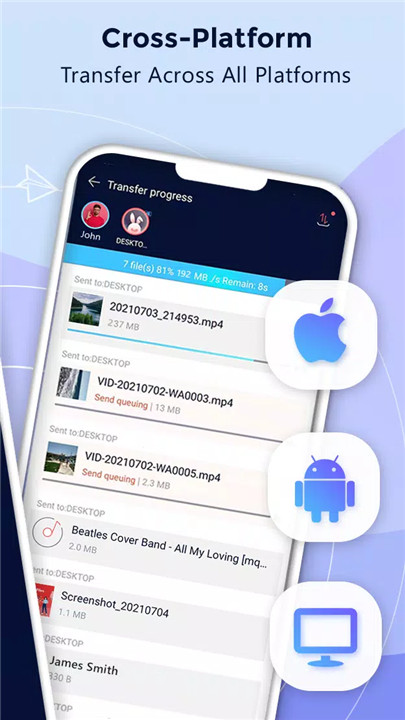
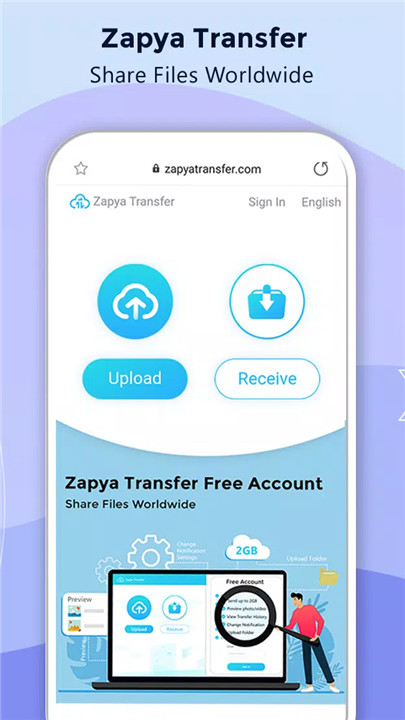
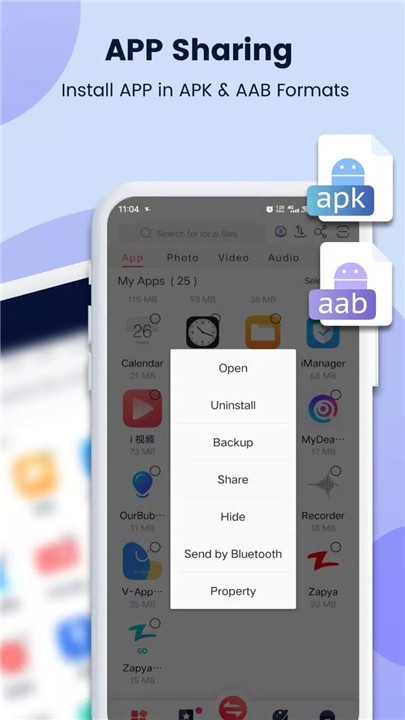
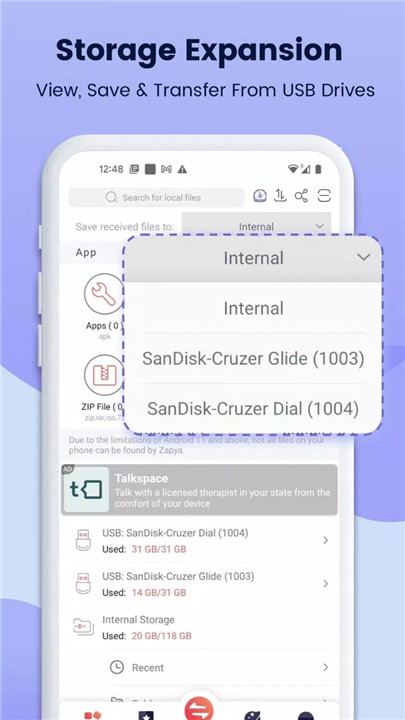









Ratings and reviews
There are no reviews yet. Be the first one to write one.