
Voice Recorder: Memos & Audio APK
2.7.1322
Voice Recorder: Memos & Audio
Voice Recorder: Memos & Audio APK
Download for Android
Voice Recorder is a free and user-friendly app designed to meet all your audio recording needs. With its intuitive interface and a wide range of features, Voice Recorder is perfect for anyone looking for an efficient and reliable recording tool.
Record Voice and Sound
Voice Recorder allows you to record voice memos or other sounds with ease. With just one click, you can start recording and store your audio for later use, making it an ideal tool for busy individuals on the go.
Adjust Audio Settings
Take control of your recordings with customizable audio settings. Voice Recorder lets you adjust parameters like mic gain, bitrate, and audio quality to suit your environment.
Optional Silence Filter
One unique feature of Voice Recorder is its optional silence filter. The app automatically detects silence during a recording and pauses the recording accordingly, helping you save storage space and eliminating unnecessary gaps.
Set Recordings as Ringtones & Notifications
Want to make your recordings even more personal? Voice Recorder allows you to set your recordings as a personalized ringtone, default ringtone, notification, or even an alarm. This feature adds a fun and unique touch to your audio files, so you can use them in everyday situations or surprise your friends with a custom notification sound.
Voice Memos – Record and Share
Voice Recorder is perfect for capturing quick thoughts and ideas. You can record voice memos in an instant and share them with friends or colleagues at any time. The app allows you to save, name, and share your recordings quickly, making it easy to stay organized and communicate your thoughts clearly.
Organize Your Recordings
One of the standout features of Voice Recorder is its ability to organize your recordings. You can add tags, labels, or timestamps to easily find and categorize your audio files.
Record After Calls
Voice Recorder also integrates seamlessly with your phone calls. After a call ends, the app gives you the option to record a quick audio memo related to the conversation. The caller's name is automatically added to the title of the recording, so you can keep track of what was discussed without needing to write anything down.
FAQs
1. Is Voice Recorder free to use?
Yes, Voice Recorder is completely free to use with all essential features available at no cost. There are no hidden charges or subscriptions.
2. Can I adjust the audio settings in Voice Recorder?
Absolutely! Voice Recorder allows you to adjust various audio settings like mic gain, bitrate, and audio quality, giving you full control over your recordings.
3. How does the silence filter work?
The silence filter automatically pauses the recording when there is no sound detected, saving storage space and ensuring that only the important audio is recorded.
4. Can I set my recordings as ringtones or notifications?
Yes, you can set your recordings as personalized ringtones, default ringtones, notifications, or alarms, adding a unique touch to your audio files.
5. Can I record voice memos after a phone call?
Yes, Voice Recorder allows you to record quick voice memos right after a phone call. The app automatically adds the caller's name to the recording title, making it easy to keep track of your conversations.
Version History
v2.7.1322—21 Jun, 2024
Thank you for using our app. The latest update optimizes performance and integrates improvements based on your suggestions.
v2.6.1235—4 May, 2024
Thank you for using our app. The latest update optimizes performance and integrates improvements based on your suggestions.
v2.2.1222—30 Apr, 2024
Thank you for using our app. The latest update optimizes performance and integrates improvements based on your suggestions.

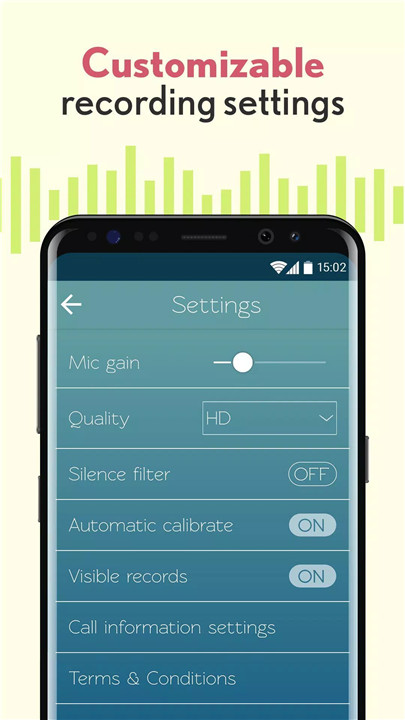
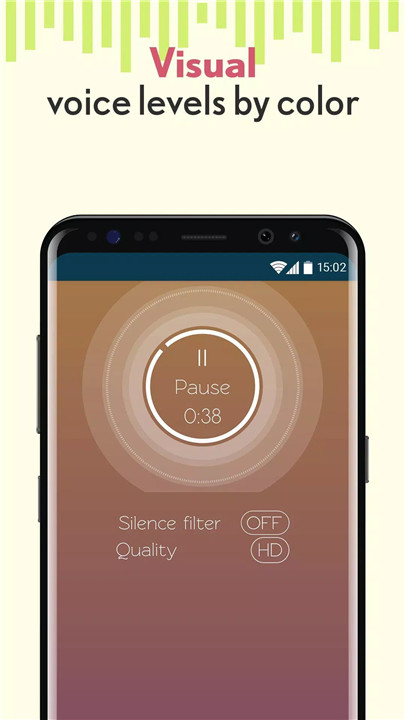
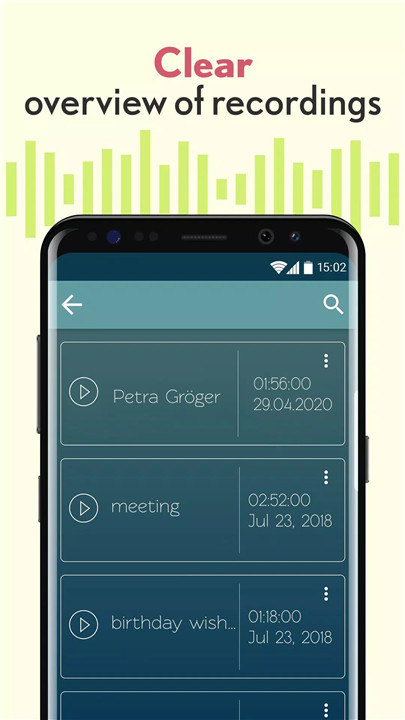
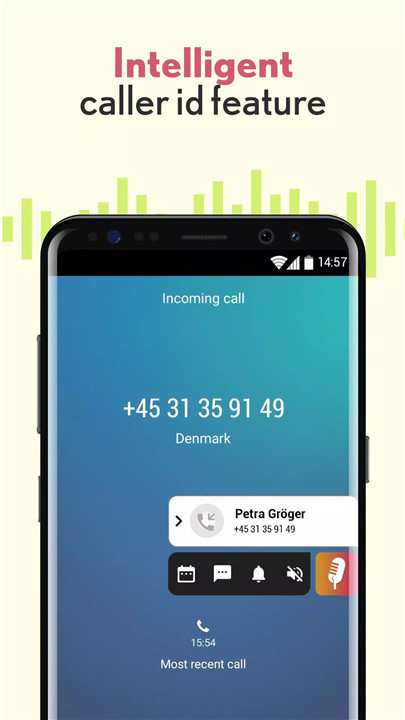
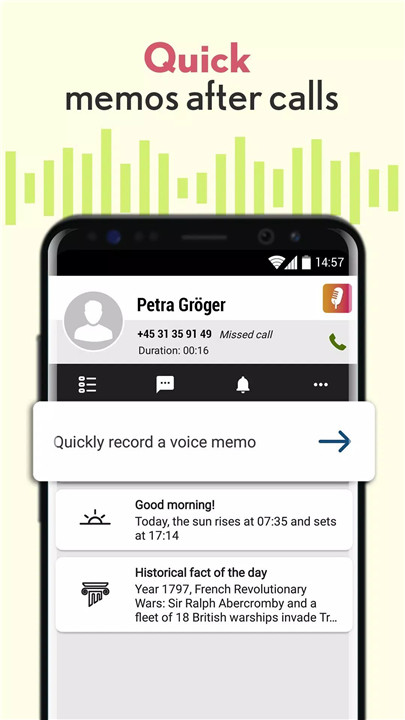









Ratings and reviews
There are no reviews yet. Be the first one to write one.