Mi Mover is an innovative application developed by Xiaomi, designed specifically for facilitating the transfer of data from old Android and iOS devices to new Mi phones. Unlike traditional methods which may involve cables or cloud storage, Mi Mover streamlines the process by enabling wireless transfers. It creates a direct connection between the old and new devices through a portable hotspot, ensuring a seamless transfer experience.
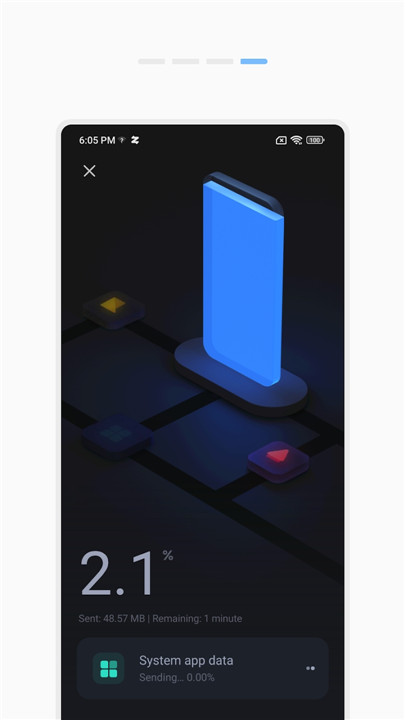
Mi Mover Features:
Wireless Data Transfer: Mi Mover enables wireless transfer of data from old Android and iOS devices to new Mi phones, eliminating the need for cables or additional hardware.
Direct Device Connection: The app establishes a direct connection between the old and new devices via a portable hotspot, ensuring a seamless and hassle-free transfer process.
Multi-Data Type Transfer: Users can transfer a variety of data types, including files, videos, songs, documents, and more, making it comprehensive and versatile for different user needs.
Mi Mover FAQs:
How do I connect my old device to my new Mi phone using Mi Mover?
Can I transfer data from an iOS device to a Mi phone using Mi Mover?
Is it necessary to have an internet connection for using Mi Mover?
Reasons to Download Mi Mover:
Simplified Transfer Process: Mi Mover streamlines the data transfer process, making it quick and easy to migrate data from old devices to new Mi phones.
Wireless Convenience: With Mi Mover's wireless transfer capability, users can transfer data without the hassle of cables or additional hardware, enhancing convenience.
Comprehensive Data Transfer: The app supports the transfer of various data types, ensuring that users can migrate all their important files, videos, music, and documents effortlessly.
Speed and Stability: Mi Mover prioritizes fast and stable data transfers, ensuring that users can complete the migration process efficiently without any interruptions.
Secure Data Transfer: Mi Mover ensures the security of transferred data, safeguarding users' privacy and sensitive information throughout the transfer process.

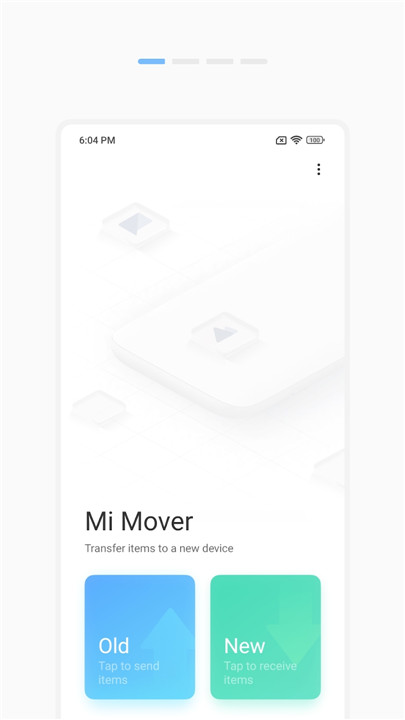
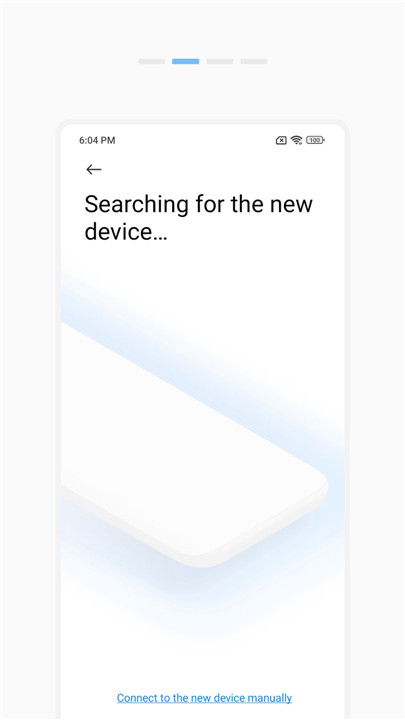
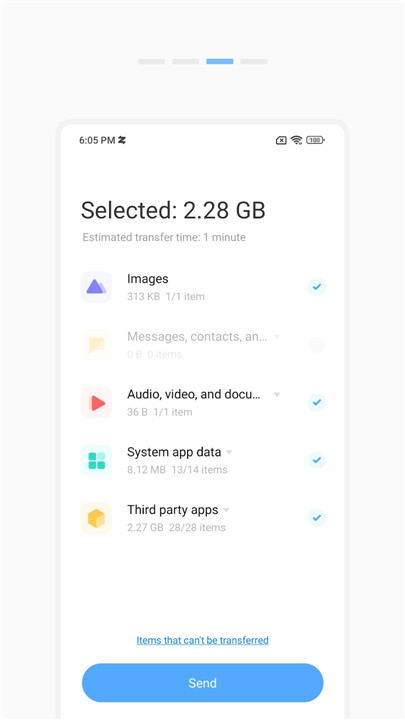









Ratings and reviews
There are no reviews yet. Be the first one to write one.