
Audio Processor - AudioPretty APK
8.6.0.3
Audio Processor - AudioPretty
Audio Processor - AudioPretty APK
Download for Android
AudioPretty is a comprehensive and powerful audio processor and music editor designed for Android devices. It combines multiple audio tools into one convenient app, offering features such as cutting, splicing, mixing, format conversion, voice changing, vocal removal, and even video-to-audio extraction. Unlike many apps, AudioPretty has minimal ads and no forced viewing, allowing users to work efficiently without interruptions.
Versatile Audio Editing & Trimming
AudioPretty supports a wide range of audio editing tools, including cutting, cropping, copying, pasting, adding silence, fading, undo, and redo functions. Users can precisely trim audio clips using waveform zooming or manual time input, ensuring a professional editing experience right from their mobile device.
Multi-Track Audio Mixer & DJ Effects
This app offers flexible audio mixing capabilities that allow users to blend multiple audio tracks. Change the speed and pitch of your music with ultimate DJ effects and filters to produce unique sounds. The instant preview feature helps monitor every modification in real-time.
Ringtone Maker & Editor
Create personalized ringtones easily with the powerful ringtone cutter. The app lets users trim any part of their favorite songs, customize tones, and directly set unique ringtones for family and friends. It supports ringtone and notification tone creation to enhance the mobile audio experience.
Audio Merger & Joiner
Merge or join several audio files into one seamlessly. Rearrange the order of tracks and ensure high-quality output for all combined files. This feature is perfect for creating continuous mixes or medleys.
Video to MP3 Converter
Extract audio from video files using the video-to-audio converter. AudioPretty supports converting various video formats like MP4 into MP3 audio files, making it easy to repurpose video soundtracks for music projects or ringtones.
Advanced Sound Effects & Karaoke Features
The app includes a variety of sound effects such as echo, reverb, and mid adjustments, ideal for karaoke singing and voice recordings. Speed and pitch changers allow further voice customization. Music staff conversion and MIDI export are also supported, catering to musicians who want to convert audio to notation.
FAQs
1. What audio formats does AudioPretty support?
AudioPretty supports a wide range of audio formats including MP3, WAV, AAC, and more for editing, mixing, and converting.
2. Can AudioPretty extract audio from videos?
Yes, the app can convert video files such as MP4 into MP3 audio, allowing users to extract soundtracks easily.
3. Is there a way to create custom ringtones with this app?
Absolutely. The ringtone cutter and editor allow users to trim songs and create personalized ringtones and notification tones.
4. Does AudioPretty offer voice-changing features?
Yes, users can modify their voice pitch and speed, apply echo and reverb effects, and use the app for karaoke and voice recording.
5. Are there ads while using AudioPretty?
The app has minimal ads and does not force users to watch ads, providing a smooth and convenient editing experience.
Version History
v8.6.0—21 May, 2024
New Features added:-
- Audio to Text - Convert audio files into text, supporting nearly 100 languages, with an accuracy of up to 90%
- Audio Player - Added real-time sound effect adjustment function during playback
- Audio Mix - Short audio loop can be enabled
- Video Covert - Video format conversion supports amv and rm formats
Improvement:-
- Normalise Audio - Speech normalisation improved
- Lots of bug fixes & UI improvement
v8.5.9—6 May, 2024
New Features added:-
- Vocal Remover - Add new separation algorithm to extract perfect and impurity-free accompaniment
- Audio Player - Added real-time sound effect adjustment function during playback
- Audio Mix - Short audio loop can be enabled
- Video Covert - Video format conversion supports amv and rm formats
Improvement:-
- Normalise Audio - Speech normalisation improved
- Lots of bug fixes & UI improvement
v8.5.8.1—19 Apr, 2024
New Features added:-
- Music Staff - Display music as staff
- Audio to MIDI - Convert audio files to MIDI
- Audio Effect - Virtual bass, extra stereo, bit crusher, flanger, speech normalise
& dialogue enhance filter added.
- Mix & Sound mastering - bit crusher added with live preview
- Video Covert - Video format conversion supports amv and rm formats
Improvement:-
- Normalise Audio - Speech normalisation improved
- Lots of bug fixes & UI improvement


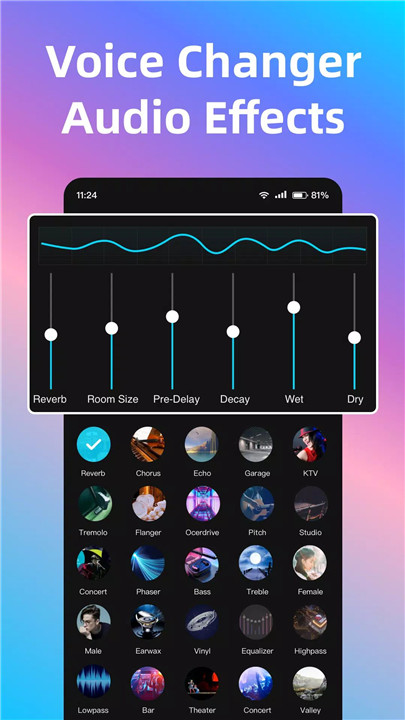
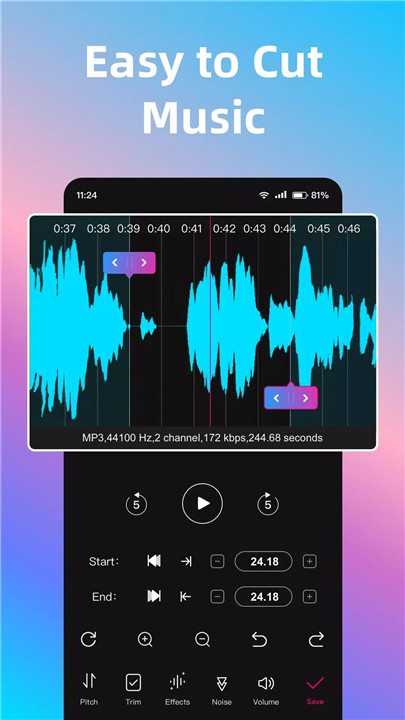
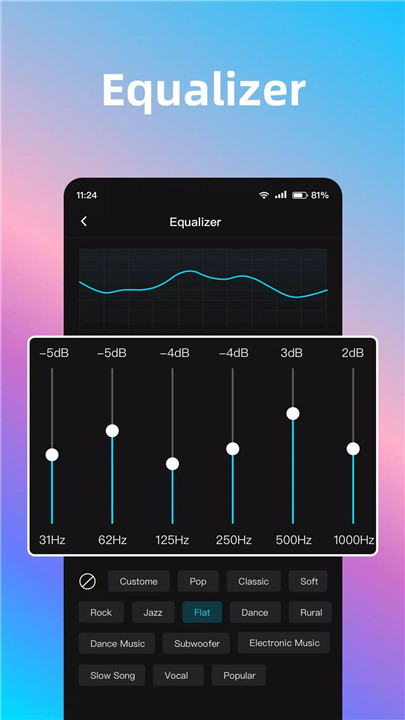
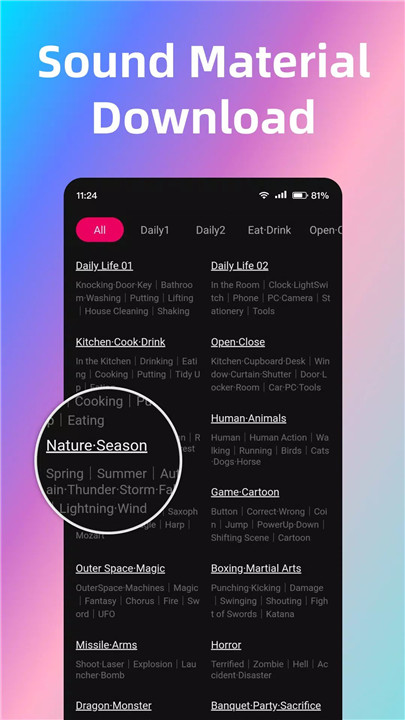
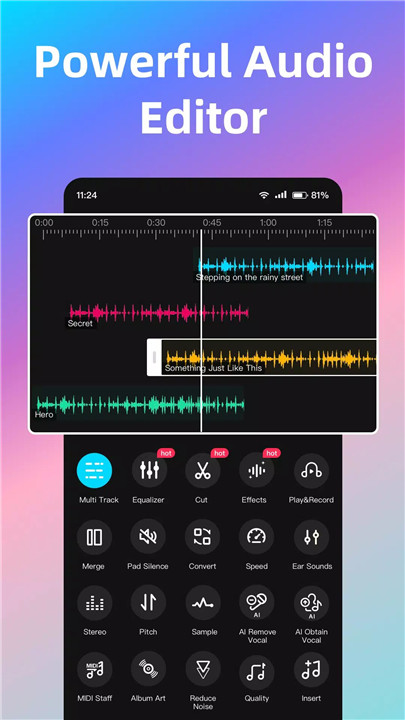










Ratings and reviews
There are no reviews yet. Be the first one to write one.