Looking for a straightforward, fast, and high-quality way to extract audio from your videos? Video to MP3 Convert is the app that does exactly what its name promises. It’s perfect for anyone who wants to enjoy their favorite audio tracks offline or create custom ringtones from video content.
Video to MP3 Audio Extraction
Extract audio from any video quickly and in top quality. The app supports a wide range of audio formats including MP3, AAC, WMA, FLAC, and WAV. Customize the audio quality with bitrate options from 128kbps up to 320kbps. You can also apply fade-in and fade-out effects, or adjust volume levels to enhance your listening experience.
Video and Audio Cutter
Want to trim videos or audio tracks? The app comes with built-in cutters that let you precisely select and save your favorite parts. Whether you’re making a short ringtone or trimming a long video clip, it’s easy to create exactly what you want.
Set Ringtones Easily
Create your own ringtones by extracting and editing audio, then set them directly on your device. It’s a fast and fun way to personalize your phone’s sound.
Merge Audio Files
Combine multiple audio clips into one seamless track with the merge function. Whether it’s mixing music or compiling sound bites, the process is smooth and straightforward.
User-Friendly Interface
Designed for everyone, from beginners to pros, Video to MP3 Convert offers a simple and intuitive interface. Convert and edit audio with just a few taps — no complicated steps needed.
Why Choose Video to MP3 Convert?
· 100% free and no hidden costs
· Supports a wide variety of audio and video formats
· High-quality audio output with customizable bitrate
· All-in-one tool: extract, cut, merge, and set ringtones
· Fast conversion process—get results in seconds!
Download Video to MP3 Convert today and transform your videos into high-quality audio files effortlessly. Perfect for music lovers, content creators, and anyone who wants control over their media files.
FAQs
1. Can I convert any video format to MP3?
Yes! The app supports popular video formats and lets you convert them into various audio formats like MP3, AAC, WAV, and more.
2. Does the app allow me to cut audio or video clips?
Absolutely. Video to MP3 Convert includes easy-to-use cutting tools for both audio and video files.
3. Can I create and set custom ringtones using this app?
Yes, you can extract audio from videos, edit the clips, and set your favorite sounds as ringtones directly from the app.
4. Is the app free to use?
Yes, Video to MP3 Convert is 100% free with no hidden fees.
5. Can I merge multiple audio files into one?
Yes, the app offers a merge function that combines several audio tracks into a single file smoothly.
Version History
v1.1.10—11 Jul, 2024
Minor bug fixes and improvements. Install or update to the newest version to check it out!
v1.1.9—22 Jun, 2024
Fix bugs!
v1.1.6—22 Jan, 2024
Fix bugs!

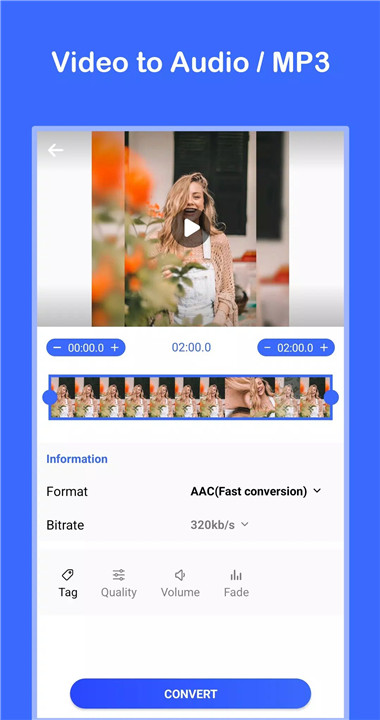
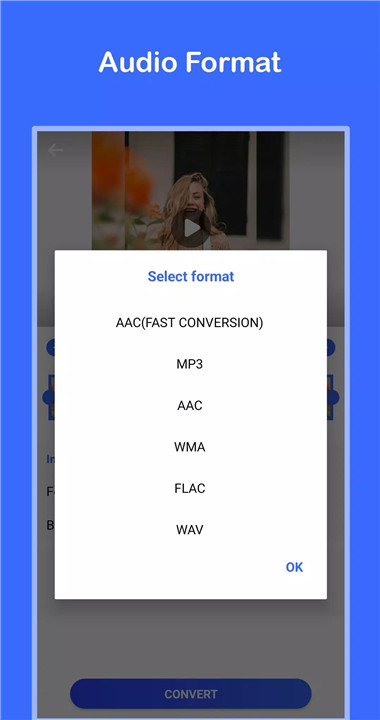
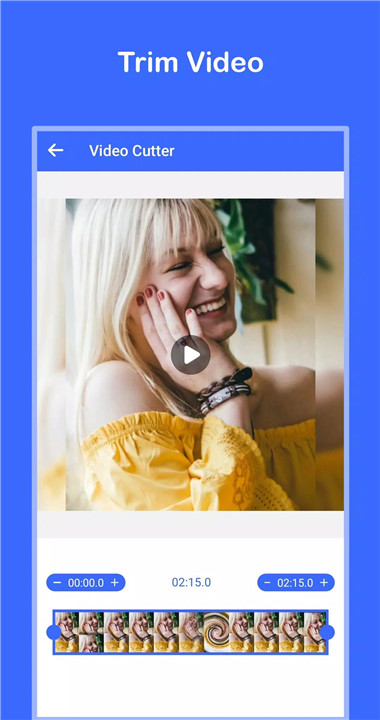
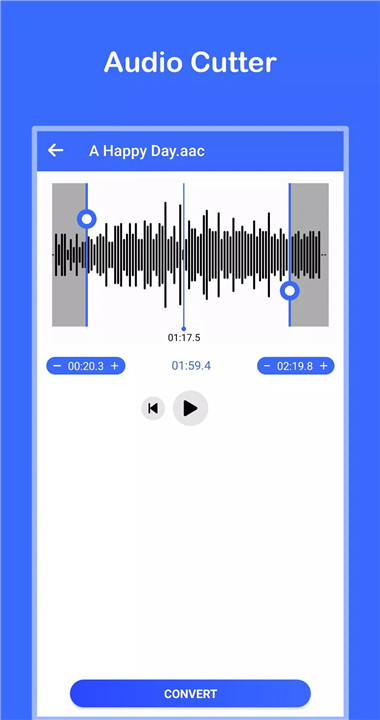
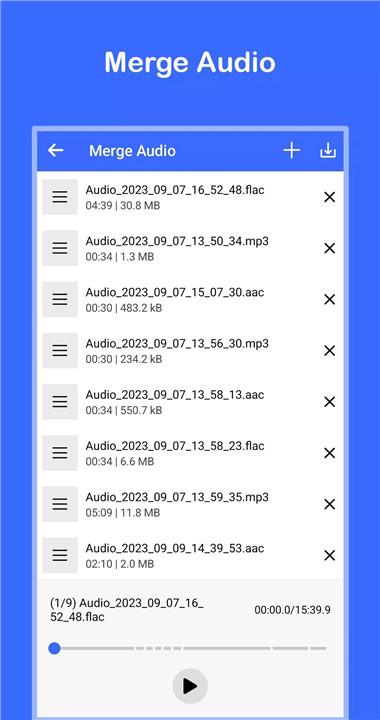
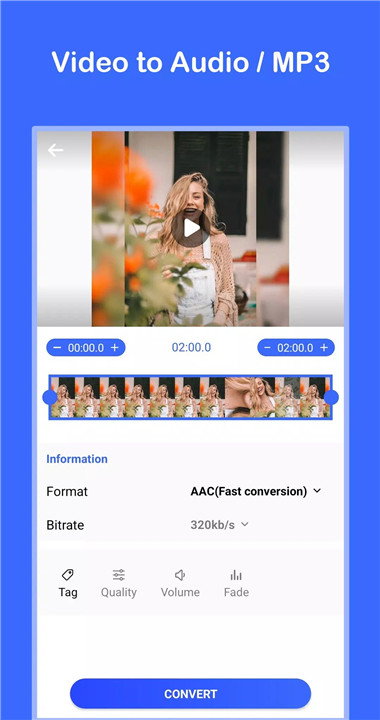
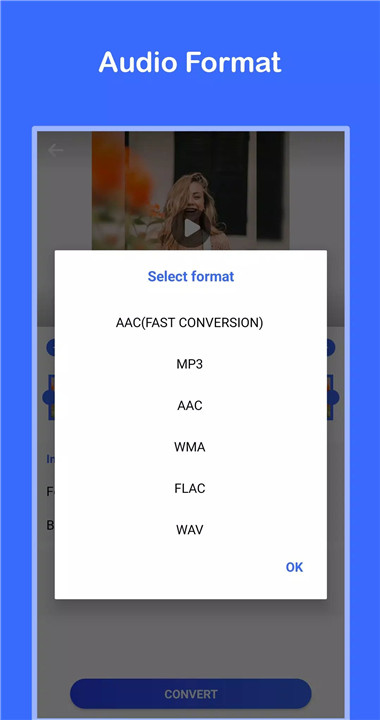
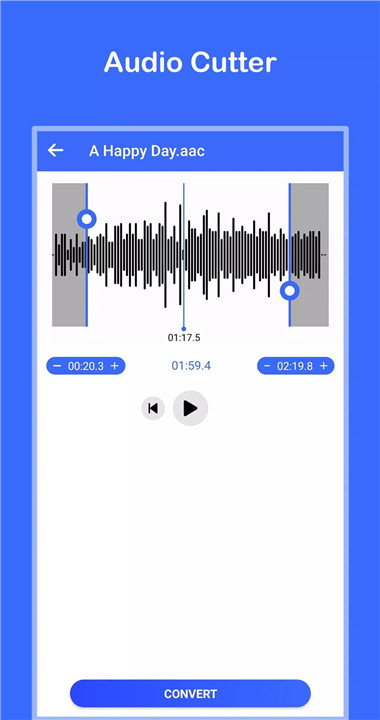









Ratings and reviews
There are no reviews yet. Be the first one to write one.