What is Video Lite?
Video Lite is an innovative media manager designed to enhance your experience with video, music, and photos on your device. It offers a comprehensive set of features that cater to all your media needs, allowing you to enjoy your favorite content seamlessly.
Key Features that Video Lite offer to user
Unparalleled Video Playback: Video Lite supports a variety of formats, including MP4 and AVI, allowing you to play videos smoothly even when offline. It offers more than just basic video playback—it provides an immersive viewing experience.
Immersive Music Listening: With support for MP3 files and offline playback, you can enjoy your favorite tracks without any interruptions. Say goodbye to switching between different music players—Video Lite has everything you need in one app.
Photo Gallery Management: Easily browse through your photo collection and relive your favorite moments with Video Lite's intuitive photo gallery management features.
Efficient File Management: Keep your videos, music, and photos organized effortlessly with Video Lite's efficient file management capabilities.
Why Video Lite is a Game Changer:
Multi-Functional: Video Lite isn't just a video player or a music player—it's an all-in-one media manager that caters to all your media needs.
User-Centric Design: With its intuitive interface, Video Lite ensures that you can enjoy your media without any hassle or complexity.
Offline Capabilities: Whether you're looking to enjoy music or video offline, Video Lite has you covered. Access your media anytime, anywhere, even without an internet connection.
Top-Quality Experience: Don't compromise on quality—experience HD videos and high-fidelity audio with Video Lite, ensuring a premium media viewing and listening experience.
Getting Started is Easy
Download Video Lite: Head to the Google Play Store and download Video Lite to your device.
Grant Access: Once installed, grant the app access to your device storage. This ensures Video Lite can manage and play your media files seamlessly.
Dive In: With access granted, dive into your media files and start experiencing them like never before. Enjoy smooth video playback, immersive music listening, and effortless photo browsing—all in one app!
Download Video Lite now from the Google Play Store for the ultimate media management experience!
What's New in Version 3.7:
Fix Banner Ads: We've resolved any issues related to banner ads to ensure a smoother user experience.

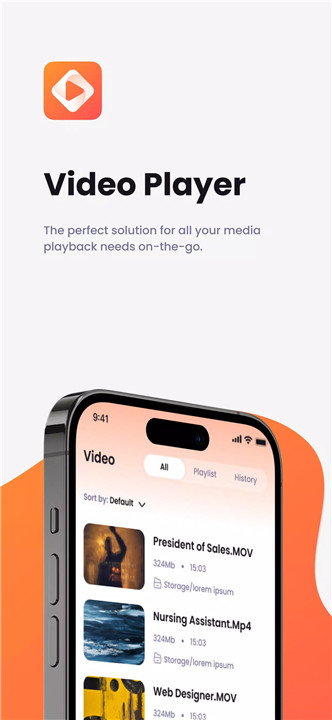
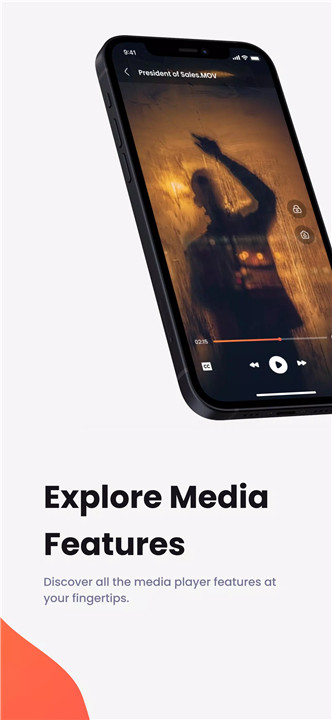
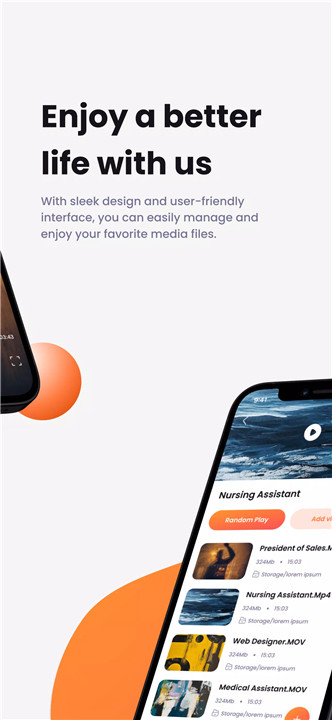
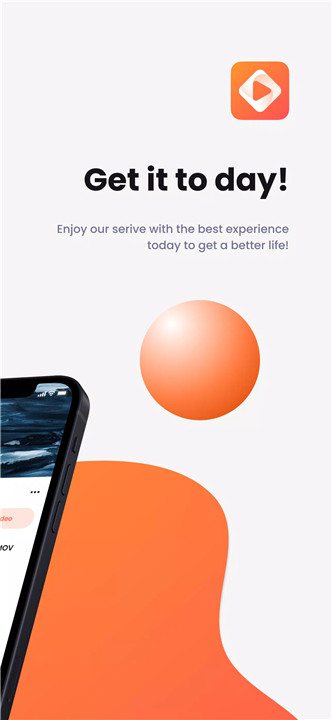
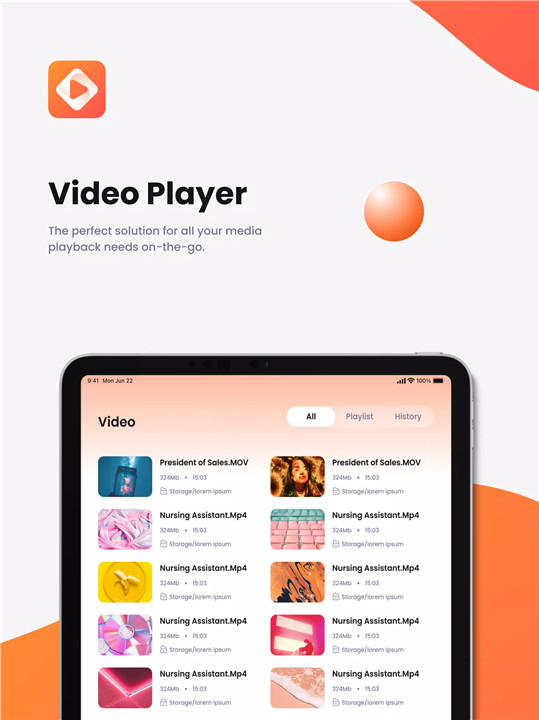









Ratings and reviews
There are no reviews yet. Be the first one to write one.