In the world of digital note-taking apps, Qt Notes stands out as a charming and functional option for users who appreciate both aesthetics and productivity. With its delightful library of super adorable notebooks and intuitive features, Qt Notes offers a unique way to organize notes, tasks, and lists while adding a touch of charm to your digital workspace.
At the heart of Qt Notes are its super adorable notebooks, each featuring captivating designs and themes that add personality to your note-taking experience. From whimsical patterns to elegant illustrations, the notebook library offers a diverse range of options to suit every taste and style.
Once you have selected a notebook, you can give it a title to personalize it according to its intended use. Whether it's a "Daily Planner," "Travel Journal," or "Recipe Book," adding a title helps you stay organized and easily identify the contents of each notebook. With Qt Notes, you're not just creating notes, you are curating a collection of charming digital notebooks that inspire creativity and organization.
Creating new notes and tasks in Qt Notes is a breeze. With just a few taps, you can add a new card to your selected notebook and start jotting down your thoughts, ideas, or to-dos. The intuitive interface allows you to type or write directly on the card, making it easy to capture information quickly and efficiently. Whether you're brainstorming ideas, making a shopping list, or outlining a project, Qt Notes provides the flexibility and versatility you need to express yourself.
One of the standout features of Qt Notes is its quick editing capabilities. Need to make changes to a note or task? Simply touch the card you want to edit, and you can quickly update its content with ease. Whether you're correcting a typo, adding additional information, or rearranging items on your list, Qt Notes makes it simple to make edits on the go, ensuring that your notes are always up to date and accurate.
In addition to creating and editing notes, Qt Notes also offers a convenient copy feature that allows you to duplicate the content of your cards with ease. Whether you want to replicate a note for reference or share it with others, Qt Notes makes it simple to copy and paste content as needed. This feature comes in handy when you need to create multiple versions of a list, share information with colleagues, or transfer data between notebooks.
With Qt Notes, staying organized, productive, and stylish has never been easier. Whether you're a busy professional, a creative thinker, or a student managing multiple projects, Qt Notes offers the perfect blend of charm and functionality to help you stay on top of your tasks and ideas. Download Qt Notes today and discover a delightful new way to organize your digital life.
What's New in the Latest Version 1.7, Last updated on Dec 8, 2022
- Mejoras y nuevas características.
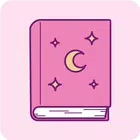
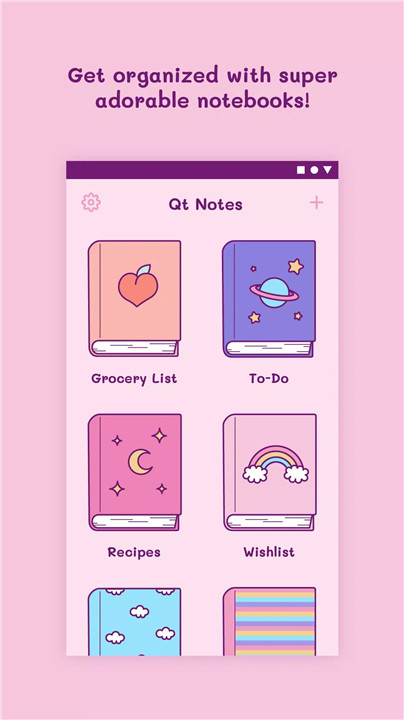
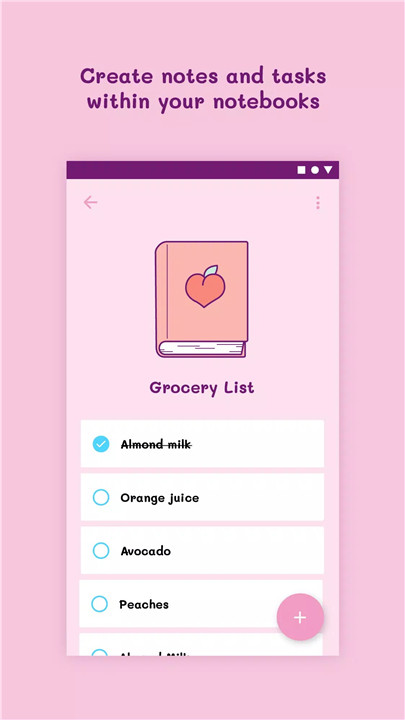
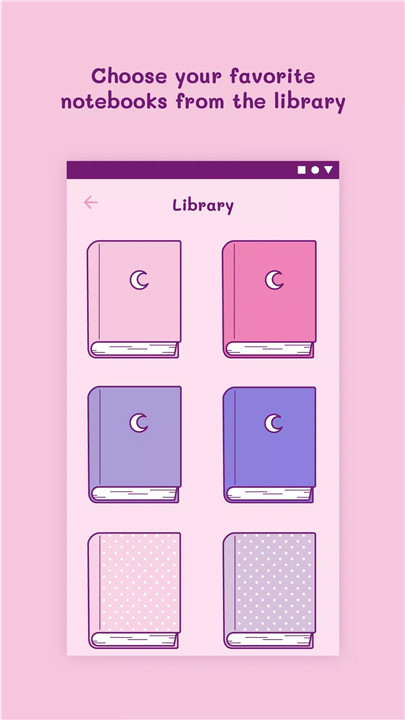









Ratings and reviews
There are no reviews yet. Be the first one to write one.