SubReader is an innovative and adaptable application crafted to elevate your movie and series watching experience by delivering subtitles straight to your headphones. Whether you're indulging in content on popular streaming services like Netflix, Viaplay, and HBO Nordic, or enjoying a film in a theater or an educational environment, SubReader allows you to stay engaged without relying on on-screen text, ensuring you don’t disrupt those around you. With just a few easy steps—downloading the app, connecting your headphones, and choosing your content—you can dive deep into your favorite films and shows, all while keeping the subtitles discreet and personal.
Using SubReader at Home:
At home, SubReader effortlessly connects with leading streaming platforms such as Netflix, Viaplay, and HBO Nordic. Here’s how to get started:
- Download the App:
Begin by downloading SubReader from your preferred app store.
- Connect Your Headphones:
Link your device to a pair of headphones for a private subtitle experience.
- Search for Content:
Launch the app and look for the movie or series you’re currently watching on your streaming service.
- Set the Time:
Fine-tune the timing settings to align the subtitles with the spoken dialogue.
- Enjoy Your Movie:
Relax and enjoy your viewing experience with the added benefit of reading subtitles directly in your ears, eliminating the need for on-screen text.
Use in Cinema:
SubReader presents an excellent option for film lovers eager to experience subtitles while watching movies in theaters. Here’s how to make the most of it:
- Verify Compatibility:
Before you head out, check the app to confirm if your local cinema is equipped to support SubReader. The app features a map that highlights participating venues.
- Arrive Ahead of Time:
Once you reach the cinema, keep an eye out for the QR code displayed outside the screening area.
- Scan the QR Code:
Utilize the app to scan the QR code prior to entering the theater. This action will seamlessly connect the SubReader app with the film being shown.
- Bring Headphones:
Don’t forget to pack your headphones so you can enjoy the subtitles without interrupting fellow moviegoers.
- Sit Back and Enjoy:
After everything is set up, relax and immerse yourself in the film with perfectly synchronized subtitles.
Use in School:
For both students and teachers, SubReader serves as an invaluable resource in educational settings, enhancing accessibility to learning materials. If your school subscribes to SubReader School, follow these steps:
- Log In:
Access the SubReader School platform within the app using your UNI-Login credentials.
- Sync with Classroom Media:
As your teacher plays a video or film, the app will automatically detect the content and present the subtitles.
- Engage with the Content:
You can either read the subtitles on your device or listen to them through your headphones, based on your preferences and classroom arrangement.
- Boost Learning:
This functionality is especially beneficial in language classes, special education, or any scenario where subtitles can enhance understanding and participation.
SubReader is more than just an entertainment tool; it’s a thoughtful innovation that fosters inclusivity and enriches the viewing experience across various settings. Whether at home, in a bustling theater, or within a classroom, SubReader allows you to enjoy your content effortlessly and without distraction.
FAQ
Q: What is SubReader?
A: SubReader is an innovative and adaptable application designed to enhance your movie and series watching experience by delivering subtitles directly to your headphones. It supports popular streaming services like Netflix, Viaplay, and HBO Nordic, as well as in-theater and educational environments.
Q: Can I use SubReader for free?
A: SubReader offers a free trial period. After the trial, you may need to subscribe to a paid plan to continue using all features. Specific pricing details are available in the app.
Q: Does SubReader support multiple languages?
A: Yes, SubReader supports a wide range of languages. You can choose the language you prefer for your subtitles within the app settings.
-----------------
What's New in the Latest Version 7.1.5
Last updated on Jan 23, 2025
Read subtitles on movies and series! Download the latest version of SubReader 7.1.5 to enjoy new features and updates immediately!
Minor bug fixes and improvements. Install or update to the newest version to check it out!

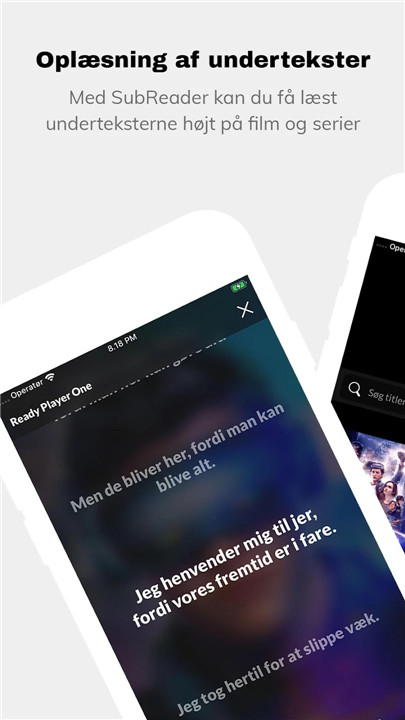
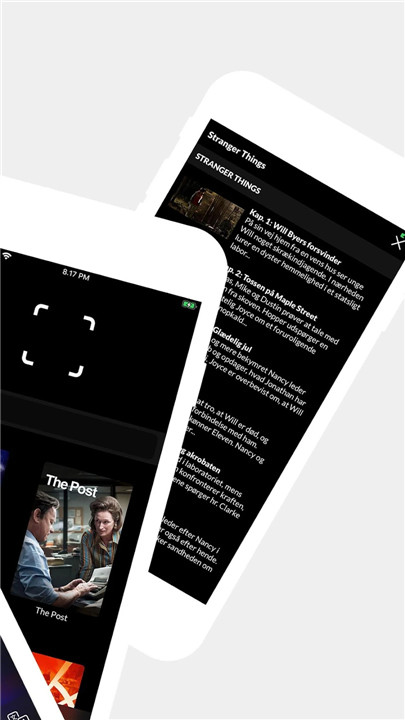
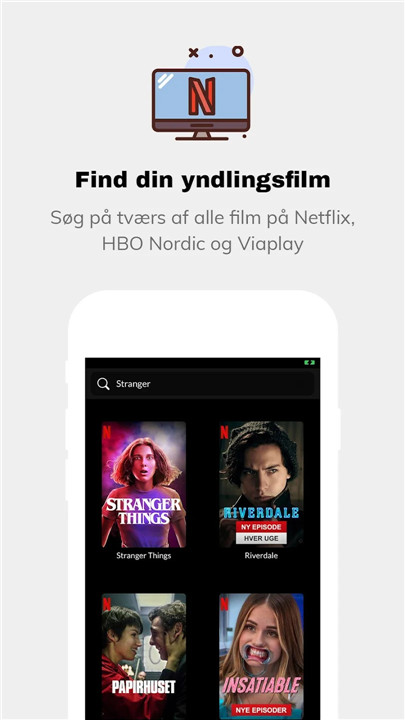
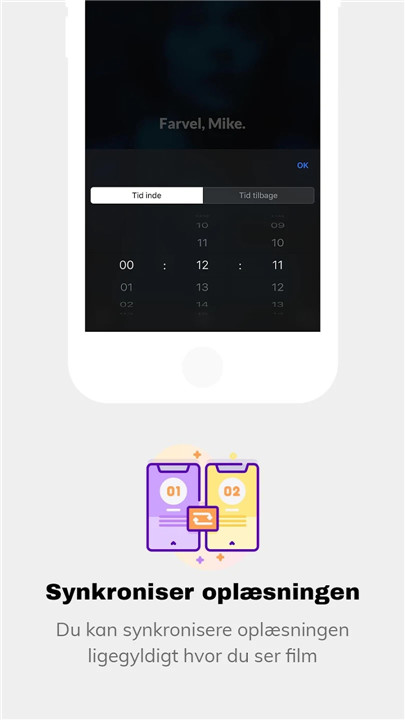
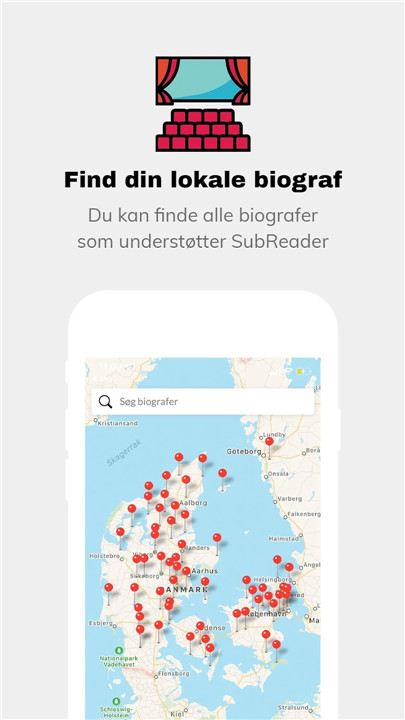









Ratings and reviews
There are no reviews yet. Be the first one to write one.