Discover a smarter way to shop with the Woolworths app. Whether you're browsing weekly specials, planning meals, or organizing your grocery list, Woolworths makes your shopping fast, easy, and budget-friendly. Choose delivery to your door or convenient store pick-up at a time that suits your schedule. With exclusive deals and personalized features, you’ll never miss out on savings or inspiration for your next meal.
View the Catalogue & Weekly Specials
Easily browse Woolworths’ weekly catalogue for current specials and get a sneak peek of next week’s offers. Stay ahead of the deals and plan your shopping around the best prices.
Never Miss a Special with ‘My Specials and Offers’
Save your favorite products and track when they go on special with the “My Specials and Offers” feature. This helps you get more of what you love for less, making budget shopping effortless.
Find Items Faster In-Store
Heading to the store? Switch the app to ‘in store’ mode to check aisle numbers and product availability at your local Woolworths. This handy feature saves you time and helps you locate what you need quickly.
Budget & Plan with Shopping Lists
Create custom lists on the go, track your total spend before you shop, and reorder your favorite items with just a tap. Woolworths app makes meal planning and budgeting easier than ever.
Get Order Updates
Place your order and carry on with your day. Woolworths keeps you updated every step of the way, from order confirmation to delivery or pick-up notifications.
Boost, Scan & Get Rewarded
Link your Everyday Rewards Card to the app to boost offers, track points, and enjoy great prices on your favorite products. Save more while earning rewards with every shop.
Explore 10,000+ Recipes
Find delicious and affordable recipes for every occasion, save your favorites, and easily add ingredients to your cart or list. Access the latest issue of Fresh Magazine for even more culinary inspiration.
FAQs
1. How do I browse weekly specials?
Open the Woolworths app and check the catalogue section to view current weekly specials and get sneak peeks of upcoming deals.
2. Can I see if an item is in stock at my local store?
Yes! Switch to ‘in store’ mode on the app to check product availability and find aisle locations for faster shopping.
3. How do I create and manage shopping lists?
Simply add items to your list on the app, check your total spend, and reorder favorite products with one tap for easy planning.
4. What delivery and pick-up options are available?
You can choose home delivery or store pick-up at a time convenient to you, with order updates sent to keep you informed.
5. How do I use my Everyday Rewards Card in the app?
Link your card to the app to boost offers, collect points, and access exclusive discounts on your favorite products.
Version History
v24.13.1—12 Jul, 2024
Minor bug fixes and improvements. Install or update to the newest version to check it out!
v24.13.0—8 Jul, 2025
v24.12.1—8 Jul, 2025

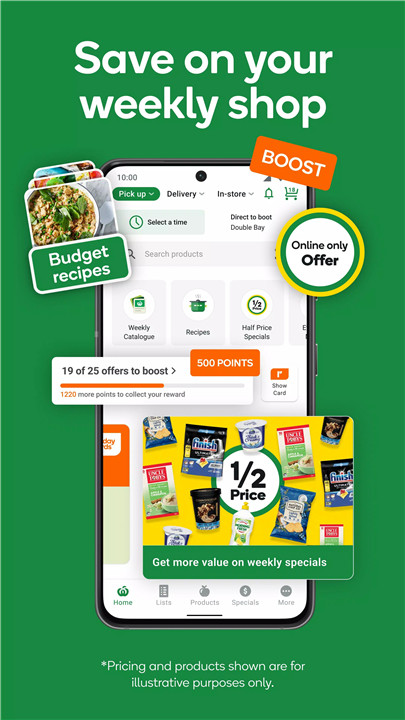
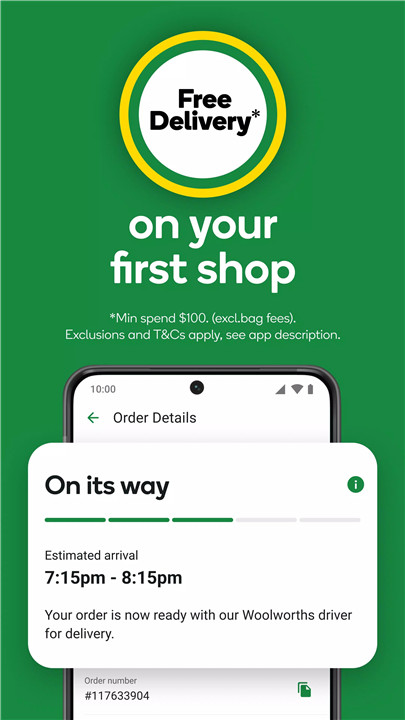
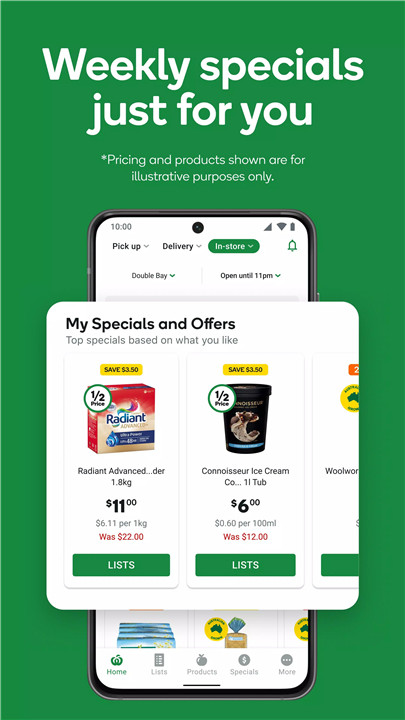
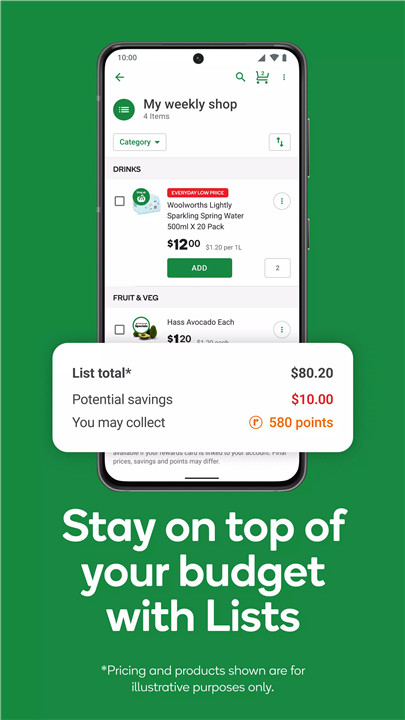

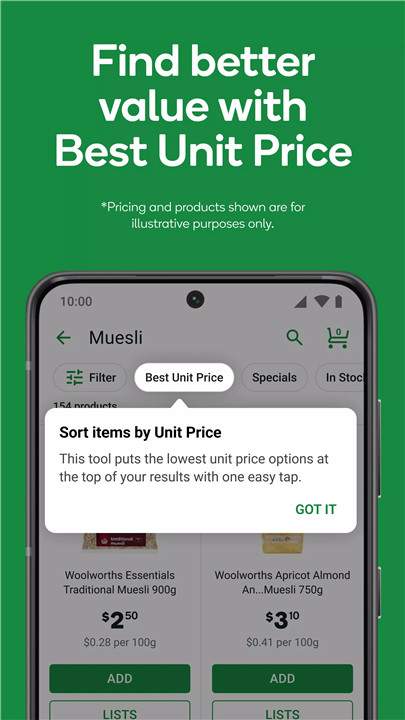
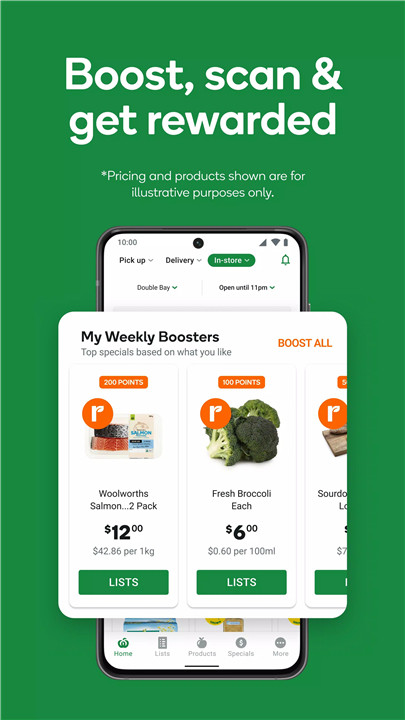
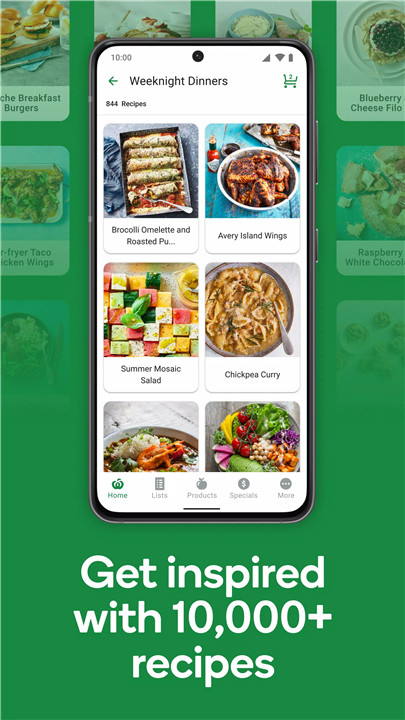









Ratings and reviews
There are no reviews yet. Be the first one to write one.