
Timetable & Schedule Maker APK
2.5
Timetable & Schedule Maker
Timetable & Schedule Maker APK
Download for Android
Key Features of Timetable & Schedule Maker
Multiple Tables:
Create multiple weekly schedules tailored to your needs.
Easily update and modify your timetables as necessary.
Flexible Rows and Columns:
Add or remove rows and columns to accommodate various time slots.
Customize your timetable to fit your specific requirements.
Timetable Templates:
Choose from weekly templates with time slots or monthly templates with dates.
Quickly create organized schedules using calendar-based templates.
Table Notes:
Add important notes directly to your timetable.
Keep track of essential information related to specific events or tasks.
Search Functionality:
Effortlessly search for specific events, subjects, or tasks within your timetable.
Export Options:
Export your timetable to an Excel sheet for further analysis.
Save your timetable as a PDF in portrait or landscape format and share it with others.
Highlight of Timetable & Schedule Maker
Customized Timetables:
Create multiple weekly schedules tailored to your needs.
Adjust rows and columns to fit various time slots and subjects.
Templates for Efficiency:
Choose from weekly or monthly templates.
Quickly set up organized schedules using calendar-based layouts.
Notes and Attachments:
Add important notes directly to your timetable.
Attach files or relevant documents for easy reference.
Search Functionality:
Effortlessly find specific events or tasks within your timetable.
Export Options:
Export your timetable to Excel or save it as a PDF.
Share your schedule with others seamlessly.
Benefits of Timetable & Schedule Maker
Personalization: Create a customized timetable based on your unique schedule and preferences.
Efficiency: Organize your time effectively, whether for study, work, or personal tasks.
User-Friendly: The app’s intuitive interface makes timetable creation and management straightforward.
What's New in the Latest Version 2.5
Last updated on Feb 23, 2024
- New Calendar Template.
- Text Color.
- Text Size.
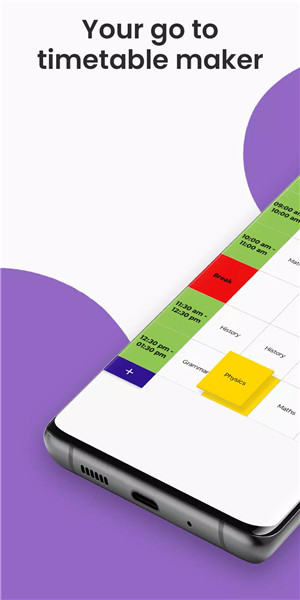
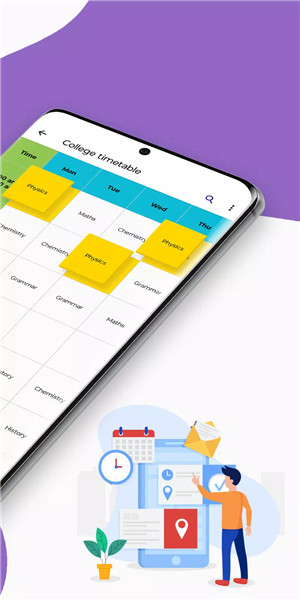
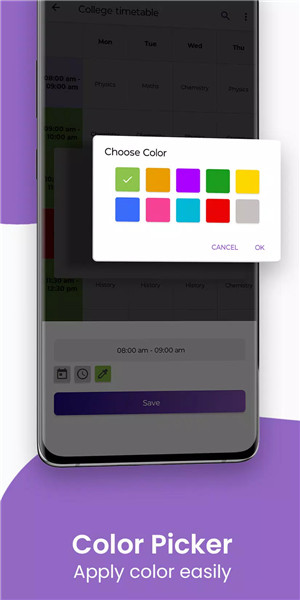
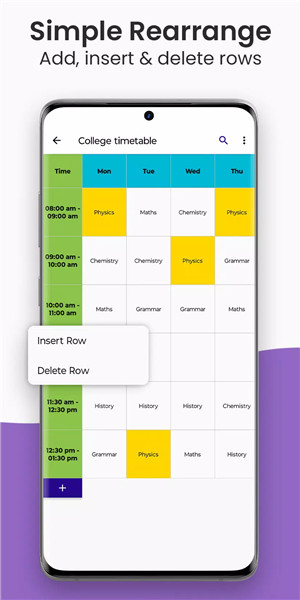
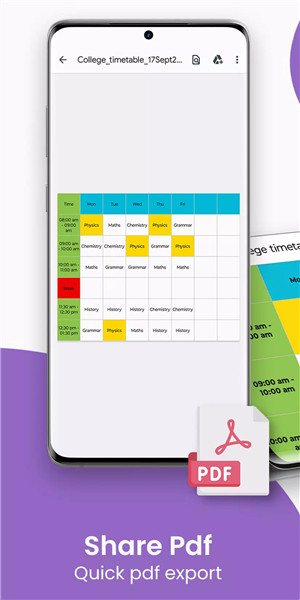









Ratings and reviews
There are no reviews yet. Be the first one to write one.