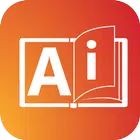
Ai File Viewer - Open AI File APK
15
Ai File Viewer - Open AI File
Ai File Viewer - Open AI File APK
Download for Android
Ai Viewer is a simple yet powerful app designed to help you open and preview AI files on your phone.This app does exactly what it says on the tin – and a little more. It provides an intuitive way to view AI (Adobe Illustrator) files. The AI file format is popular for its vector-based structure, which allows images to be resized without losing quality. With Ai Viewer, you can effortlessly open these files and view them in full detail, no matter the size of the image.
Supports AI File Format
Ai Viewer supports the .ai file extension, which is associated with Adobe Illustrator. This format is commonly used for vector graphics and illustrations. By using Ai Viewer, you can open and view these files without requiring Adobe Illustrator or any other heavy software, making it a convenient solution for anyone working with AI files.
Resize AI Images Without Losing Quality
One of the standout features of Ai Viewer is its ability to resize AI images. Since AI files are vector-based, they can be enlarged or reduced without any loss of quality. The app preserves the integrity of the original image, making it perfect for designers who need to view or work with graphics at different scales.
True Full-Screen Viewer
Ai Viewer offers a true full-screen mode, allowing you to view your AI files in all their detail. This feature is perfect for users who need to inspect intricate designs and graphics. You can zoom in and out of the image while maintaining clarity, ensuring that you never miss a single detail of the artwork.
Zoom and Drag Support
Ai Viewer also includes zoom functionality, enabling you to enlarge specific sections of the AI file for closer inspection. You can easily drag the image around to explore different areas without losing focus.
Free and Easy to Use
Ai Viewer is completely free and extremely user-friendly. There's no complicated setup or software to install. Simply select your AI file, and the app will quickly open and display it for you. It's an ideal tool for anyone who needs to preview AI files on the go.
FAQs
1. How do I use this app to open an AI file?
To open an AI file, simply click on "Open AI File" in the app, select your desired AI file from your phone, and the image will load instantly in the viewer.
2. Can I resize AI images with this app?
Yes! Ai Viewer allows you to resize AI images without any loss of quality, making it easy to adjust images to the size you need for viewing or further editing.
3. Is this app free to use?
Yes, Ai Viewer is completely free to use, and it provides all the features needed to open, preview, and resize AI files.
-------------------
What's New in the Latest Version 15
Last updated on Dec 6, 2024
Fix bugs+ SDK 34!
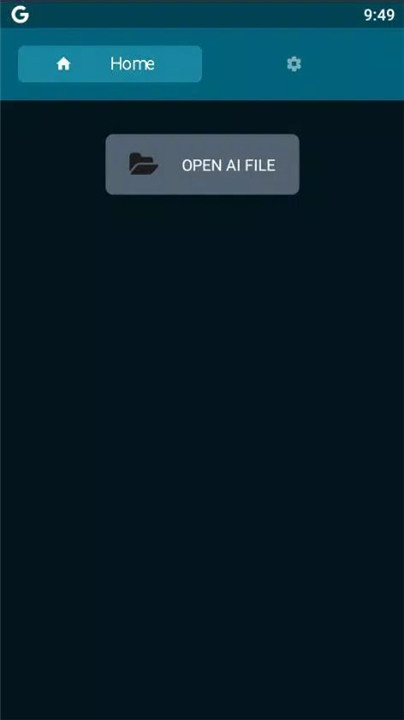
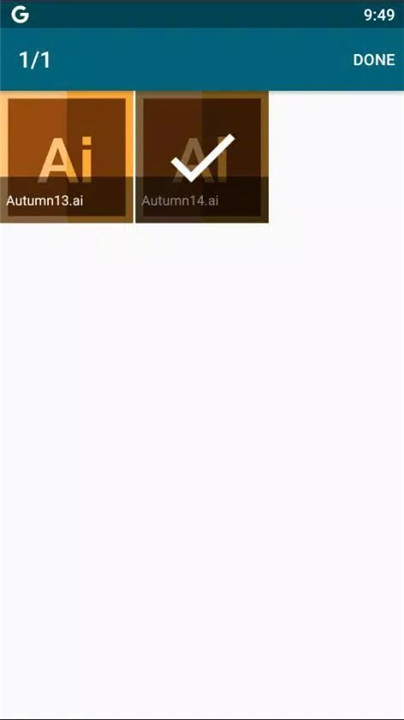
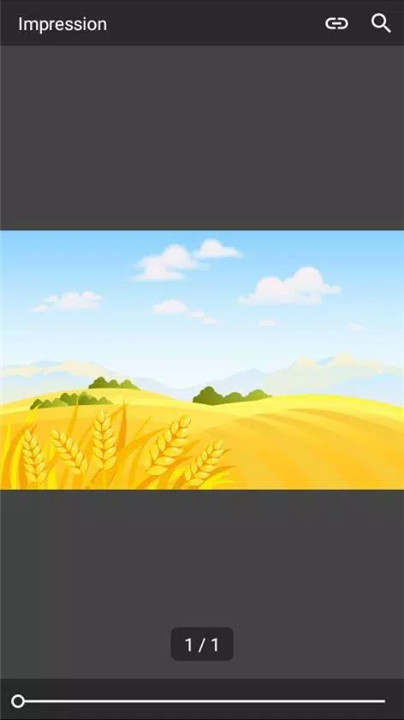
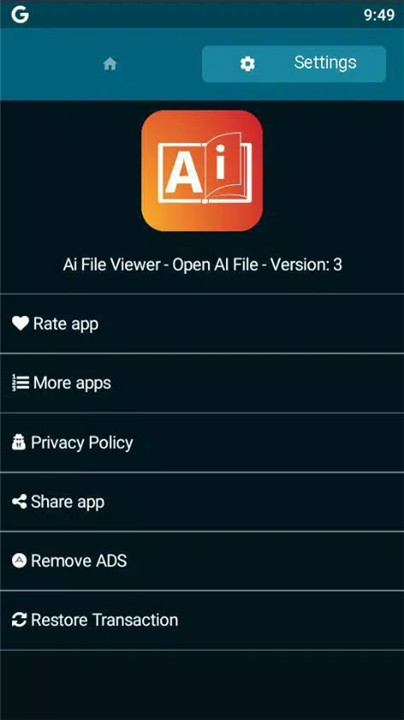
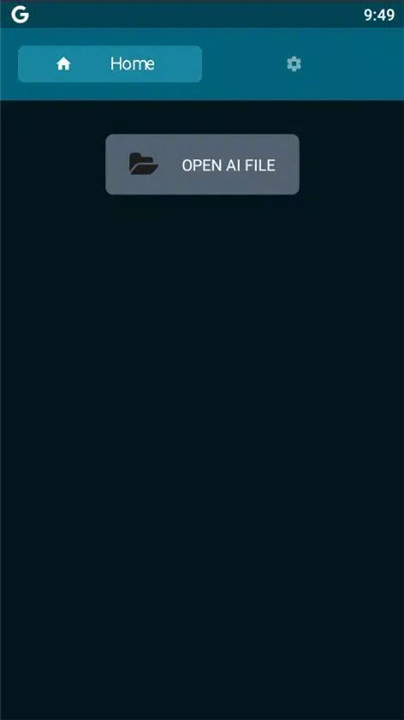
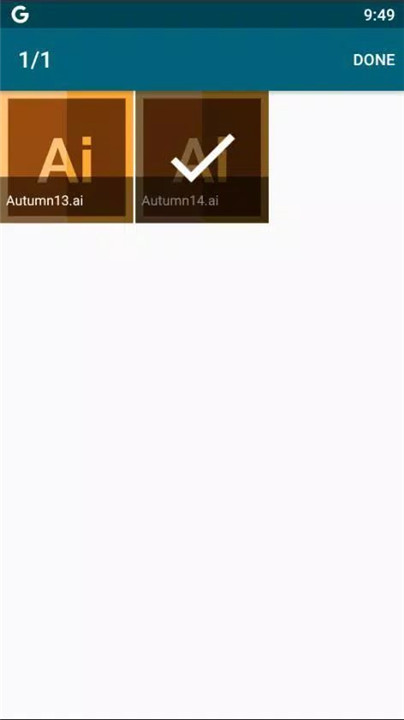
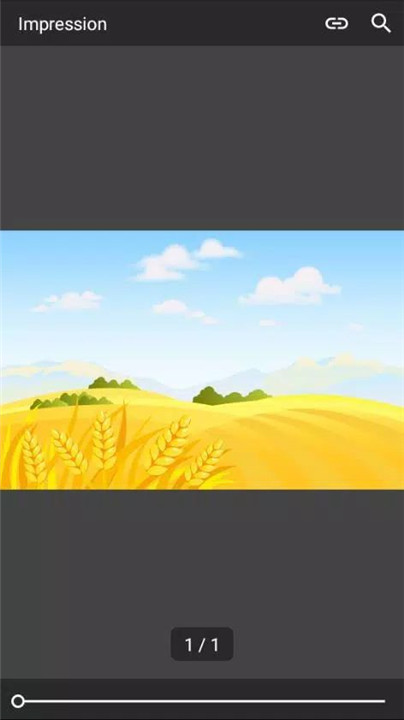
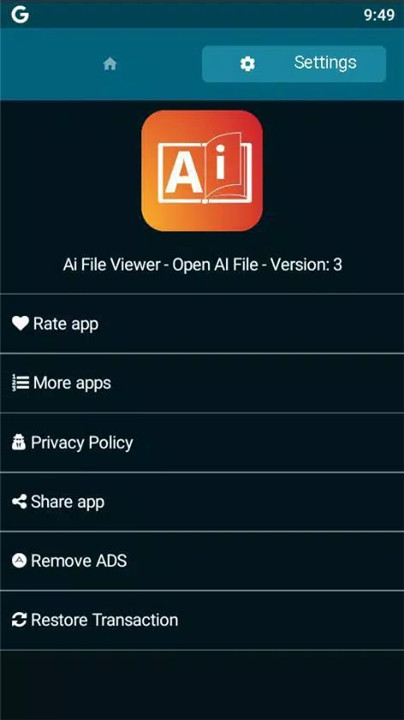









Ratings and reviews
There are no reviews yet. Be the first one to write one.