MiChat (pronounced as my-chat) is a messaging app with many features. It’s not just for family and friends; MiChat also helps you make new friends and find people nearby, expanding your social network. You can download the MiChat app for iOS and Android devices. Whether you want to chat with nearby people, make new connections, or share moments from your life.
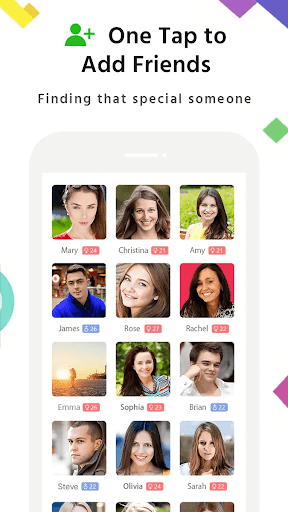
Why use MiChat
1.Connect with Nearby People: MiChat allows you to discover and chat with people in your vicinity. Whether you’re looking for new friends, networking opportunities, or simply want to engage with others nearby, MiChat provides a platform for connecting.
2.Rich Communication Features: With MiChat, you can send text messages, photos, videos, files, voice messages, and more. The app supports various chat modes, including “Nearby People,”"Message Tree,” and “Multimedia Messages.”
3.Expand Your Social Circle: MiChat isn’t limited to existing contacts. It encourages you to broaden your social network by interacting with nearby individuals and those who share common interests.
4.User-Friendly Interface: The app is easy to navigate, making it accessible for users of all ages. Whether you’re a tech-savvy individual or a beginner, MiChat simplifies communication.
5.Free and Convenient: MiChat is available for free on both iOS and Android devices. Simply download the app, register with your phone number, and start connecting with others.
How does MiChat protect my privacy
1.Strong Passwords: Upon downloading MiChat, set a strong password for your account. A robust password should include a mix of uppercase and lowercase letters, numbers, and special characters. Avoid using easily guessable information like birthdays or names of loved ones.
2.App Permissions: Review and manage app permissions. While MiChat requires certain permissions for proper functionality, ensure that they are necessary. If MiChat requests access to your camera or microphone but you don’t use these features regularly, consider disabling those permissions in the app settings.
3.Two-Factor Authentication (2FA): Enable 2FA for an extra layer of security. Link your phone number or email address to your MiChat account. When logging in from a new device or location, you’ll receive a verification code via SMS or email.
4.Regular App Updates: Developers release updates to fix bugs, enhance performance, and address security vulnerabilities. Keep your MiChat app up to date to ensure you have the latest security patches installed.

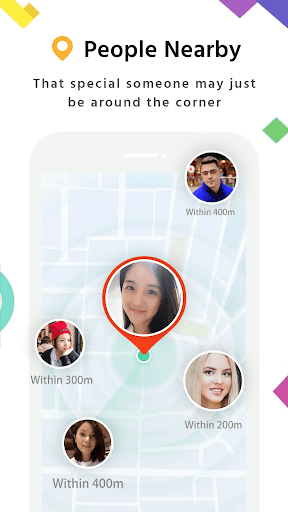
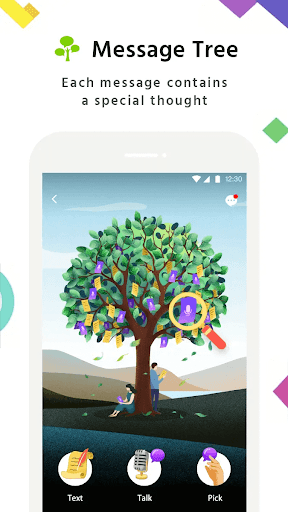
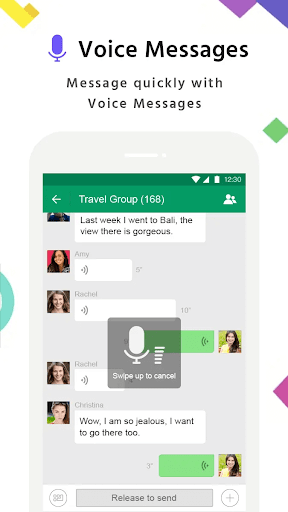









Ratings and reviews
There are no reviews yet. Be the first one to write one.