✦ Introduction ✦
Right PDF Reader redefines what a free PDF reader can be. Developed by a team of PDF software experts with over three decades of experience, this app offers a streamlined interface and a host of advanced features that go beyond the basics. Whether you're viewing, annotating, or managing PDFs, Right PDF Reader combines simplicity with a rich array of functionalities to enhance your document experience.
✦ App Features ✦
PDF Viewing
- Instantly access your PDFs with quick loading times.
- Seamlessly view PDFs from your device or iCloud.
- Thumbnail view support
- Switch between single page view and continuous view, with options to fit the page width or the whole page.
- Day/Night Mode
- Jump to any page by entering the page number directly.
- Add, edit, and organize bookmarks and marks quickly.
- Search specific content within your documents with ease.
Note and Comments
- Highlight, cross-out, and underline to annotate text with customizable color and opacity options.
- Add text comments anywhere in the PDF for detailed feedback.
- Draw and annotate with adjustable color, thickness, and opacity; move and undo annotations as needed.
- Clean up your annotations efficiently with batch removal options.
Document Management
- Create folders, move or copy multiple documents, and compress or extract files effortlessly.
- Rename documents and easily delete multiple files in one go.
- Attach PDFs to emails directly from the app.
Online Sharing
- Easily manage documents with Dropbox and WebDAV servers.
- Upload and access documents directly from Right PDF Reader with the appropriate permissions.
Handwritten Signature
- Create and place handwritten signatures using drawing, images, or photos anywhere in your document.
And more!
-----------------------------------
What's New in the Latest Version 4.1.0
Last updated on Aug 26, 2024
• Supported OneDrive: you can now open PDF files of associated accounts and keep the edits in sync.
• Improved sync for Dropbox and WebDAV files.
• Updated target API to level 34.
• Various bug fixes.

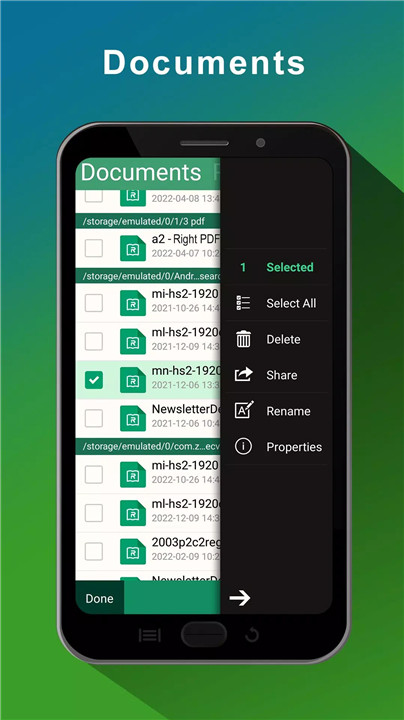
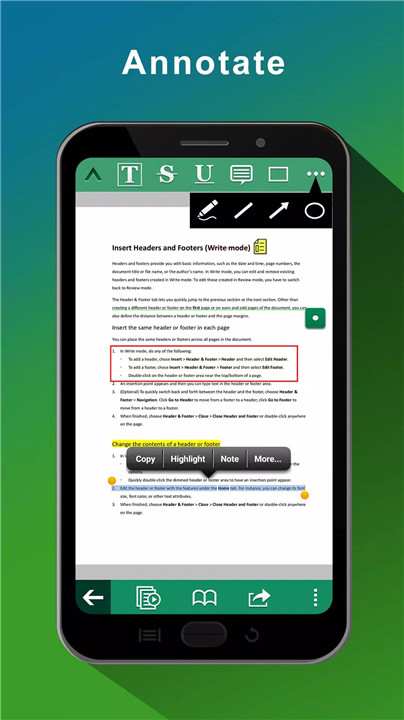
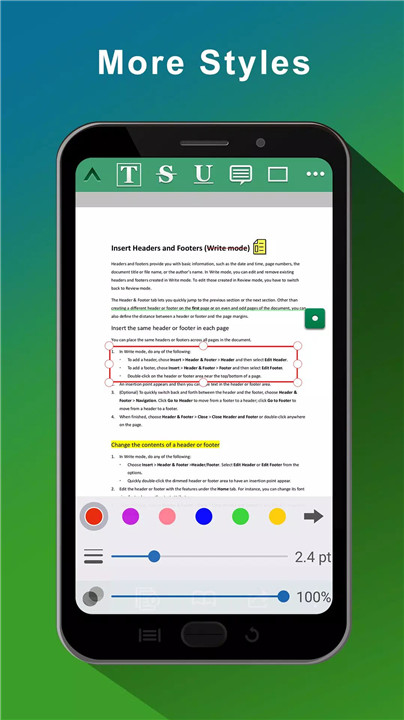

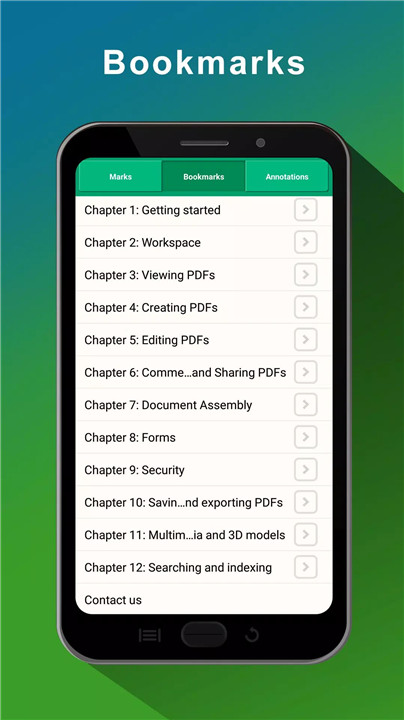
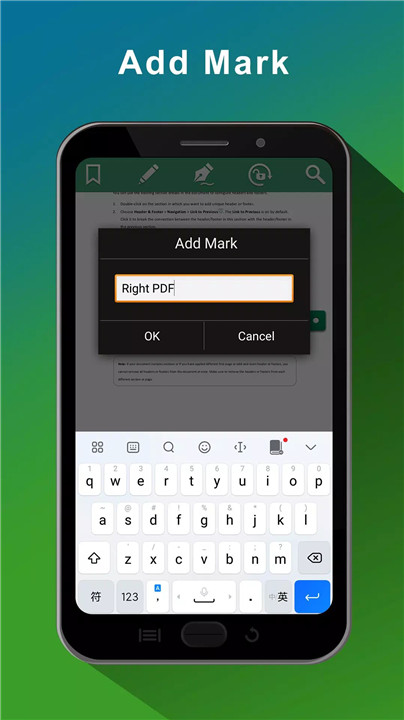
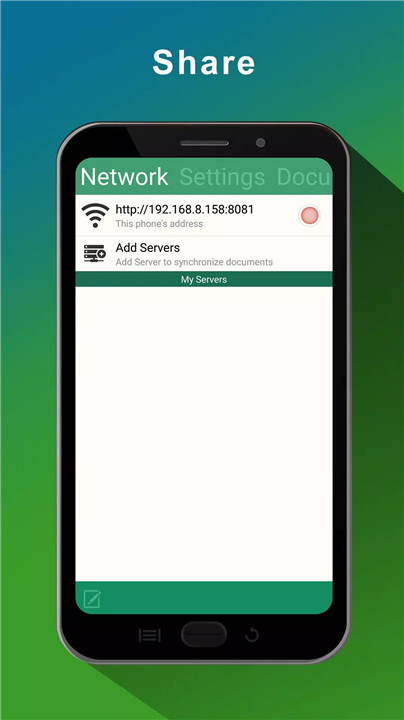
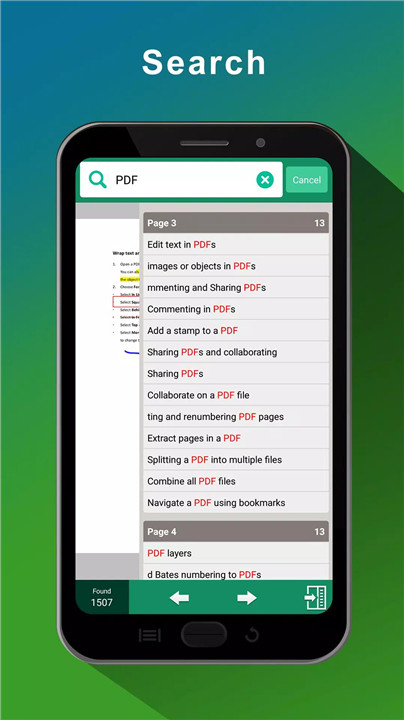









Ratings and reviews
There are no reviews yet. Be the first one to write one.