Wordpad is the word processing companion for all your note-taking, task management, and inspiration capturing needs. Whether you're a blogger, writer, student, or project manager, Wordpad has you covered with its powerful features and intuitive interface.
Effortless Document Creation:
- Create unlimited documents and notes effortlessly, without any hassle.
- Let Wordpad take care of the formatting, allowing you to focus on your content.
Seamless Sharing and Exporting:
- Share your documents as PDF files with a single click, making it easy to collaborate and distribute.
- Export your documents as TXT files for compatibility with various platforms and systems.
Image Text Extraction:
- Utilize the built-in offline OCR engine to extract text from images, enhancing your productivity and workflow.
Deep Search Functionality:
- Easily find your documents with deep search support, allowing you to locate files based on specific keywords or phrases.
Text-to-Speech Engine:
- Enjoy the convenience of a text-to-speech engine with speed and pitch control, allowing you to listen to your documents on the go.
Styling and Formatting Tools:
- Access a wide variety of stylizing and formatting options, including alignment support, bullets and numbering, font size adjustment, and more.
- Choose from 15+ styling tools to customize your notes and documents according to your preferences.
Undo and Redo:
- Quickly undo or redo actions with a single click, ensuring that you can easily correct mistakes and revisions.
Reader Mode:
- Immerse yourself in your notes with the powerful reader mode, providing a distraction-free reading experience.
Print with Ease (Pro Version):
- Print your documents directly from the app with a click, eliminating the need for additional printing software.
Document Management:
- Organize your favorite documents in a separate list for easy access and reference.
Wordpad is the word processing app, offering a seamless and intuitive experience for all your writing and note-taking needs. Whether you're jotting down ideas, managing tasks, or drafting documents, Wordpad empowers you to work efficiently and effectively.
What's New in the Latest Version 3.0, Last updated on Sep 11, 2021
Set Text Color (Pro), Set Text Size, Superscript and subscript formatting, Insert Indent and Outdent, Autosave, Show/Hide Editor Tools, Landscape Support, Export as plain text (.txt), Direct Print Feature (Pro), Export button relocated, German translation added, Extra section added, Delete button added in note viewing screen, New Export button in note viewing screen, Favorite Notes shifted to Extra section, Pro Version upgrade available

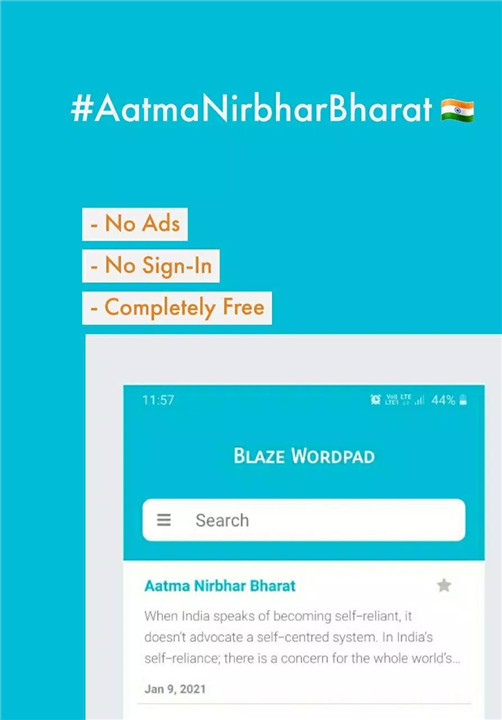
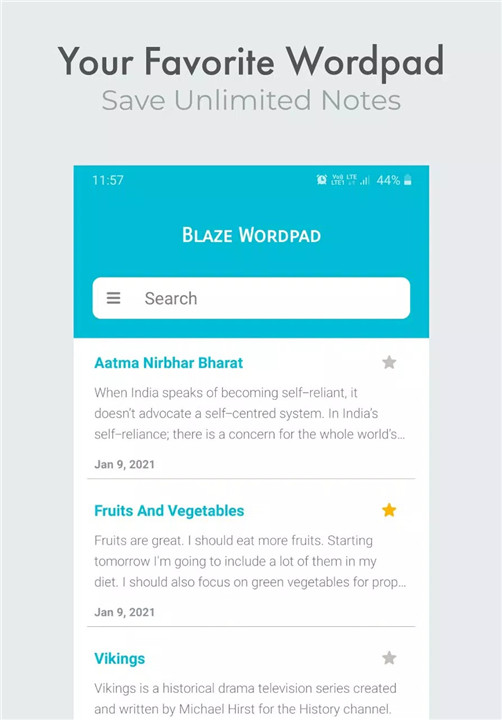
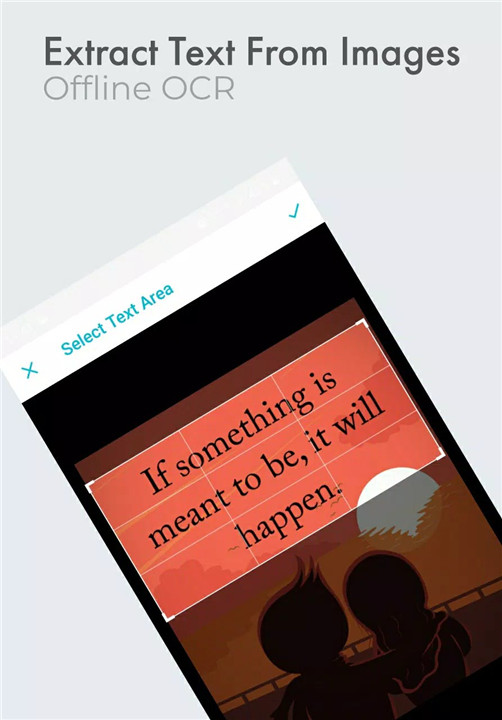
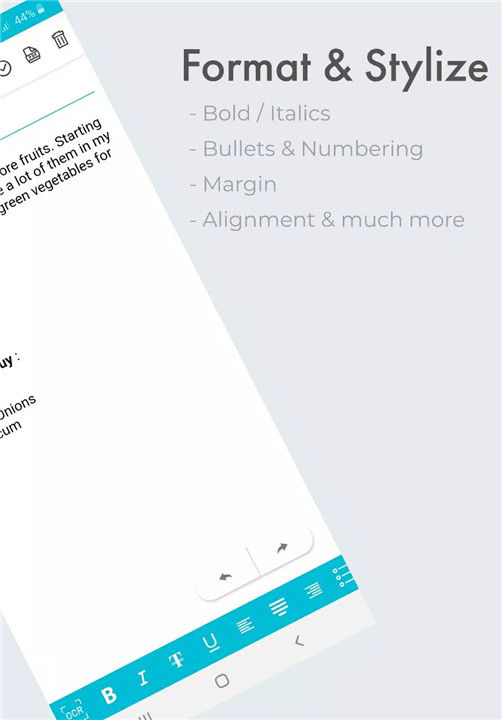
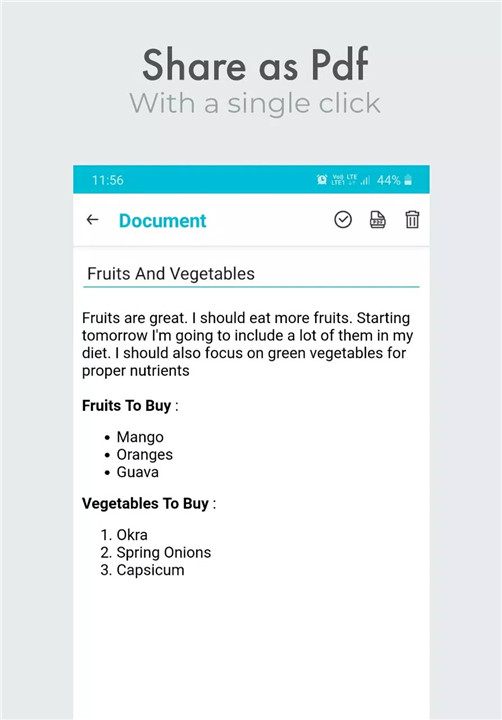
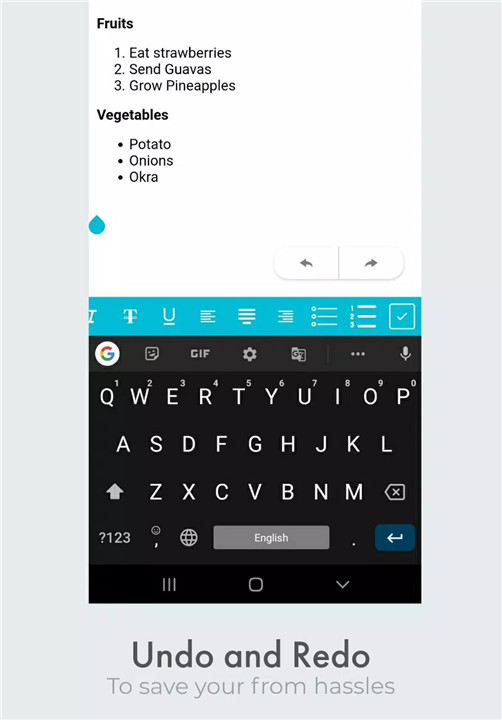









Ratings and reviews
There are no reviews yet. Be the first one to write one.