Introducing Toktok Driver!
Toktok Driver by Cloud Panda PH Inc. is an app designed specifically for drivers partnering with the Toktok platform. It helps drivers efficiently manage their delivery tasks, offering tools for order management, route optimization, and real-time tracking. The app aims to enhance the delivery experience by providing a streamlined interface and essential features to ensure timely and efficient service.
Features:
1. Order Management: Receives and manages delivery orders directly through the app. Drivers can view details about each order, including pick-up and drop-off locations, and update the status of deliveries.
2. Route Navigation: Provides integrated GPS navigation to help drivers find the most efficient routes to delivery destinations. This feature helps in optimizing travel time and reducing delays.
3. Real-Time Tracking: Allows drivers to track their current location and view the real-time status of their deliveries. This helps in providing accurate delivery times and managing schedules.
4. Earnings Tracking: Displays a summary of earnings and completed deliveries. Drivers can monitor their income, track payments, and review their financial performance over time.
5. Notifications and Alerts: Sends notifications for new orders, updates on current deliveries, and important messages from the Toktok platform. This ensures that drivers stay informed about their tasks and any changes.
6. Support and Assistance: Provides access to in-app support for addressing issues related to deliveries or app functionality. Drivers can contact customer service for help and resolve any problems they encounter.
7. Driver Profile Management: Allows drivers to update their personal information, vehicle details, and availability status. This feature helps in maintaining accurate records and managing their profile.
Top Five FAQs on Toktok Driver:
1. How do I start receiving delivery orders with Toktok Driver?
- After logging into the app, you will start receiving delivery orders based on your availability and location. Accept the orders that you are able to handle, and follow the instructions for pick-up and drop-off.
2. Can I use Toktok Driver for navigation?
- Yes, Toktok Driver includes integrated GPS navigation to help you find the best routes to delivery destinations. This feature assists in optimizing your route and improving delivery efficiency.
3. How can I track my earnings on Toktok Driver?
- The app provides an earnings summary that displays information about completed deliveries and your total income. You can review and monitor your earnings directly within the app.
4. What should I do if I encounter issues with a delivery?
- Use the in-app support feature to report any issues related to a delivery. You can contact Toktok customer service through the app for assistance and problem resolution.
5. How can I update my driver profile or vehicle information?
- Access the driver profile management section within the app to update your personal information, vehicle details, and availability status. Ensure that your profile is kept up-to-date for accurate records.
--
What's New in the Latest Version 1.42.7
Last updated on Oct 15, 2023
Heads up, Toktok drivers!
For a faster and smoother experience with the Toktok Driver app, make sure you have downloaded the latest version on your mobile phones.
Don't get left behind, Toktok drivers! Tap "Update" to get the new features and improvements.

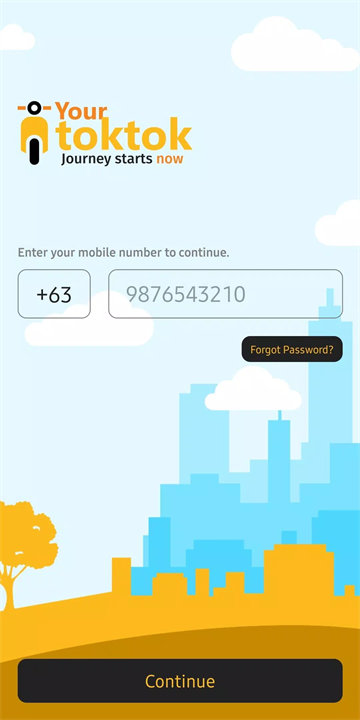
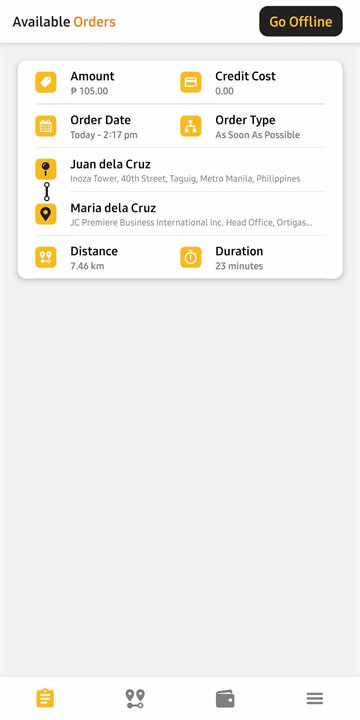
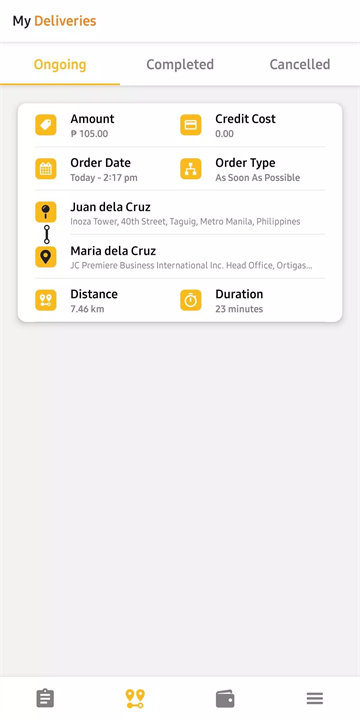
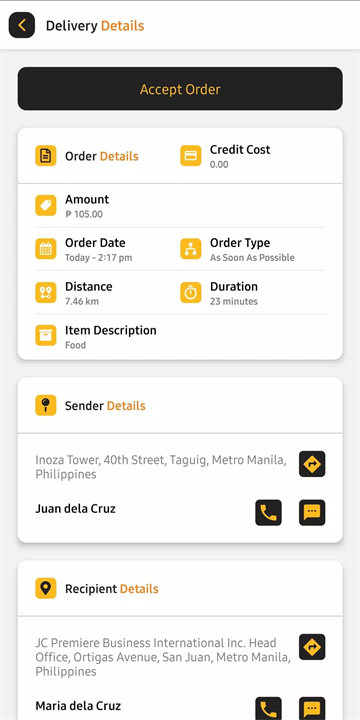









Ratings and reviews
There are no reviews yet. Be the first one to write one.