Key Features of SMS Backup & Restore
Effortless Backup and Restore:
With just a few taps, SMS Backup & Restore lets you create comprehensive backups of your text messages. Whether you’re switching devices or ensuring the safety of important conversations, the app’s intuitive interface makes the process quick and hassle-free.
Backup Options:
You can choose to back up your messages locally on your device or automatically upload them to cloud storage services like Google Drive, Dropbox, or OneDrive.
Recurring scheduled backups ensure your data is consistently protected.
Selective Restoration:
When restoring messages, you can selectively choose which conversations to restore. This flexibility allows you to retrieve specific text messages or MMS backups.
Compatibility:
SMS Backup & Restore works seamlessly across various Android devices and versions.
How to Use SMS Backup & Restore
Backup SMS Messages:
Download the app from the Google Play Store.
Open the app and tap “BACKUP.”
Create a new backup by selecting “Create New Backup.”
Name your backup and confirm to save it on your device or upload it to cloud storage.
Restore SMS Messages:
Open SMS Backup & Restore.
Tap “Restore.”
Choose the backup you want to restore.
Follow the on-screen prompts to complete the restoration process.
Benefits of SMS Backup & Restore
Data Security: Safeguard your important conversations against accidental deletion or device changes.
Smooth Transition: When switching phones, easily transfer your messages without losing valuable content.
Peace of Mind: Knowing your SMS data is backed up provides peace of mind in case of emergencies or unexpected data loss.
What's New in the Latest Version 2.3.2
Last updated on Apr 17, 2024
Minor bugs fixed.

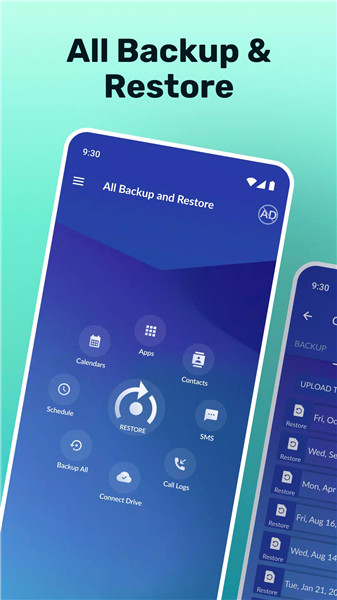
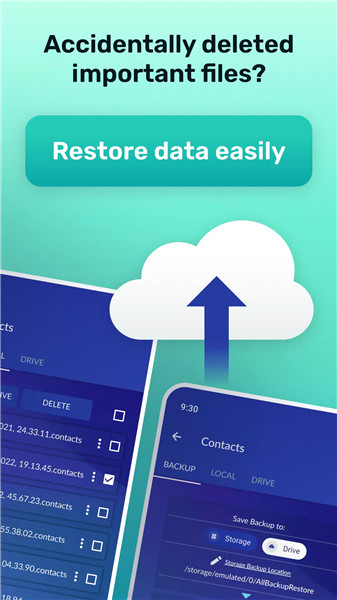
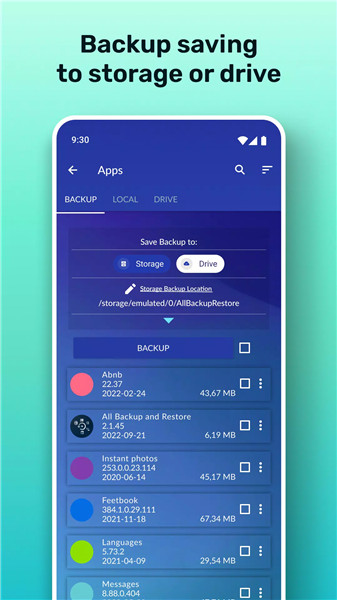
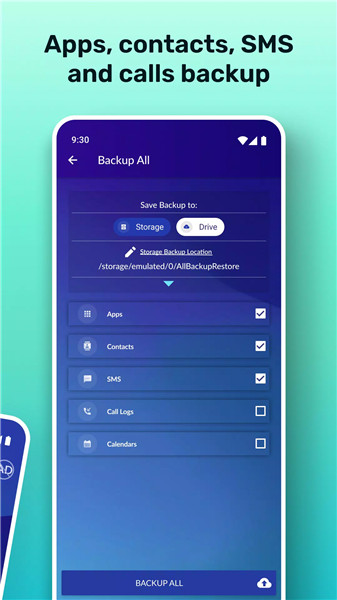
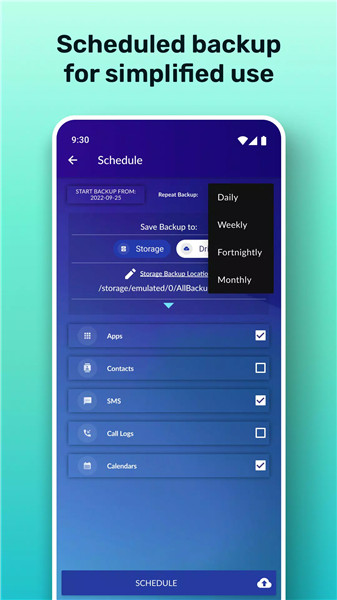









Ratings and reviews
There are no reviews yet. Be the first one to write one.