Key Features of the Cisco Jabber:
Messaging: Send messages, share files, and manage tasks within the app.
Video Calls: Initiate video meetings directly from conversations.
Phone System Integration: Never miss a call with the built-in phone system.
Highlight of the Cisco Jabber:
Unified Communications and Collaboration:
Messaging: Cisco Jabber delivers instant messaging, allowing you to send messages, share files, and manage tasks seamlessly.
Video Calls: Initiate video meetings directly from your conversations.
Phone System Integration: Never miss a call with the built-in phone system.
Modern Design:
Cisco Jabber boasts a contemporary look, meeting user expectations for enterprise applications.
Additional Features:
High-Quality Voice and Video: Enjoy clear voice and video calls with interoperability to Cisco TelePresence and other audio/video endpoints.
Instant Messaging and Presence: Reduce delays by using real-time presence information and instant messaging.
Visual Voicemail: Manage voicemails efficiently.
How to Use Cisco Jabber:
Sign Up: Begin by signing up for a free trial or selecting a suitable plan.
Activate Account: Activate your account and download the app (or use the web browser).
Invite Contacts: Easily invite and manage team members via links or email.
Start Communicating: Initiate video calls, meetings, and messages with your contacts.
Explore Advanced Features: Consider upgrading to explore additional features and plans.
Benefits of the Cisco Jabber:
Intuitive User Experience: Cisco Jabber boasts a contemporary design, meeting user expectations for enterprise applications.
Efficient Collaboration: Streamline communication and collaboration within your organization.
Flexibility: Access Jabber from desktop, mobile, or web browsers.
What's New in the Latest Version 14.3.1.308533
Last updated on Apr 5, 2024
- Stability improvement.

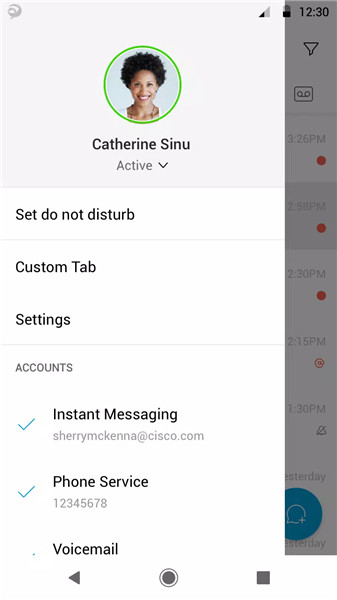
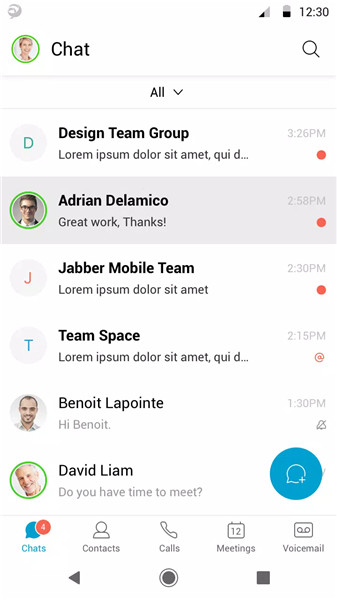
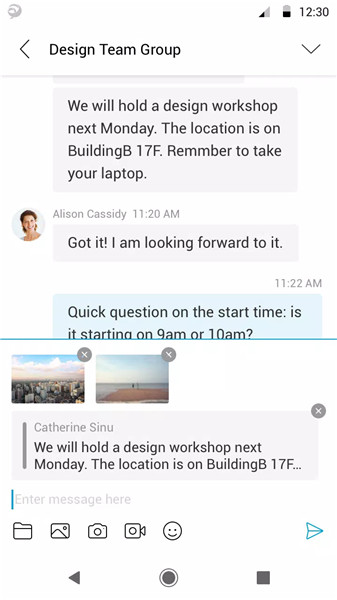
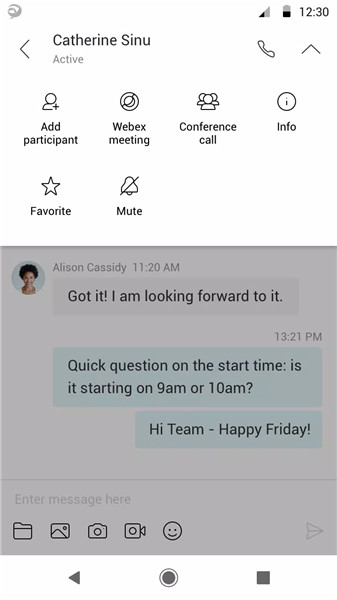










Ratings and reviews
There are no reviews yet. Be the first one to write one.