Web2Pics: Webpage snapshot tool, capture full or partial screenshots
Capture Flexibility:
Web2Pics allows you to capture both visible areas and full-length screenshots of web pages, including long scrolling pages, with ease, ensuring that you can grab exactly what you need from any webpage.
Customization Tools:
Enhance your screenshots with annotations, hand-drawing tools, and more. Adjust image quality, resolution, and other settings effortlessly to suit your needs.
Easy Sharing and Saving:
Save screenshots directly to your device's photo gallery or convert them into PDF format for easy storage and sharing. Share your captures via various social media platforms or through other sharing options available within the app.
Intuitive and User-Friendly:
Enjoy a modern and intuitive interface designed for mobile users. The single-touch capture feature makes it quick and efficient to use, ensuring a seamless experience without the need for rooting your device.
Advanced Features for Enhanced Usability:
Remove sticky elements from web pages for cleaner screenshots. Benefit from offline reading support and accessibility services that enhance functionality and convenience.
Feedbacks: support@appculus.com
What's New in the Latest Version 1.13
Last updated on Aug 3, 2024
Capture selected or full web page screenshots, markup them and share them with anyone.
Cool features:
- Take visible area screenshots of web pages.
- Take full-length screenshots of entire web pages.
- Add annotation on the captured screenshot.
- Save screenshots into a device photo gallery.
- Share captured screenshots with anyone with the help of various options.
- Remove sticky elements.



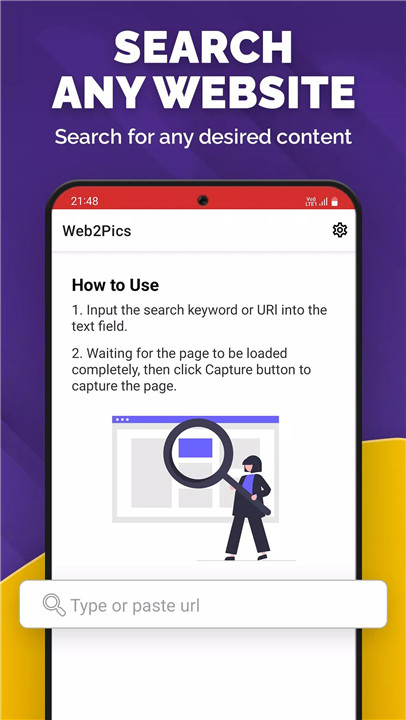
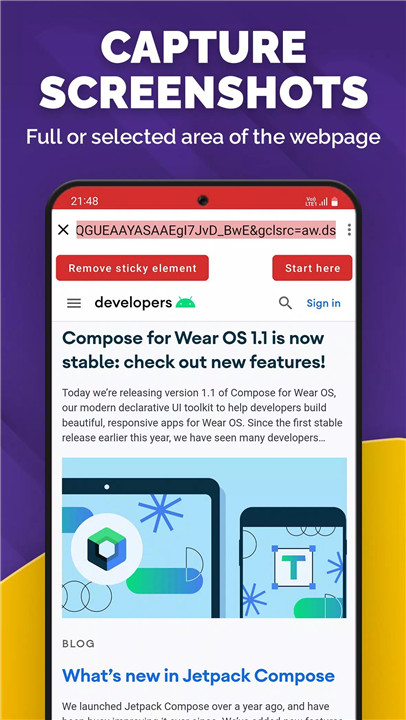
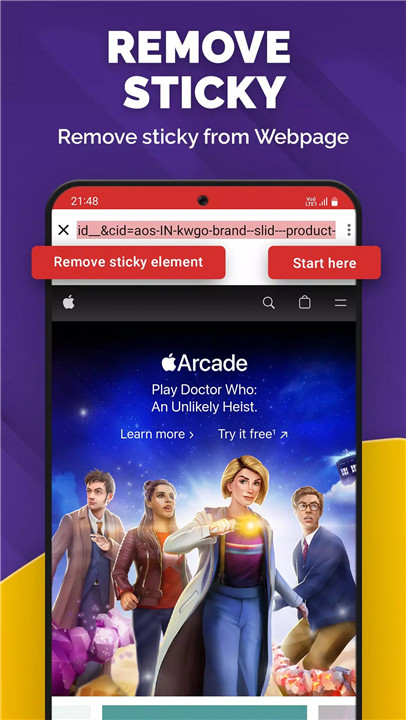
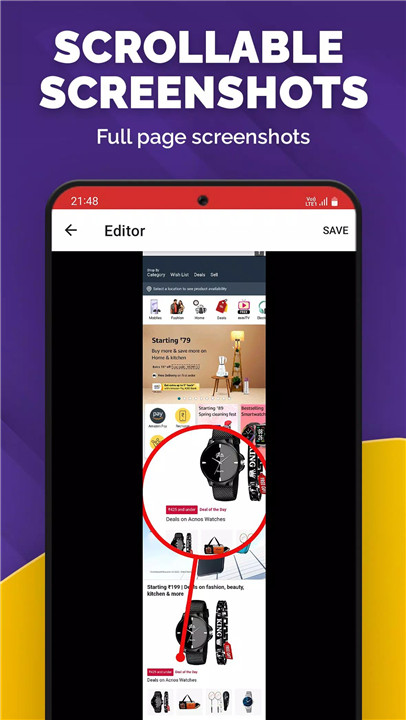
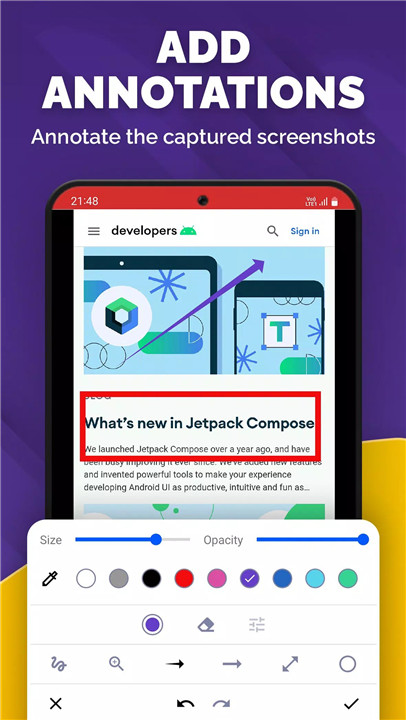
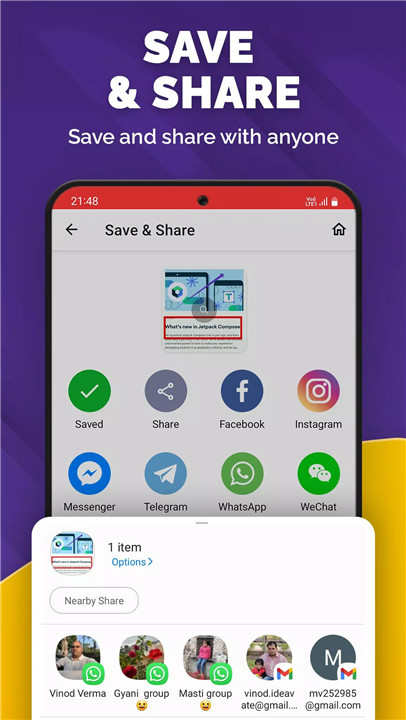









Ratings and reviews
There are no reviews yet. Be the first one to write one.