
Floatee - Floating All In One APK
1.9.0
Floatee - Floating All In One
Floatee - Floating All In One APK
Download for Android
Floatee is the ultimate multitasking solution for mobile users who demand speed, flexibility, and functionality. With an innovative floating design, Floatee allows users to access essential tools without ever leaving the current screen. Designed to simplify mobile workflows, Floatee eliminates the need to constantly switch between apps. Instead, it empowers users to take action directly on their current screen—perfect for students, professionals, and anyone who values time-saving convenience.
Crop to ChatGPT
Quickly crop any on-screen text and send it to ChatGPT in a floating window for instant answers—perfect for learning, summarizing, or problem-solving on the go.
Crop to Search
Select any text on your screen and search it instantly on Google using a floating browser. Stay in your flow without opening separate apps.
Screen Translate
Translate on-screen text in real-time. Ideal for multilingual users, international browsing, and studying foreign languages.
Image Search with Google Lens
Search any image without needing to take a screenshot. Use Google Lens directly from your screen for seamless visual search results.
Open Music Shortcuts
Access up to 13 customizable music slots to quickly play audio files stored on your device.
Custom Floating Apps
Open frequently used apps in floating windows. Whether it's a calculator, translator, or browser, you can choose and configure tools as per your needs.
Advanced Crop Options
In addition to ChatGPT and search, cropped content can be copied, translated, used for subtitles, converted to speech, shared, saved, or even used for screen recording.
Quick Access Shortcuts
Launch apps, links, system settings, or files instantly through customizable shortcut panels.
Assistive Touch & Gestures
Perform key device actions like back, home, screen rotation, brightness adjustment, screenshots, and more—all with a floating touch panel.
Built-in Floating Tools
Use built-in floating utilities such as a calculator, dictionary, and browser—perfect for multitasking.
Auto Clicker Support
Automate touch actions such as taps, long presses, and swipes to enhance productivity or gaming.
FAQs
1. Is Floatee safe to use?
Yes, Floatee is safe. It uses the Accessibility Service API only to support assistive features like touch controls and auto clicker. The app does not collect or store personal data.
2. What can I do with the Crop feature?
The Crop feature allows you to select text or images on your screen and perform multiple actions such as sending to ChatGPT, translating, copying, searching, generating subtitles, converting to speech, saving, or sharing.
3. Can I open other apps in floating windows?
Yes, Floatee supports custom floating apps. You can choose any app to open in a floating window, making multitasking easy and seamless.
4. How does Floatee help with screen translation?
Floatee includes a real-time screen translation tool that can translate text displayed on your device without needing to switch apps or take screenshots.
5. Is internet required to use Floatee?
Some features, like ChatGPT responses, screen translation, and web search, require internet access. However, other tools like music shortcuts, calculator, and assistive touch can be used offline.
Version History
v1.9.0—2 Mar, 2024
Android 14 bug fixed
v1.8.0—13 Feb, 2024
Bug Fixed
v1.6.0—28 Nov, 2023
- Bug Fixed
- Added 69 languanges
- Moved Write to Open->App->Floating
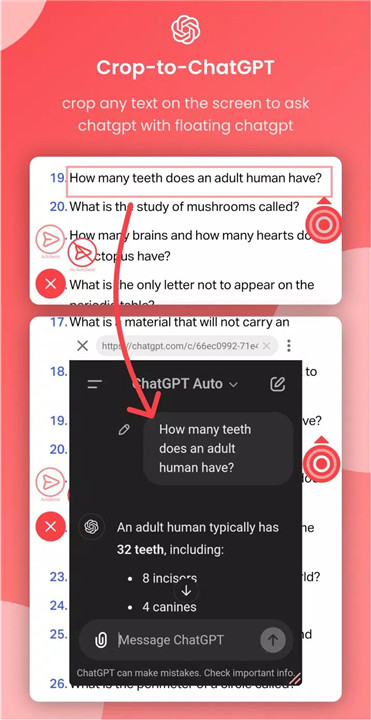
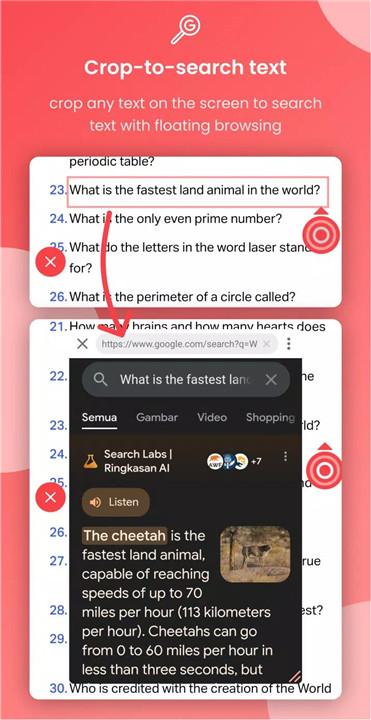
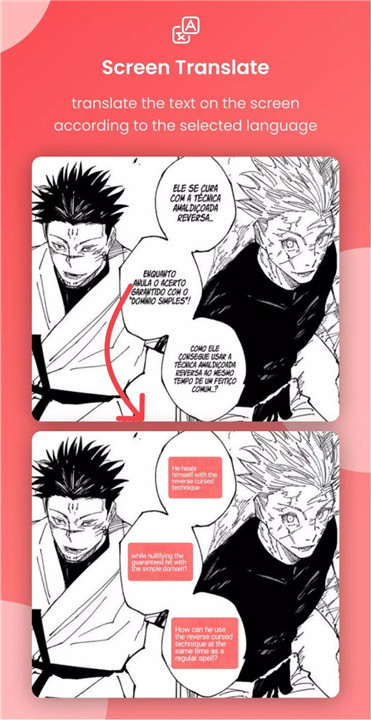
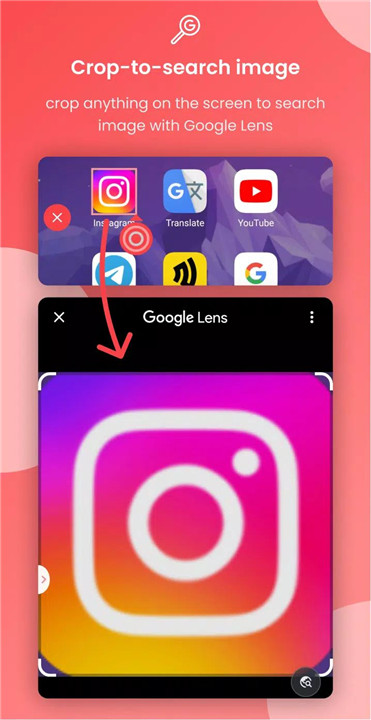

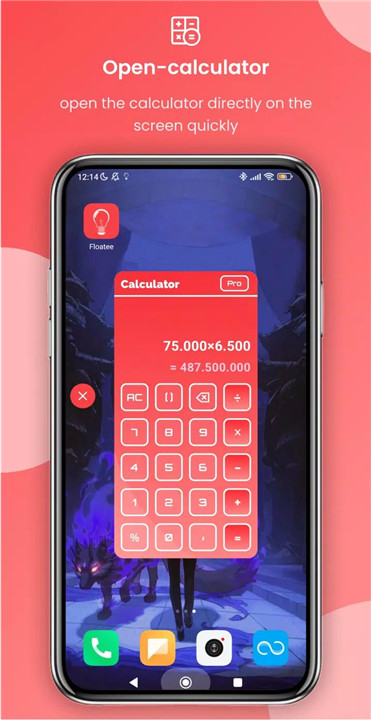
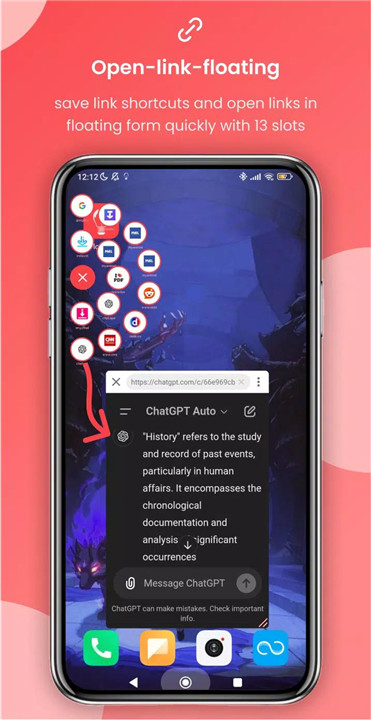










Ratings and reviews
There are no reviews yet. Be the first one to write one.