Key Features of Media Vault
Hide Images, Videos & Files:
Media Vault allows you to conceal media files both from your phone’s internal memory and the SD card.
You can move files from phone memory to the SD card and hide them, effectively saving storage space on your device.
SD Card Support:
The app seamlessly works with SD cards, making it convenient to manage files across different storage locations.
By utilizing the SD card, you can organize your media files efficiently.
Unlock Options:
Media Vault offers multiple ways to unlock the app:
PIN: Set a personal identification number (PIN) to access your hidden files.
Pattern: Use an invisible pattern lock for added security.
Fingerprint: Unlock the app using your device’s fingerprint sensor.
Icon Customization:
You can hide the Media Vault icon from your home screen, ensuring that it remains discreet.
Additionally, the app allows you to replace the Media Vault icon with a fake icon (such as an alarm clock, weather app, calculator, etc.). This confuses potential intruders and keeps your media safe.
Break-in Alerts:
If someone attempts to unlock Media Vault without your permission, the app captures a photo of the intruder.
You’ll know who tried to access your hidden files with the wrong PIN or pattern.
Random Keyboard Option:
When setting a PIN, you can choose the random keyboard option for enhanced security.
The random keyboard layout makes it difficult for others to guess your PIN.
Themes and User Interface:
Media Vault boasts a beautiful and smooth user interface.
You can select from a variety of themes to personalize your experience.
How to Use Media Vault
Download and Install:
Install the Media Vault app on your Android device.
Set Your PIN:
Open Media Vault and set your PIN code during the initial setup.
Add Files:
Hide images, videos, or files by moving them to the app’s secure storage.
Customize Icon (Optional):
Replace the Media Vault icon with a fake icon if you want to confuse intruders.
Access Hidden Files:
Whenever you need to view your hidden media, unlock the app using your chosen method (PIN, pattern, or fingerprint).
Benefits of Media Vault
Privacy Protection: Keep your personal media files away from prying eyes.
Storage Optimization: Move files to the SD card and save phone memory space.
Security Measures: Break-in alerts and random keyboard enhance security.
User-Friendly Experience: Enjoy a smooth interface and customizable themes.
What's New in the Latest Version 1.5.2
Last updated on Mar 5, 2024
- Bug Fixes & Performance Improvements.

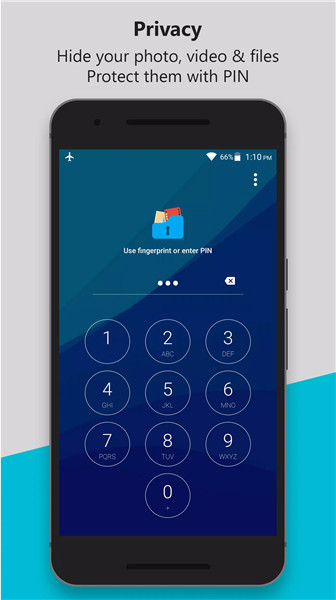
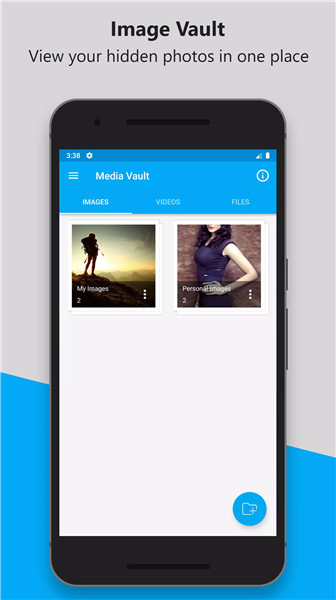
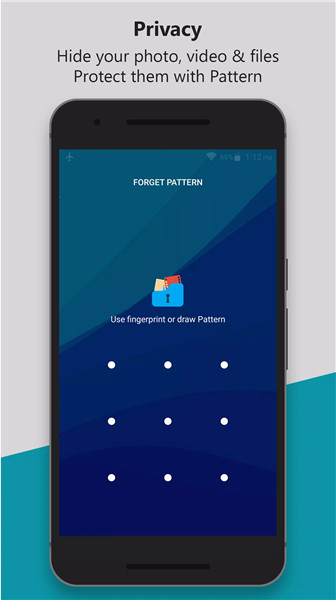
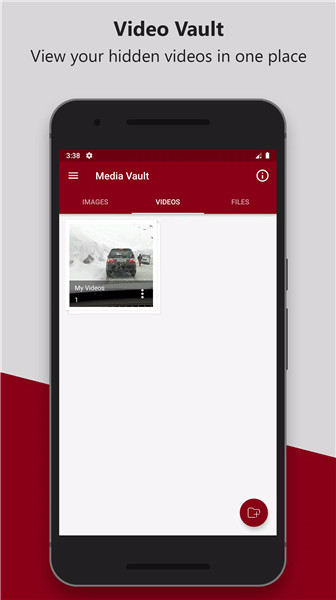
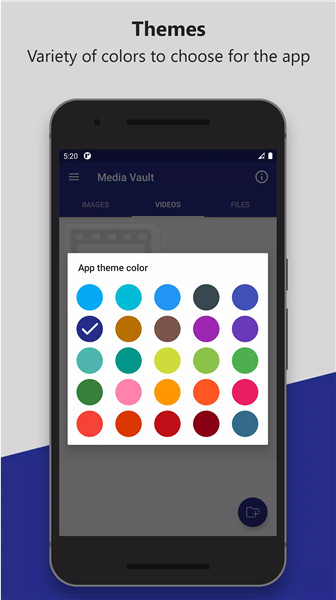









Ratings and reviews
There are no reviews yet. Be the first one to write one.