Introducing April!
April by PINGUO TECHNOLOGY HK CO LIMITED is a photo editing app designed to offer users a range of cute and creative layout options for their images. Combining camera functionality with stylish frames, stickers, and editing tools, the app helps users enhance their photos and create visually appealing content. It is particularly aimed at those who enjoy playful and decorative photo customization.
Features:
1. Creative Layouts: April provides a variety of cute and stylish layouts that users can apply to their photos. These layouts are designed to enhance the visual appeal of images and create attractive compositions.
2. Customizable Frames: The app offers a selection of frames that can be added to photos. Users can choose from different styles and adjust the frame's size and appearance to fit their preferences.
3. Stickers and Decorations: April includes a collection of stickers, emojis, and decorative elements that users can add to their photos. These stickers are designed to enhance the fun and creative aspect of photo editing.
4. Editing Tools: The app features basic photo editing tools such as cropping, rotating, and adjusting brightness, contrast, and saturation. These tools help users refine their photos before applying layouts and decorations.
5. Camera Integration: April integrates with the device’s camera, allowing users to take photos directly within the app. This feature provides immediate access to editing tools and layout options after capturing an image.
Top Five FAQs on April:
1. How do I apply a layout to my photo in April?
- Open the app and either take a new photo using the in-app camera or select an existing photo from your gallery. Navigate to the 'Layouts' section, choose a layout that you like, and apply it to your photo. Adjust as needed and save the final image.
2. Can I customize the frames and stickers in April?
- Yes, you can customize frames and stickers. Select a frame or sticker and adjust its size, position, and rotation on your photo. Some elements may also have color or style options that you can modify.
3. What editing tools are available in April?
- April offers basic editing tools including crop, rotate, brightness adjustment, contrast, and saturation. Use these tools to refine your photo before applying layouts and decorations.
4. Can I use the app’s camera to take photos?
- Yes, April integrates with your device’s camera. You can take photos directly within the app and immediately access the editing and layout features to enhance your images.
5. Is there a way to save or share my edited photos?
- Yes, after editing your photo and applying layouts and decorations, you can save it to your device’s gallery. You can also share your edited photos directly to social media platforms from within the app.
/
GET IN TOUCH:
Being young means having a lot to improve. Tell us your feedback - good and bad, we want it all :)
Email: april@camera360.com
What's New in the Latest Version 2.6.2
Last updated on Jun 9, 2024
- Enhance product performance and optimize your user experience~

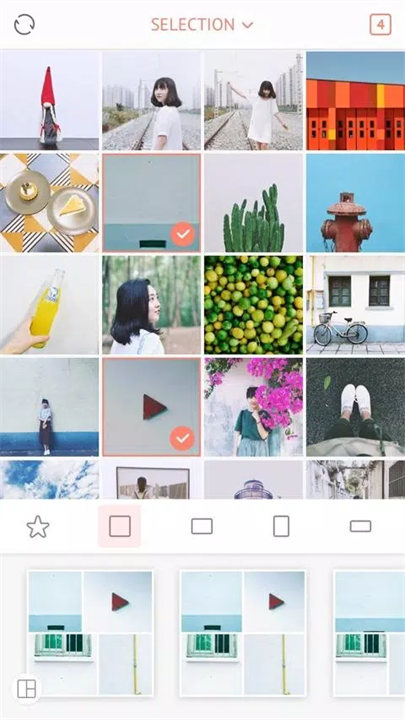
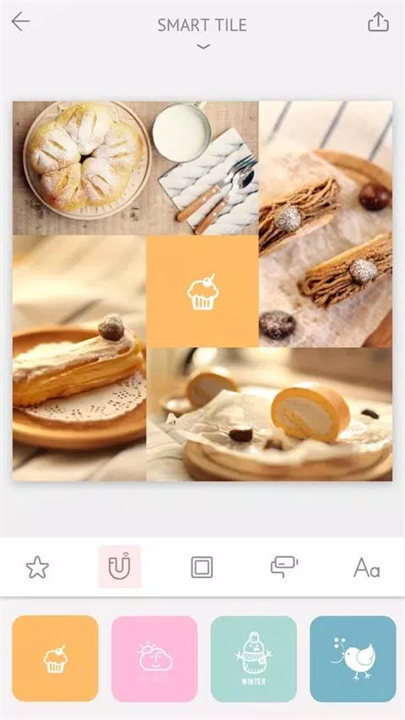
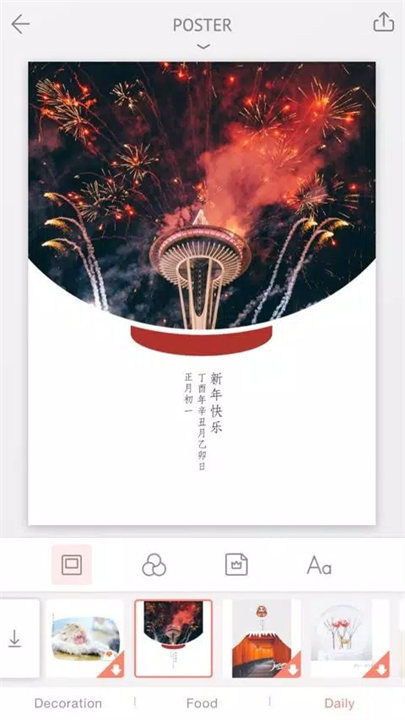
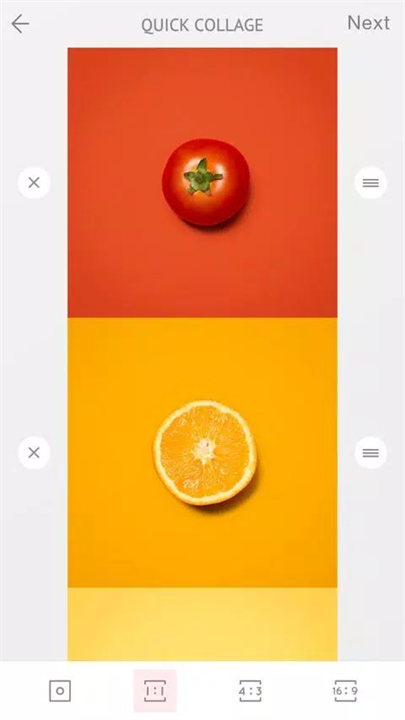
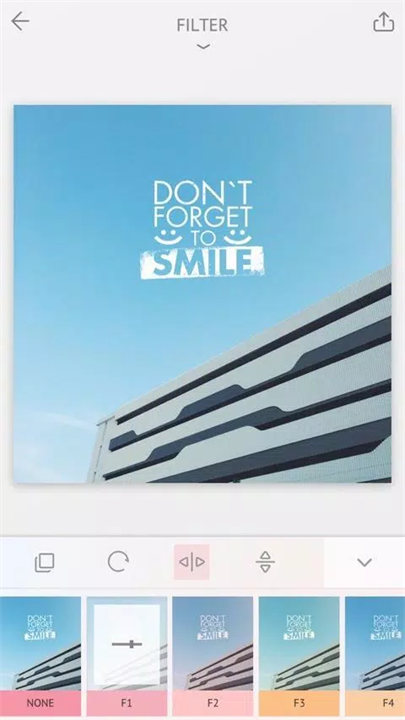









Ratings and reviews
There are no reviews yet. Be the first one to write one.