Transform your photos and videos into professional-grade content with Crisp, the ultimate tool for media enhancement. From improving video quality to upgrading photo resolution, Crisp is designed to make your content stand out with minimal effort. Perfect for busy professionals, Crisp is the future of photo and video enhancement.
AI-Powered Video Quality Enhancement
With Crisp, you can enhance video clarity like never before. The AI technology quickly analyzes your footage and boosts its quality, ensuring every frame is sharp and vivid.
AI-Powered Photo Quality Enhancement
Crisp's AI doesn't stop with video; it also improves photo resolution. Whether you’re dealing with portraits, landscapes, or any other type of image, Crisp enhances each pixel to deliver sharper, more vibrant results. Your photos will look polished and professional with minimal effort.
Color Correction Tools
Take full control of your visuals with Crisp's intuitive color adjustment tools. Fine-tune the brightness, contrast, and saturation of your photos and videos to match the perfect mood or style.
Unmatched Resolution Upgrades
Crisp offers cutting-edge features like Super Resolution, which elevates the detail and clarity of your media to new heights. Enhance your photos and videos, bringing out the finest details to make them truly stand out. Crisp's 4x Upscaling ensures that you can enlarge your images and videos up to four times their original size, all without losing quality. Perfect for those moments when you need to blow up your images for print or digital displays.
Customizable Settings for Tailored Results
For professionals who need full control, Crisp offers customizable settings to meet specific needs. Choose from options like decompress, deblur, denoise, antialias, and smooth to fine-tune the quality of your content. For quicker results, use the auto quality settings to let Crisp automatically enhance your media.
User-Friendly Interface
Designed with efficiency in mind, Crisp's user-friendly interface makes enhancements quick and easy. You don’t need to be a tech expert to get stunning results—just upload your content, choose your settings, and let Crisp work its magic.
FAQs
1. How does Crisp improve the quality of my videos and photos?
Crisp uses advanced AI technology to analyze your media and enhance its quality. It boosts video clarity and sharpness, and increases photo resolution for a professional finish.
2. Can I upscale my images and videos with Crisp?
Yes! Crisp offers 4x Upscaling, which allows you to enlarge your photos and videos without losing any quality, making them perfect for print or high-resolution displays.
3. Is Crisp easy to use for professionals?
Absolutely! Crisp has a user-friendly interface that makes adjustments quick and easy, with customizable settings for those who want to fine-tune their enhancements. You can also use auto settings for faster results.
--------------------------------
What's New in the Latest Version 1.0.0
Last updated on Jan 6, 2024
Minor bug fixes and improvements. Install or update to the newest version to check it out!

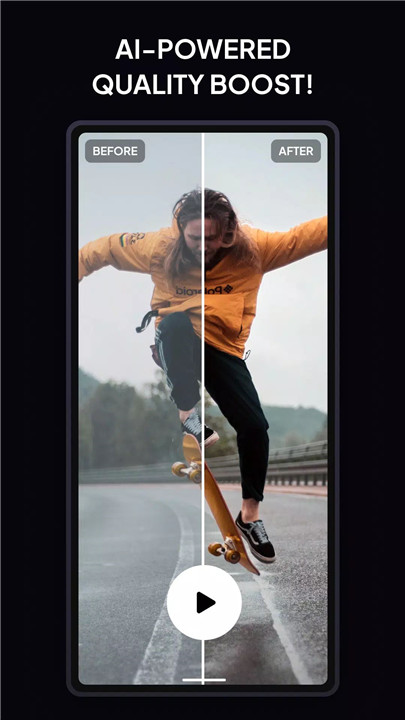
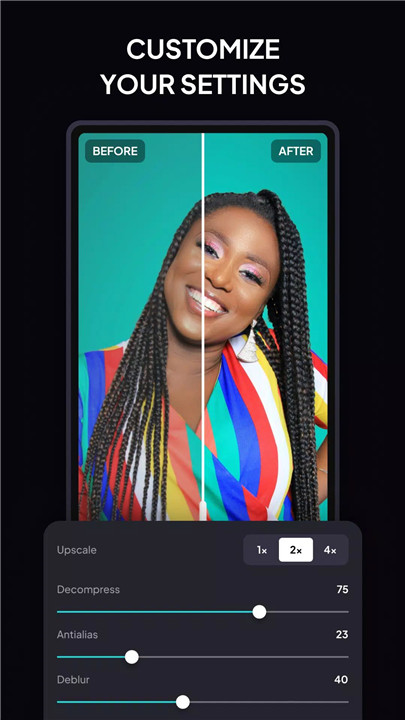

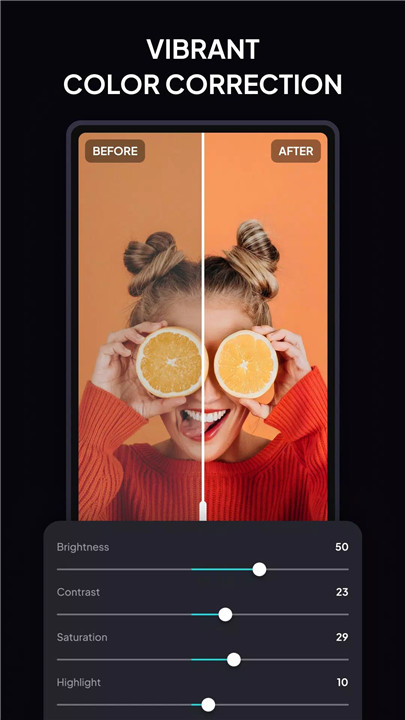
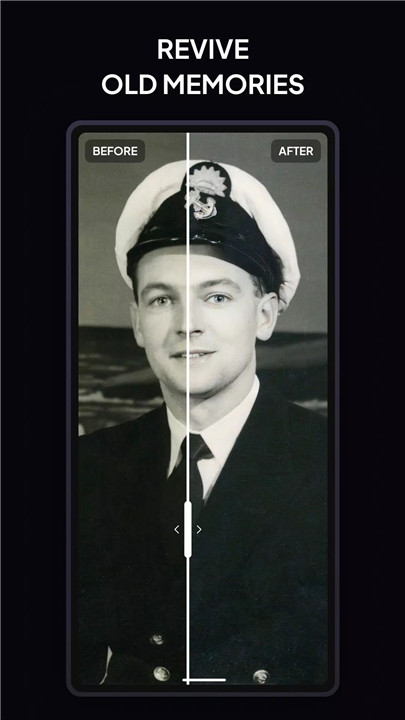
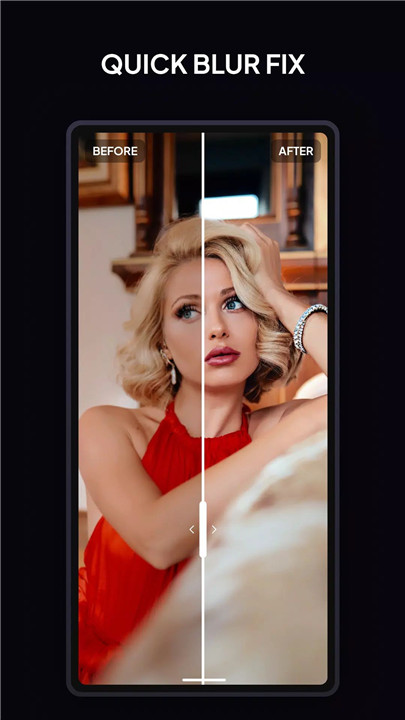
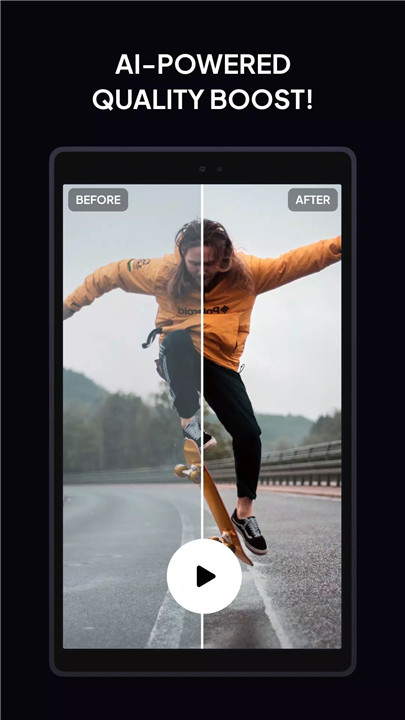
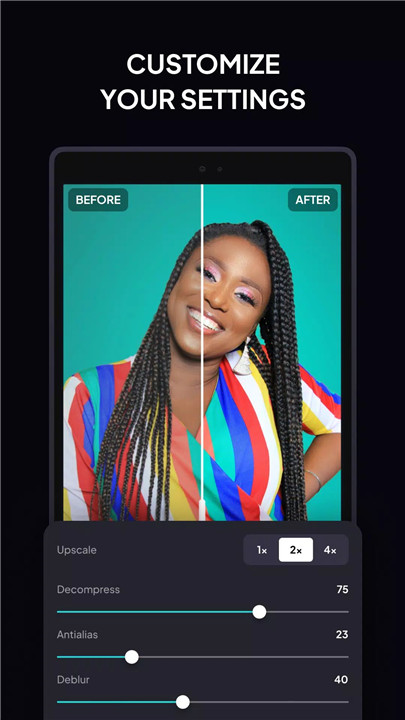









Ratings and reviews
There are no reviews yet. Be the first one to write one.