Pattern Keeper is the ideal app for cross-stitch enthusiasts looking to streamline their stitching process. With the ability to view and annotate PDF cross-stitch charts, this app helps you stay organized and focused, making your stitching project more enjoyable and efficient.
View and Annotate PDF Cross-Stitch Charts
Pattern Keeper allows you to open and work with PDF cross-stitch charts directly within the app. It eliminates the need to constantly flip between your chart and the thread legend, simplifying your stitching process. You can view your chart as one continuous pattern, making it easier to follow your design and stitch over page breaks.
Highlight Symbols and Thread Numbers
One of the standout features of Pattern Keeper is the ability to highlight individual symbols on your chart. As you highlight a symbol, the corresponding thread number is displayed, allowing you to focus on stitching with precision.
Track Your Progress
Keep motivated and track your progress throughout your stitching journey. You can mark stitches as you complete them by swiping horizontally, vertically, or even diagonally. For those large areas, you can also mark an entire 10 by 10 square. The app also displays completed stitches in color, making it easy to navigate and compare them with your current stitching progress.
Mark Thread Parking
Another useful feature is the ability to mark where you have parked your threads. You can specify the corner of a square where you parked your thread, making it easier to pick up right where you left off and maintain organization throughout your project.
Data Preservation After Trial
After the month-long free trial period ends, you will still have access to your chart list, progress data, and the ability to export your progress. The only limitation is that you won’t be able to view detailed charts unless you opt for the one-time payment. Your data, however, remains safe and accessible.
FAQs
1. Is Pattern Keeper free?
Pattern Keeper is free for the first month, offering a full-featured trial period. After the trial ends, there is a one-time charge of around $9 USD to continue using the app.
2. What happens when the trial period is over?
After your trial period expires, you won’t be able to open your detailed charts, but your data (like progress and charts list) will still be accessible. You can also export your progress or import new charts.
3. Do I get more features when I buy it?
No, the trial version of Pattern Keeper includes all features. You can try out the full functionality of the app before deciding to purchase it.
4. Can I use Pattern Keeper with any cross-stitch charts?
Pattern Keeper works with many cross-stitch charts, especially those from designers like Paine Free Crafts, Tilton Crafts, and others. However, not all charts are compatible, especially those with backstitches or fractional stitches.
5. How do I track my stitching progress in Pattern Keeper?
You can easily track your progress by marking stitches as you complete them. The app allows you to mark stitches horizontally, vertically, or diagonally, and it also displays completed stitches in color to make navigation easier.
Version History
v1.0.0-beta6—7 Mar, 2025
New in this release is tentative support for fractional stitches. There is also the ability to mark stitches to unpick later when you realize you have made a mistake.
As always there are also improvements to the chart import and a couple of bug fixes
v1.0.0-beta4—5 Feb, 2025
New in this release is tentative support for fractional stitches. There is also the ability to mark stitches to unpick later when you realize you have made a mistake.
As always there are also improvements to the chart import and a couple of bug fixes
v1.0.0-beta3—21 Jan, 2025
New in this release is tentative support for fractional stitches. There is also the ability to mark stitches to unpick later when you realize you have made a mistake.
As always there are also improvements to the chart import and a couple of bug fixes

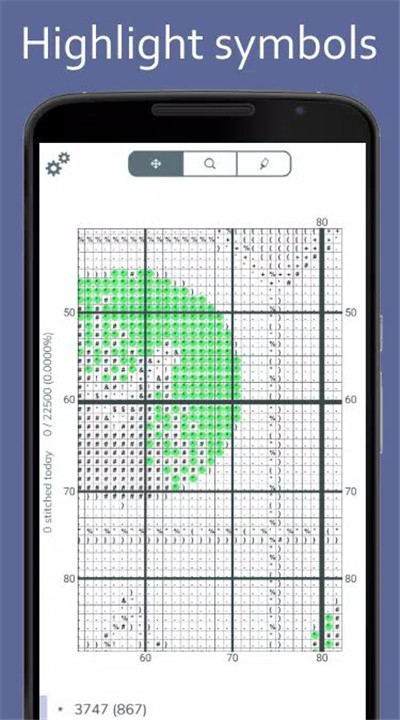
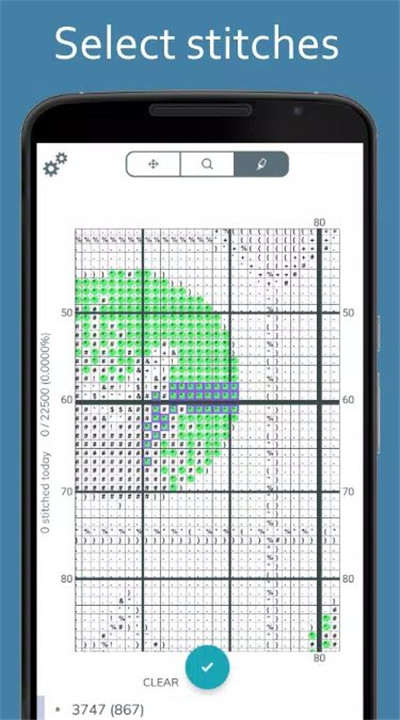
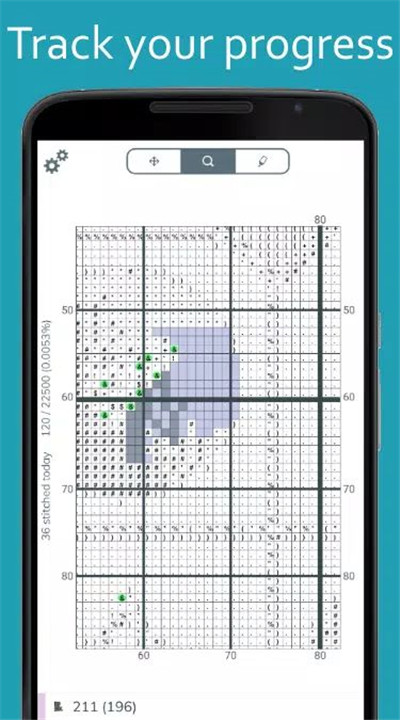
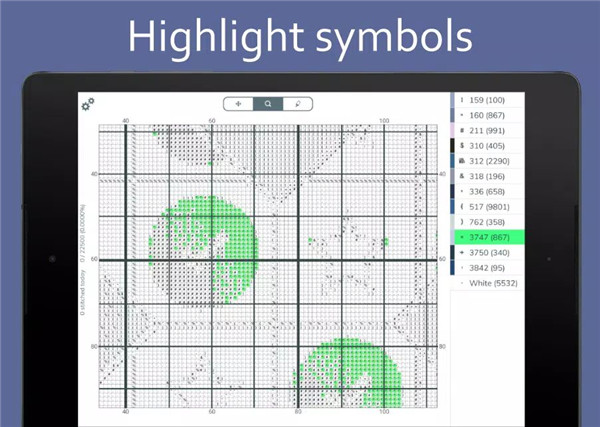
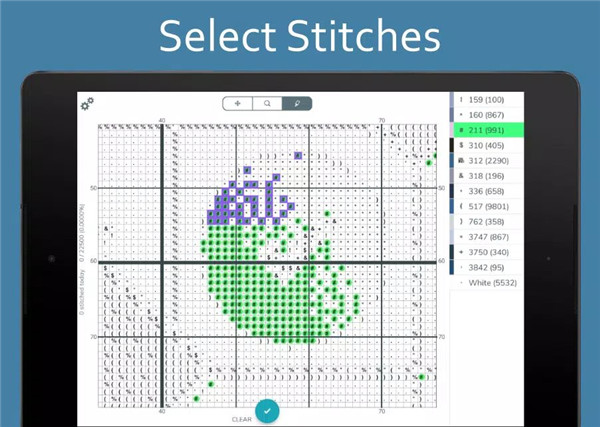
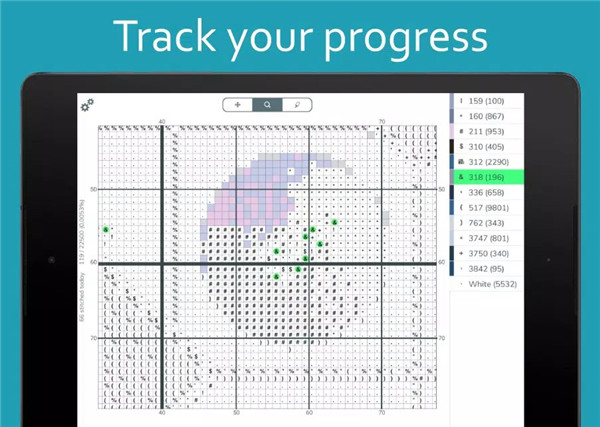
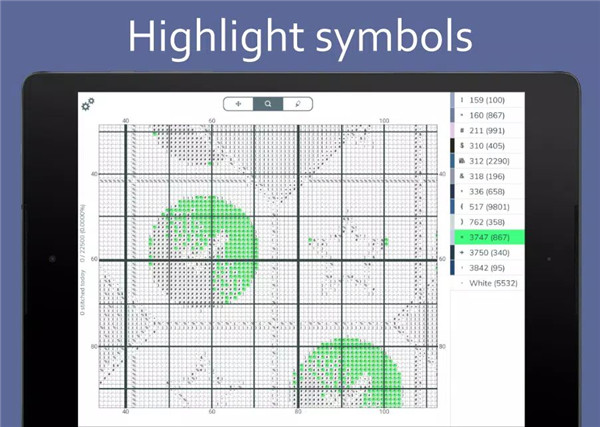
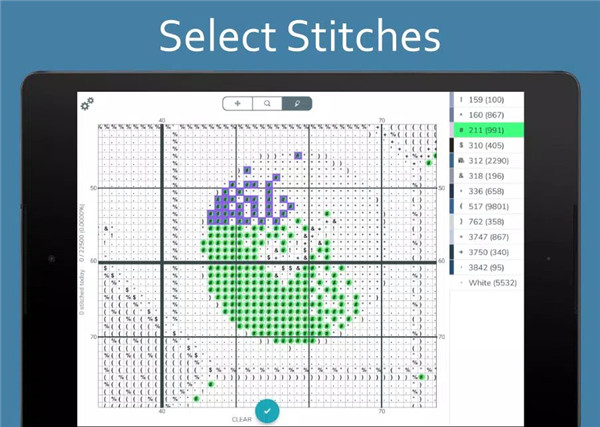









Ratings and reviews
There are no reviews yet. Be the first one to write one.