
Sound Booster for Headphones APK
3.1.0
Sound Booster for Headphones
Sound Booster for Headphones APK
Download for Android
Key Features of Sound Booster for Headphones
Headphone Volume Amplification: The app serves as an advanced sound booster, specifically engineered to amplify speaker volume on a variety of headphone models without compromising audio quality. Whether you’re using wired or Bluetooth headphones, this app enhances your auditory experience.
Customizable EQ Settings: Take control of your audio adventure with the integrated sound equalizer. Adjust audio frequencies to your liking, creating a personalized headphone EQ setting that aligns with your sound preferences.
Speaker Volume Boost: Beyond headphone volume adjustments, this app extends its capabilities to include a speaker boost feature. You can significantly increase volume for robust speaker output on your Android device.
Bass Boost: Elevate your music listening experience by deepening the bass. The app allows you to achieve maximum headphone volume while enjoying enriched bass.
How to Use Sound Booster for Headphones
Follow these steps to make the most of the Sound Booster for Headphones app:
Download and Install: Download the app.
Open the App: Once installed, open the app on your device.
Boost Headphone Volume: Use the volume buttons within the app to engage the volume booster feature. With just a few taps, you can effortlessly increase your headphone volume for optimal control.
Bluetooth Headphone Support: Whether you’re using wired or Bluetooth headphones, this app seamlessly boosts volume, ensuring an enriched auditory experience.
Enjoy Enhanced Audio: Dive into the full spectrum of your music, podcasts, or videos with improved clarity and volume.
Benefits of Sound Booster for Headphones
Immersive Listening: Say goodbye to straining to hear your favorite tracks or videos. Boosted headphone volume allows you to immerse yourself fully.
Personalized Sound: Customize your audio with the equalizer settings, tailoring the sound to your preferences.
Enhanced Bass: Feel the music with deeper bass, adding richness to your listening experience.
What's New in the Latest Version 3.1.0
Last updated on Feb 26, 2024
- Headphones Equalizer is now compatibile with newer phones.
- Fix for broken Premium version purchase.
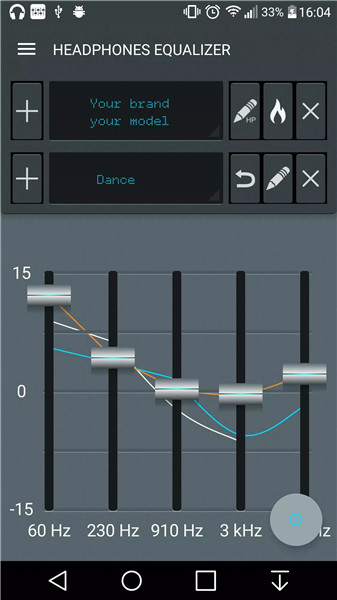

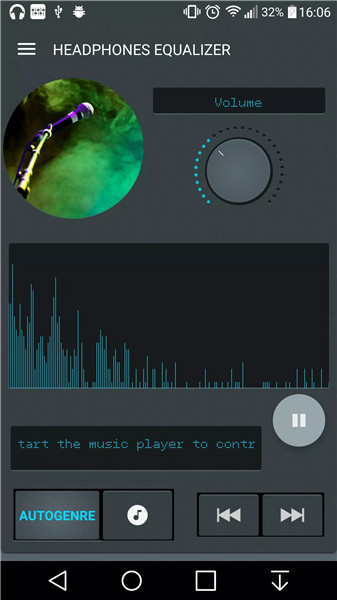
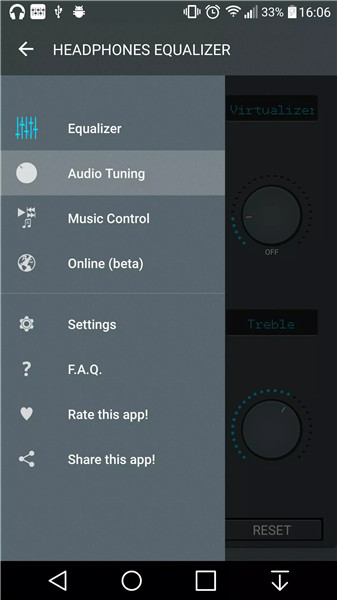
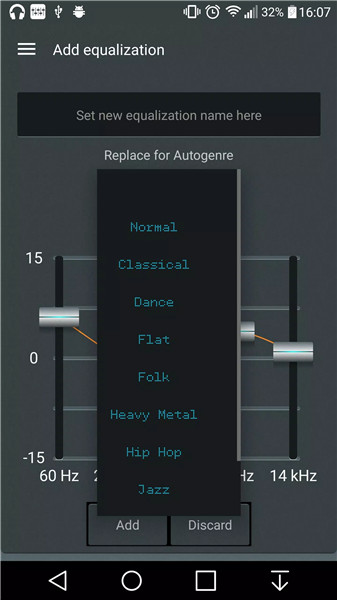









Ratings and reviews
There are no reviews yet. Be the first one to write one.