Google Meet is a high-quality video-calling app developed by Google. Google Meet Apps designed to facilitate meaningful and enjoyable interactions with your friends, family, colleagues, and classmates, regardless of their location.
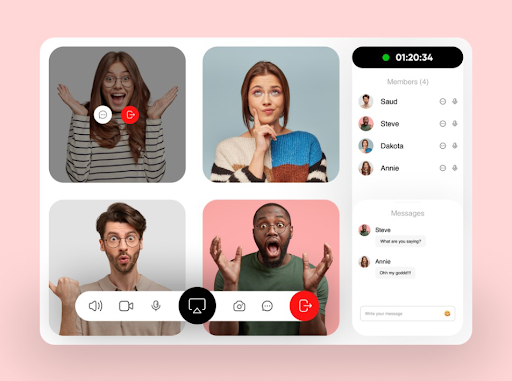
Google Meetkey's key points
1.Purpose: Google Meet serves as a video communication service, allowing users to connect through video calls.
2.Replacement for Hangouts: It is one of two apps that replace Google Hangouts, with the other being Google Chat.
3.Consumer-Facing Transition: On November 1,2022, Google replaced the consumer-facing Google Duo with Google Meet. The Duo mobile app was renamed Meet, while the original Meet app is being phased out.
4.Pandemic Surge: During the early months of the COVID-19 pandemic, Google made Meet available to all users (not just Google Workspace users). The usage of Meet skyrocketed, with 100 million people accessing it daily, while Zoom had 200 million daily users.
5.Features: Google Meet provides options for impromptu calls, prearranged meetings, and video messages that can be watched and replied to at a later time.
Anyone can join a meeting on Meet via an invitation. However, some capabilities are available only to Google Workspace customers.
With Google Workspace, you and your team can
1. To access exclusive features like live captions, breakout rooms, and noise cancellation.
2. Can easily attend meetings on the go with the option of a dial-in phone number for guests without Wi-Fi or data.
3. Seamlessly transition from Chat to video calls and enhance document collaboration by connecting over video, ensuring a cohesive and productive collaboration experience.
How to change background in Google Meet
1.Open the Google Meet app.
2.Start or join a meeting.
3.Tap the three-dot menu icon in the bottom-right corner.
4.Select Change Background.
5.Choose your desired background option.

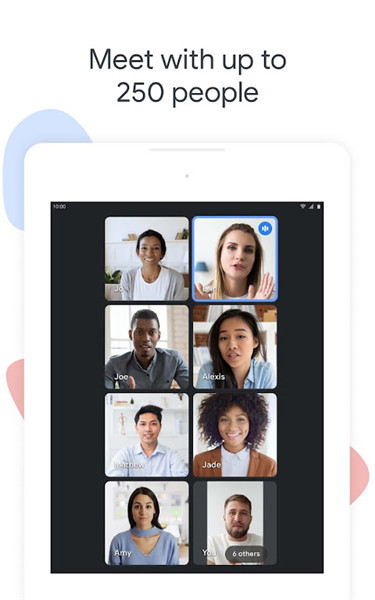
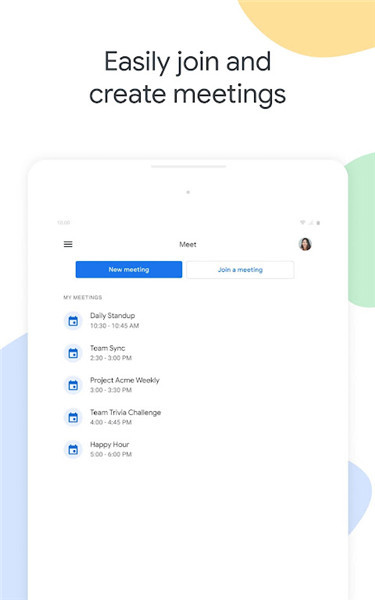
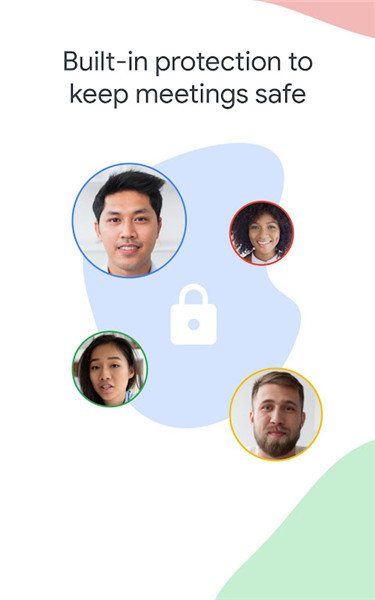
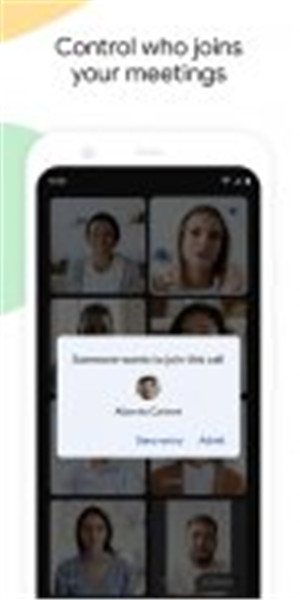










Ratings and reviews
There are no reviews yet. Be the first one to write one.