Emplive App Overview
The Emplive app serves as a convenient self-service portal designed to empower employees to manage various work-related tasks efficiently from anywhere.
Whether you are on the move or at home, the app offers a streamlined way to handle everyday job responsibilities directly from your mobile device.
Shift Management Features
Depending on how your company configures the app, you have access to a range of shift-related capabilities, including:
• View your upcoming roster:
- Stay up to date with your scheduled work shifts.
• Accept or decline offered shifts:
- Easily respond to shift offers based on your availability.
• Swap shifts:
- Coordinate shift swaps with colleagues without administrative hassle.
• Pick up vacant shifts:
- Find and claim open shifts to increase your working hours.
• Shift bidding:
- Participate in shift bidding processes when applicable.
Reminders and Notifications
To help you stay organized and punctual, the app includes:
• Push notification reminders:
- Set alerts for your upcoming shifts to ensure you never miss a start time.
• Push notification history:
- Review past notifications for shifts and other work-related information.
Time and Attendance
Tracking your working hours is straightforward with features such as:
• Clock in and out:
- Record the exact times you start and finish your shifts.
• View and post timesheets:
- Access your timesheet data and submit it for payroll processing.
Leave and Availability Management
Manage your personal work-life balance with tools that let you:
• Submit leave requests:
- Apply for leave directly through the app.
• Review leave balances:
- Keep track of how much leave time you have remaining.
• Manage availability:
- Block out days when you are unavailable to work, helping managers schedule accordingly.
Getting More from Emplive
• If you notice a useful feature missing from the app, please talk to your company administrator or manager who can enable it according to your organization's settings.
Support and Bug Reporting
• Encountering issues or bugs? Reach out to your manager or company support contact who can escalate the problem to our dedicated Support Team to ensure timely resolution.
With Emplive, managing your work schedule and related tasks has never been easier—right at your fingertips.
FAQ
Q: How can I keep track of my upcoming shifts in the Emplive app?
A: You can view your scheduled shifts within the app and also receive push notification reminders to ensure you don’t miss your start times. Additionally, a history of past notifications is available for review.
Q: Can I use Emplive to record my working hours?
A: Yes, Emplive lets you clock in and out for shifts, and also view and submit timesheets for payroll processing, helping you track your working hours easily.
Q: How do I request leave using the Emplive app?
A: You can submit leave requests directly through the app, as well as review your remaining leave balances to manage your time off effectively.
Version History
v25.2.1——18 Jun 2025
View your roster, clock in, post your timesheet and submit leave on the go. Download the latest version of EmpLive to enjoy new features and updates immediately!
*25.2.1
This release includes a shift bidding feature, vacant shifts posted by your manager can be bid on with manager approval. Please note, your company must choose to enable this feature.
We’ve also applied some bug fixes.
*24.4.2
This release includes vacant shifts posted by your manager that can be picked up on a first in first served basis. Please note, your company must choose to enable this feature.
We’ve also applied some bug fixes.
*24.3.1
You can now set a shift reminder push notification for an upcoming shift.

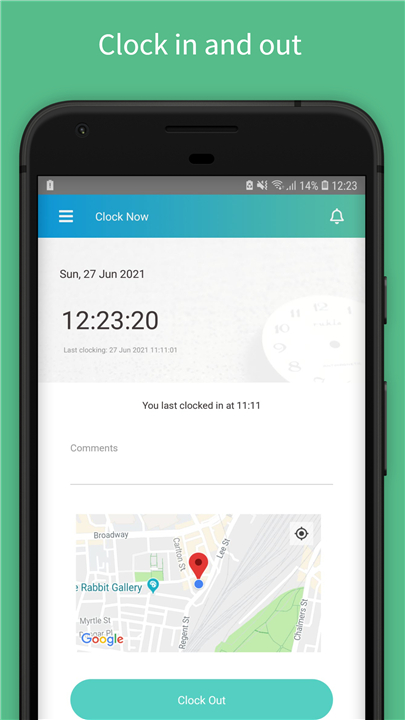


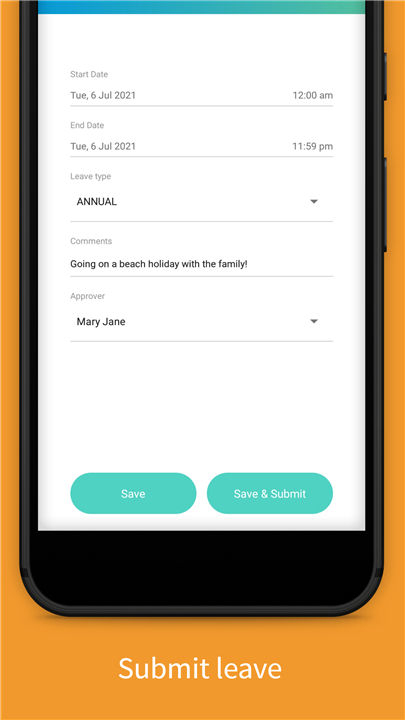
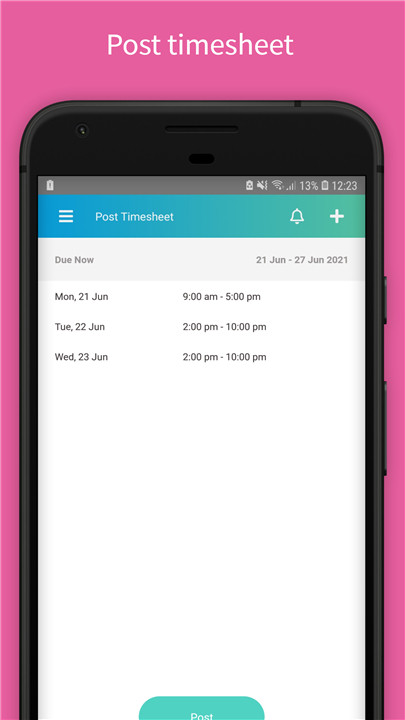









Ratings and reviews
There are no reviews yet. Be the first one to write one.