Features of Oops! AppLock:
✓ App locking: Lock individual apps with a PIN, pattern, or fingerprint to prevent unauthorized access and protect your privacy.
✓ Intruder selfie: Capture photos of intruders who attempt to access locked apps without permission, providing you with visual evidence of unauthorized access attempts.
✓ Stealth mode: Enable stealth mode to hide the app icon from the home screen and app drawer, ensuring that Oops! AppLock remains discreet and undetectable.
✓ Advanced security settings: Customize security settings such as lock delay, auto-lock frequency, and lock screen timeout to suit your preferences and usage patterns.
Reasons to download Oops! AppLock:
✓ Protect privacy: Safeguard sensitive apps and data with Oops! AppLock, preventing unauthorized access and protecting your privacy from prying eyes.
✓ Secure sensitive apps: Lock individual apps containing personal photos, messages, or banking information to prevent unauthorized access and keep your information safe.
✓ Deter intruders: Capture photos of intruders who attempt to access locked apps without permission, providing visual evidence of unauthorized access attempts and deterring future breaches.
✓ Customize security settings: Tailor security settings to your preferences and usage patterns, ensuring that Oops! AppLock provides the level of protection and convenience that meets your needs.
FAQ from Oops! AppLock:
✓ How do I lock apps with Oops! AppLock?
To lock apps with Oops! AppLock, simply launch the app, select the apps you want to lock, and choose a PIN, pattern, or fingerprint to secure them from unauthorized access.
✓ Can Oops! AppLock capture photos of intruders?
Yes, Oops! AppLock can capture photos of intruders who attempt to access locked apps without permission, providing visual evidence of unauthorized access attempts and enhancing security.
✓ Is stealth mode available with Oops! AppLock?
Yes, Oops! AppLock offers stealth mode, allowing you to hide the app icon from the home screen and app drawer for added discretion and security.
✓ Are advanced security settings customizable with Oops! AppLock?
Yes, Oops! AppLock provides advanced security settings such as lock delay, auto-lock frequency, and lock screen timeout, allowing you to customize security settings to suit your preferences and usage patterns.
Latest Version 3.3.0
Last updated on Feb 18, 2021
- Fixes and improvements.
- Virtual Button on both sides.
- Use with accessibility option

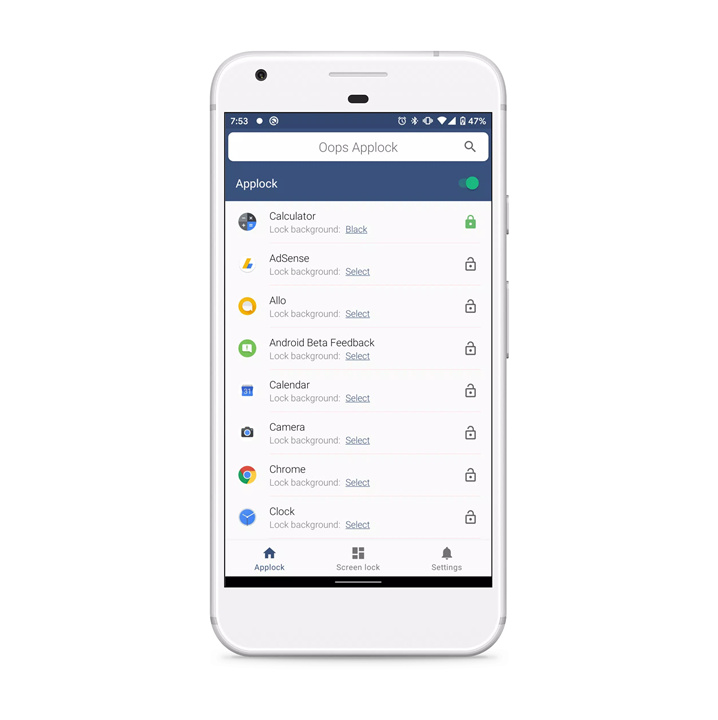

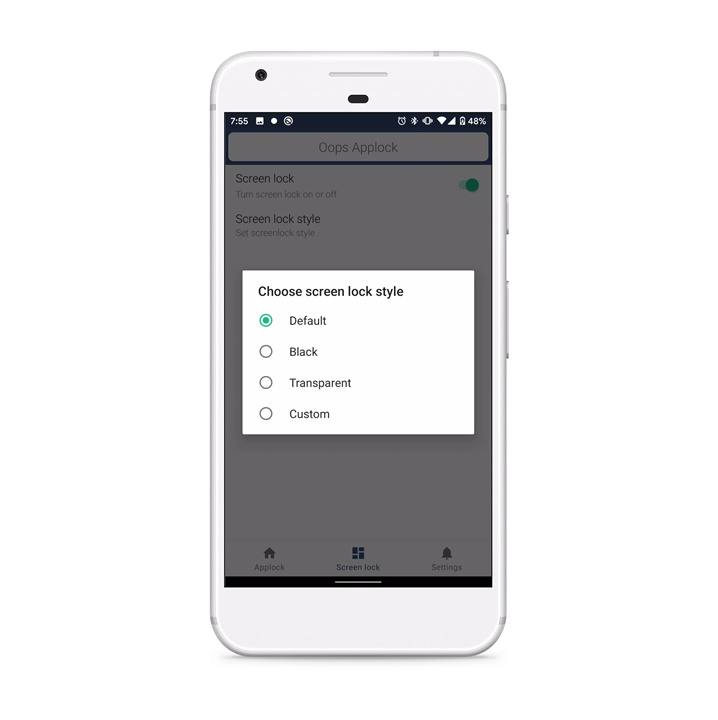
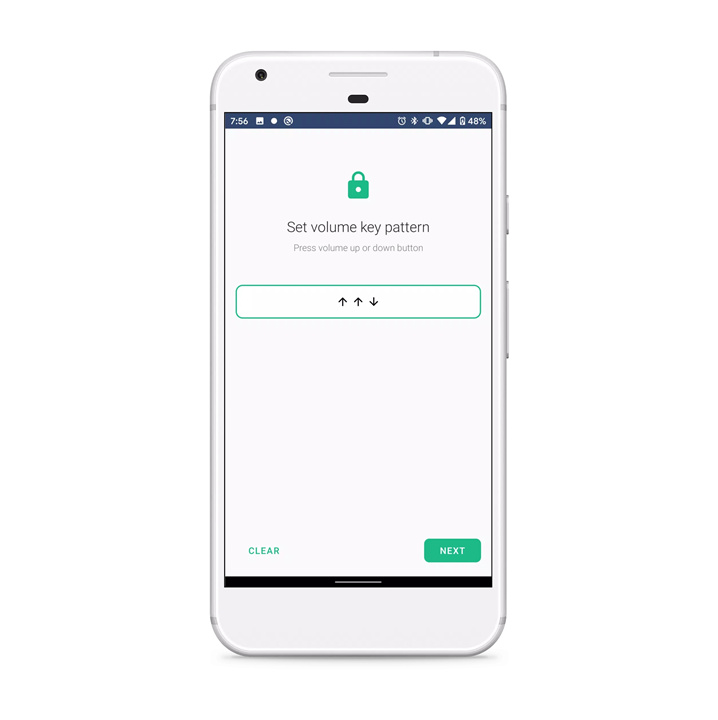
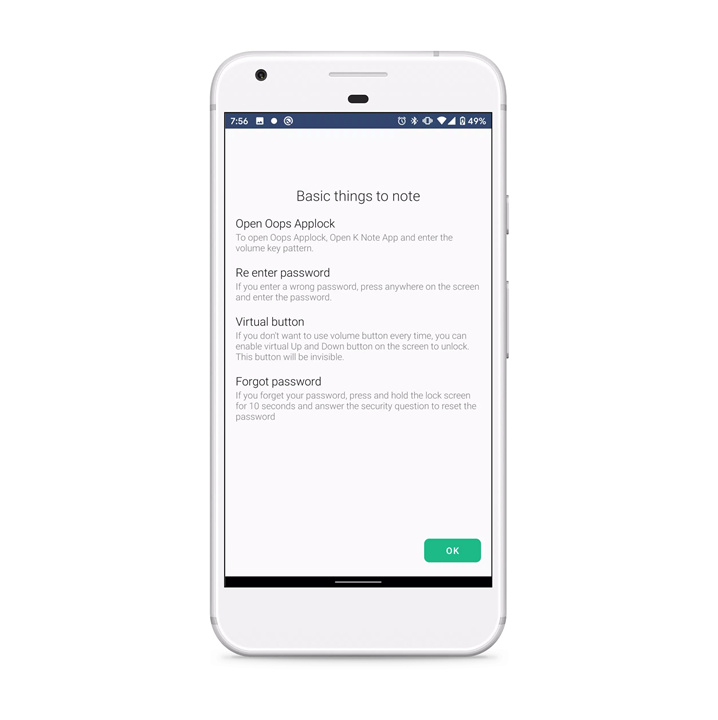
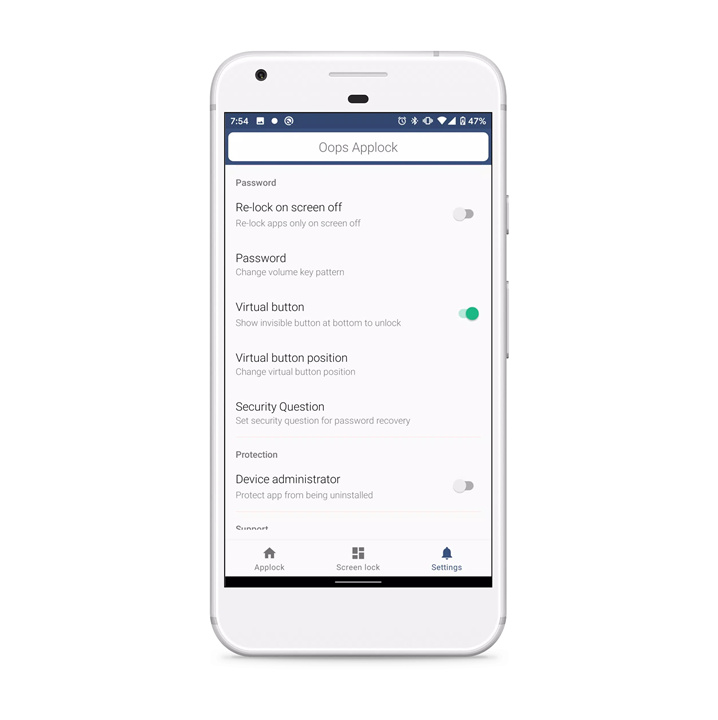









Ratings and reviews
There are no reviews yet. Be the first one to write one.