Explore the EBS Middle School Mobile app!
With the app, you can:
• Access EBS middle school courses anytime, anywhere.
• Choose from a range of EBS middle school and premium courses.
• Engage with content through problem clips, lecture summaries, and question banks.
• Utilize the Learning Q&A and class review service.
• Stay updated with valuable learning resources and educational news.
• Quickly view information about upcoming events.
Key Features:
• User-Friendly Interface:
- Enjoy a simple and intuitive UI that allows easy navigation, including page movements and refresh options at the bottom of the screen.
- Track your registered courses in the "My Courses" section.
• Course Access and Learning:
- Browse, preview, and enroll in courses by grade, year, and subject.
- Experience '5-minute previews' of lectures prior to enrollment.
- Access high-definition and standard-definition video lectures via streaming.
- Download lectures for offline viewing.
- Take advantage of double-speed playback and subtitle options.
• Additional Course Services:
- Stay informed with course announcements.
- Ask questions to instructors anytime through the Learning Q&A feature.
• Enhanced Search Functionality:
- Easily find courses, lectures, problem clips, and summaries using the app's search feature.
• Stay Informed:
- Get quick access to useful learning information, educational news, announcements, and events.
Support and Permissions:
• For Support:
- Phone: EBS Customer Center at 1588-1580
- Email: helpdesk@ebs.co.kr
- Access Permissions: To use the EBS Middle School app, please grant the following permissions:
• Required Permissions:
- Storage: Enables file uploads and downloads to your device.
• Optional Permissions:
- Camera: For photo attachments.
- Microphone: For Puribot services and recording during evaluations.
- Notifications: To receive service and event announcements via push notifications.
Note: Optional permissions are only requested when using specific features. The app remains functional even if these permissions are not granted.
• If the Permission Request Doesn't Appear:
- Navigate to Settings → Application Manager → Select the app → Permissions and give the necessary permissions.
• Managing Permissions:
- For devices with OS 6.0 or higher: Go to Settings → Application Manager → Select the app → Permissions to set or revoke access.
- For devices below OS 6.0: Permissions must be revoked through app deletion, as they cannot be managed individually.
FAQ
Q: How can I access courses using the app?
A: You can browse, preview, and enroll in courses by filtering by grade, year, and subject. The app also allows you to see '5-minute previews' of lectures before enrolling.
Q: Can I view lectures offline?
A: Yes! The app enables you to download lectures for offline viewing, making it convenient to study without needing an internet connection.
Q: What are the playback options for lectures?
A: The app offers double-speed playback and subtitle options, allowing students to customize their viewing experience according to their learning preferences.
Version History
v2.1.8——12 May 2025
EBS Junior Player Mobile Hybrid Learning Download the latest version of EBS 중학ㆍ중학 프리미엄 to enjoy new features and updates immediately!
*2.1.8
단추 AI 카메라 오류 수정
*2.1.6
단추 업데이트
*2.1.5
백그라운드 메모리 부족으로 재실행처리








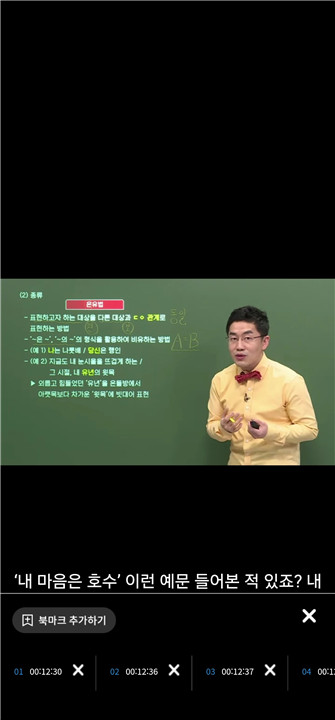









Ratings and reviews
There are no reviews yet. Be the first one to write one.