Key Features:
Real-Time Communication: Chat, call, or video conference with team members or external contacts.
Cross-Platform Availability: Access Zoho Cliq from mobile and desktop devices, ensuring seamless communication wherever you are.
Android Auto & Wear Support: Make voice calls and share your location hands-free, and send or receive messages quickly with Android Wear.
Integration & Automation: Connect with popular third-party apps and automate tasks to enhance workflow.
Why Download Zoho Cliq?
Boost Productivity: Zoho Cliq helps you manage communication and streamline tasks, making it easier to focus on what matters most. Its integration capabilities allow you to link with apps like Google Drive, Salesforce, and more, enabling you to handle tasks directly from your chat window.
Versatile Communication: Whether you need to communicate with a team member, a client, or a vendor, Zoho Cliq supports various methods including chat, audio, and video calls. It also allows you to manage conversations with external contacts, making it a versatile tool for all your business communication needs.
Seamless Integration: Integrate with a range of third-party applications and use built-in bots to keep your business processes running smoothly. From scheduling meetings to automating routine tasks, Zoho Cliq's integrations can help you stay organized and efficient.
How Does Zoho Cliq Work?
1. Communicate Effortlessly: Use Zoho Cliq to chat with individuals or groups, make audio calls, or initiate video meetings. The platform supports both internal team communication and external interactions with clients, vendors, and other stakeholders.
2. Stay Organized: Zoho Cliq offers features like star notes and custom reminders to help you keep track of important messages and tasks. Organize conversations and ensure you never miss a crucial update.
3. Automate Tasks: Utilize slash commands to perform tasks quickly from your chat window and use schedulers to automate routine actions. This functionality helps you manage your workflow more efficiently.
4. Integrate with Ease: Connect with various third-party applications including Google Drive, Jira, GitHub, and more. Zoho Cliq's extensible platform ensures you can work with the tools you already use.
5. Manage Events with Zia: Zia, the AI-driven event manager, simplifies event planning. From creating group chats with event participants to prompting you to share meeting minutes, Zia handles the details so you can focus on the event itself.
Frequently Asked Questions
Q: What platforms is Zoho Cliq available on?
A: Zoho Cliq is available on both mobile (Android and iOS) and desktop platforms, ensuring you can stay connected from anywhere.
Q: Can I integrate Zoho Cliq with other applications?
A: Yes, Zoho Cliq supports integration with various third-party applications such as Google Drive, Salesforce, and Mailchimp. This allows you to streamline your workflows and improve efficiency.
Q: How does Zoho Cliq support automation?
A: Zoho Cliq offers features like slash commands for quick task execution and schedulers to automate routine actions. These tools help you perform tasks faster and more effectively.
Q: What is Zia and how does it help with event management?
A: Zia is Zoho Cliq’s AI-driven event manager. It assists in planning and managing events by handling tasks such as creating group chats with participants and reminding you to share meeting minutes.
Q: Can I use Zoho Cliq to communicate with external contacts?
A: Yes, Zoho Cliq supports communication with both internal team members and external contacts like clients and vendors. This makes it a versatile tool for all your business communication needs.
Q: How does Zoho Cliq enhance productivity?
A: Zoho Cliq enhances productivity by streamlining communication, integrating with popular applications, and automating routine tasks. This helps you focus on your core business activities while maintaining efficient operations.
What's New in the Latest Version 4.246
Last updated on Aug 23, 2024
Bug Fixes and Performance Improvements

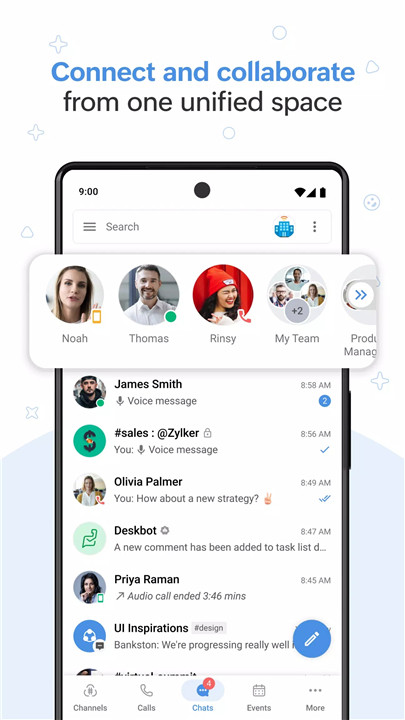
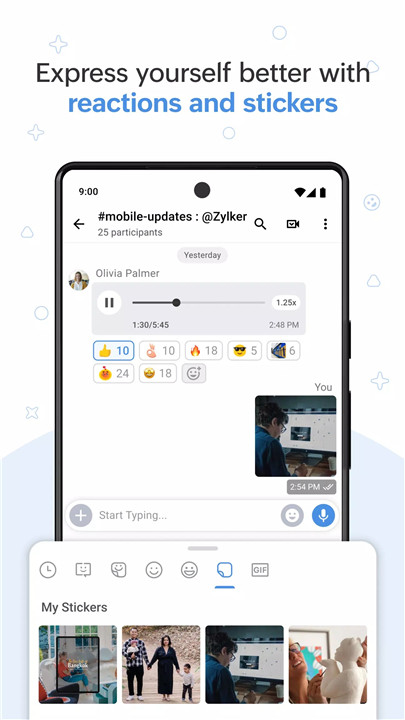
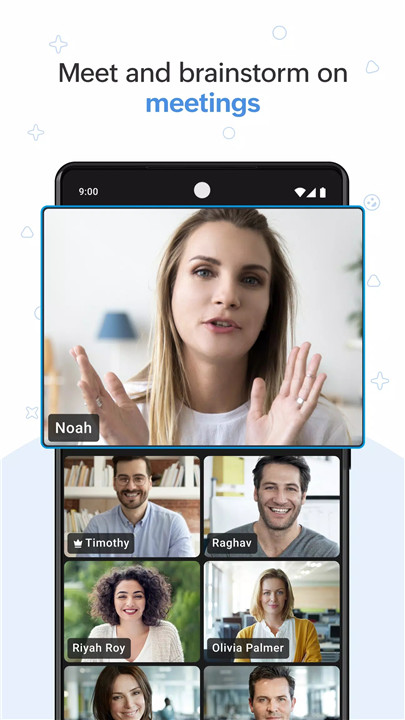
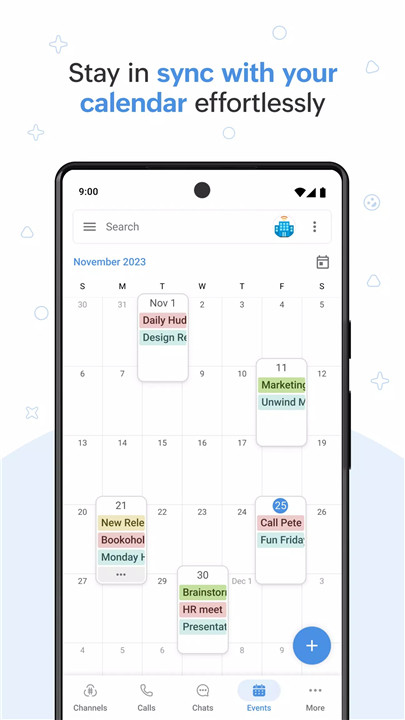
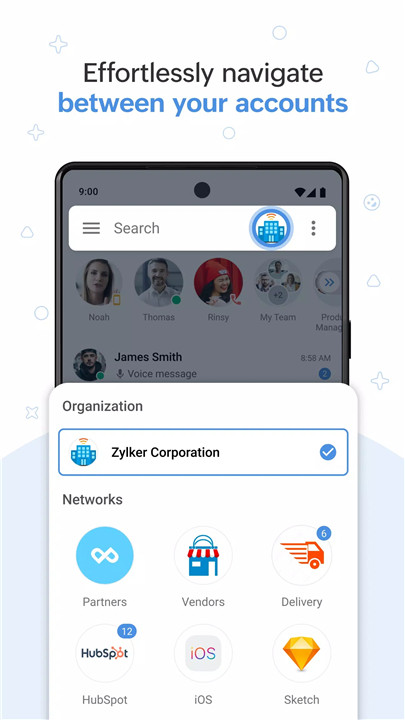
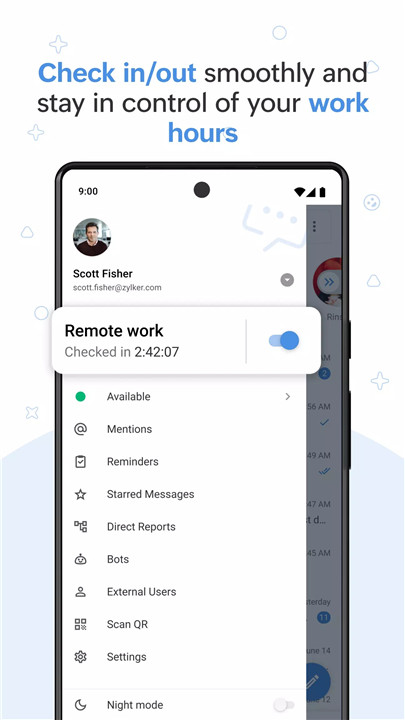
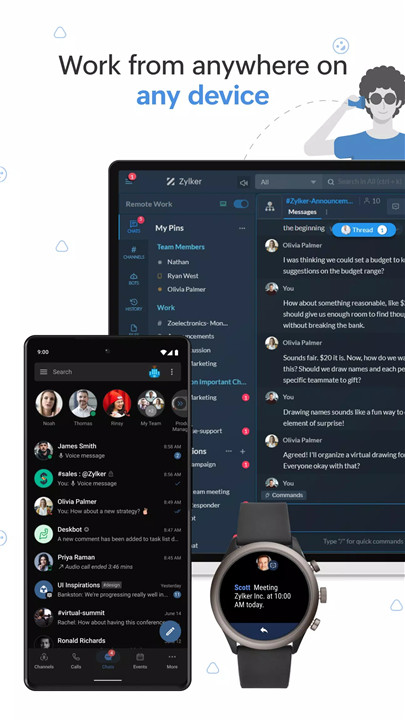
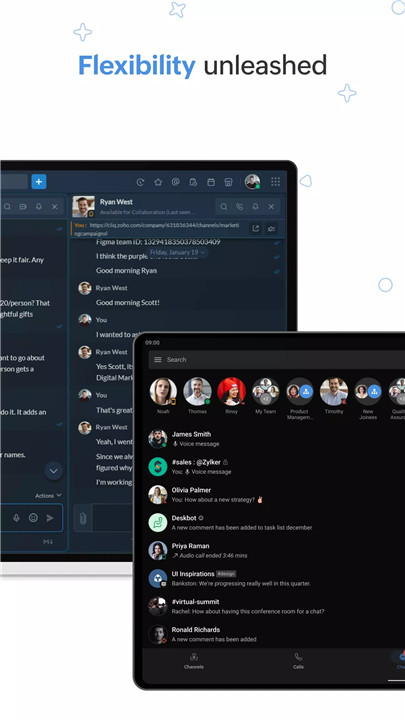









Ratings and reviews
There are no reviews yet. Be the first one to write one.