
Pigments: Color Scheme Creator APK
3.57
Pigments: Color Scheme Creator
Pigments: Color Scheme Creator APK
Download for Android
Pigments is the ultimate app for anyone who loves working with colors. Whether you’re a designer, artist, or hobbyist, this all-in-one tool makes creating and editing color palettes simple and fun. With a variety of customization options, Pigments lets you fine-tune colors, adjust palettes, and explore new color combinations.
Feature-Rich Color Palette Generator
Pigments is more than just a color palette generator. It offers a range of features designed to enhance the creative process, such as multiple color modes, a color wheel for harmonies, and the ability to simulate color vision deficiencies for accessibility. With a user-friendly interface, you can create palettes in seconds, save your work for future projects, and share your color schemes with others.
Simple and Intuitive Color Palette Creation
Creating color palettes is a breeze with Pigments. With just a simple tap, you can generate a color palette that suits your needs. You can easily adjust individual colors using various color pickers, including visual, HEX, RGB, HSV, HSL, and CMYK modes, ensuring you can work in the mode that fits your preferences.
Customizable Color Adjustments
Pigments offers multiple ways to fine-tune your color palettes. You can tweak the hue, saturation, brightness, or temperature of your entire palette to get the exact look you're aiming for. Each palette can have up to 30 colors, giving you plenty of flexibility to build detailed and intricate color schemes.
Advanced Color Generation Modes
Choose from a variety of generator types, including random, gradient, pastel, neutral, metallic, and experimental AI-powered modes. This allows you to quickly create a color palette based on your creative needs or to experiment with new styles.
Interactive Color Wheel
Pigments features an interactive RGB/RYB color wheel that helps you generate color harmonies such as monochromatic, analogous, complementary, compound, and triadic color schemes. This is an essential tool for designers who want to create visually appealing and balanced palettes.
Contrast Checker & Accessibility Features
Check the contrast score between two colors to ensure your designs are visually accessible. Pigments also allows you to simulate various color vision deficiencies (like protanopia or tritanopia), helping you create color palettes that are accessible to everyone.
Image Color Picker and Collage Export
You can easily extract color palettes from images by manually selecting colors or using the auto-pick feature. Pigments also lets you export a collage that includes both the image and its corresponding color palette for future reference.
Save, Share, and Export
Once you've created the perfect palette, you can save it to your library, share it with others, or export it in various formats for use in your projects. Whether you’re working on a personal project or collaborating with others, Pigments makes it easy to share your creative work.
FAQs
1. What is Pigments?
Pigments is an all-in-one color palette creation and editing app. It allows users to generate, customize, and adjust color palettes using various color pickers, blending modes, and design tools. It's perfect for designers, artists, and anyone working with color.
2. Is this app free?
Yes, Pigments is free to use with ads. For an ad-free experience, you can upgrade to the premium version for additional features and benefits.
3. How do I export my color palette?
Once you’ve created your color palette, you can easily export it in various formats or share it through a link with others. You can also save it to your local library for later use.
---------------------
What's New in the Latest Version 3.57
Last updated on Nov 16, 2024
- General bug fixes and improvements.
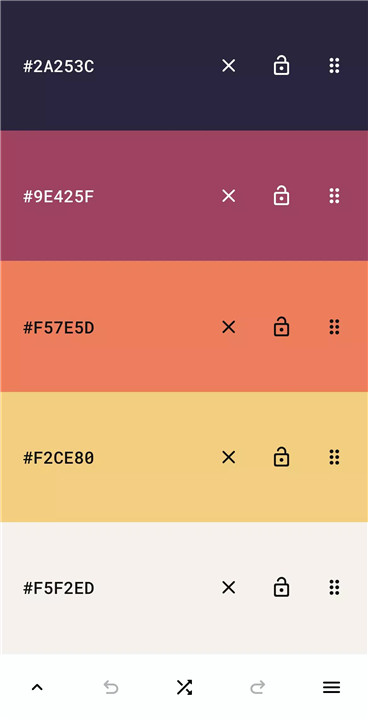
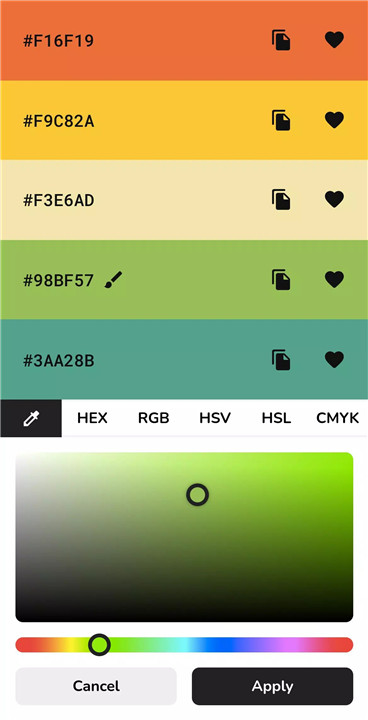
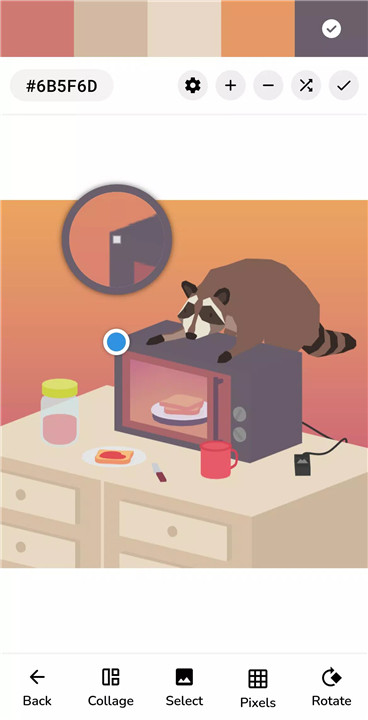
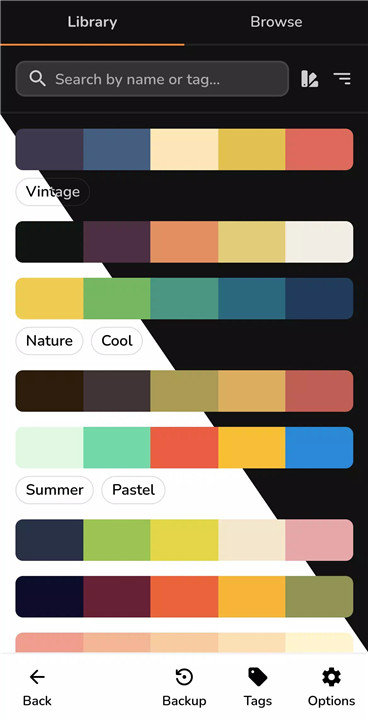
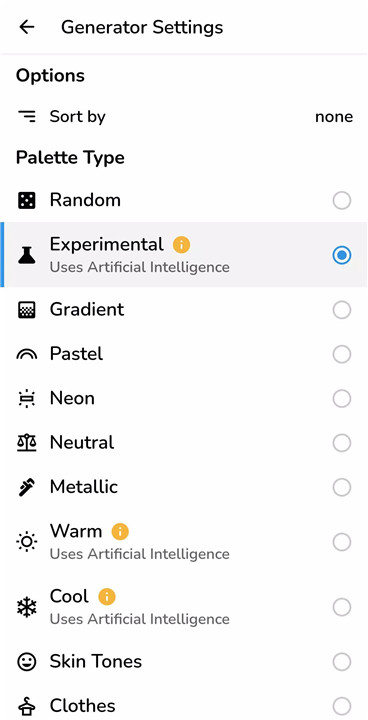
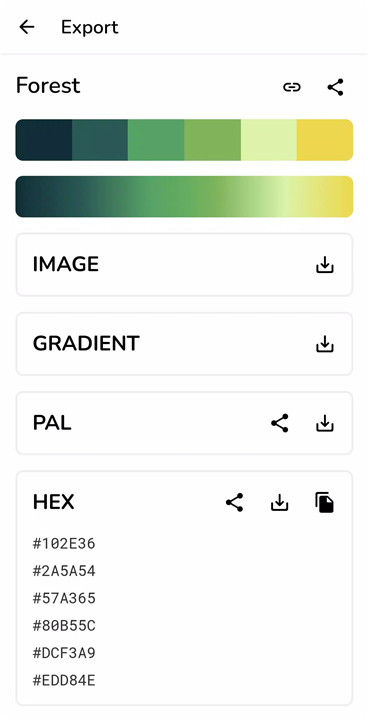
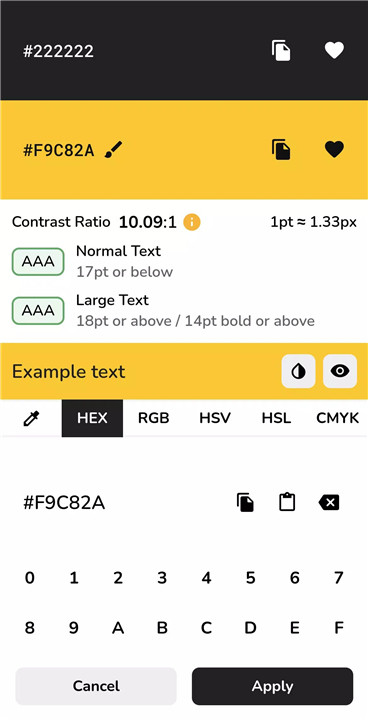
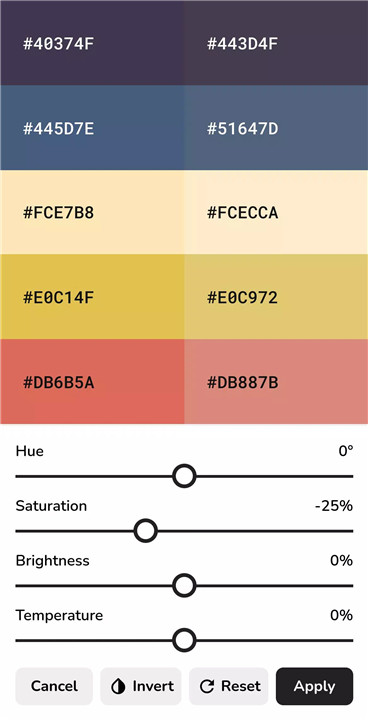









Ratings and reviews
There are no reviews yet. Be the first one to write one.