
AI Gahaku: Photo to Painting APK
3.0.6
AI Gahaku: Photo to Painting
AI Gahaku: Photo to Painting APK
Download for Android
AI Gahaku is a groundbreaking app powered by AI designed to elevate your ordinary photos into extraordinary artworks reminiscent of Renaissance paintings or any other styles.
Diverse Art Styles
AI Gahaku boasts over 300 face filters inspired by a spectrum of artistic styles. From classic portraits to vibrant pop art, users can effortlessly experiment and discover their favorite aesthetic. Capture the essence of manga, anime, caricature, and illustrations akin to renowned styles seen in Ghibli and Disney animations.
Artistic Landscapes
Not limited to faces, AI Gahaku offers over 200 landscape filters. Transform mundane landscapes into breathtaking scenes inspired by legendary artists like Cézanne, Monet, and Picasso. Experience the beauty of nature and urban landscapes through the lens of timeless artistry.
Seamless Sharing
Share your creations with a single tap across popular social media platforms such as Instagram, Facebook, and Twitter. Broadcast your artistic vision to friends, family, and the world, showcasing your unique interpretations of everyday scenery.
High-Resolution Output
AI Gahaku ensures that your artworks are saved in high resolution, perfect for digital display or printing. Preserve intricate details and vibrant colors, bringing your digital art to life in physical formats.
User-Friendly Interface
Easily navigate through filters, make adjustments, and transform photos into professional-grade artworks in mere moments.
Regular Updates
Enjoy new filters and features that expand your creative possibilities, ensuring your artworks are always on par with the latest trends.
How to Use AI Gahaku
1. Select a Photo: Choose an image from your gallery or capture a new one using the in-app camera.
2. Choose a Filter: Browse through a wide array of face and landscape filters. Select your preferred style, ranging from oil painting to watercolor and beyond.
3. Adjust and Save: Fine-tune your artwork with easy-to-use editing tools. Once satisfied, save your masterpiece in high resolution.
4 Share: Share your creations effortlessly on social media, showcasing your unique artistic flair and inviting others to experience your creative journey.
What's New in the Latest Version 3.0.6
Last updated on Jul 8, 2024
Added new AI model filters.
Enjoy more beautiful paintings.
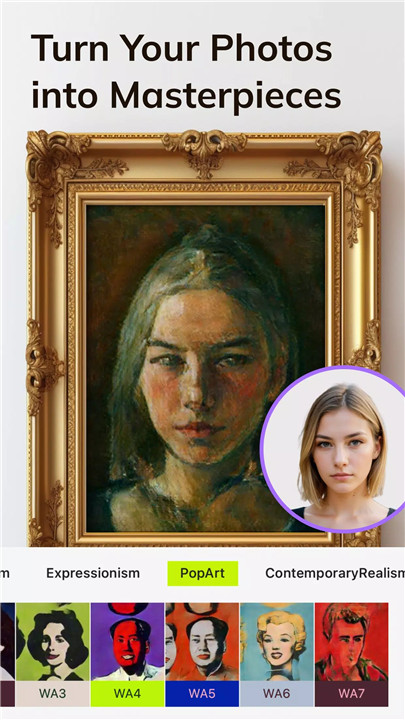
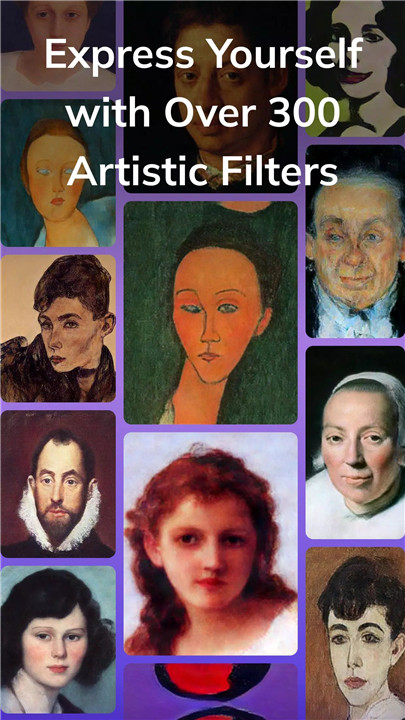
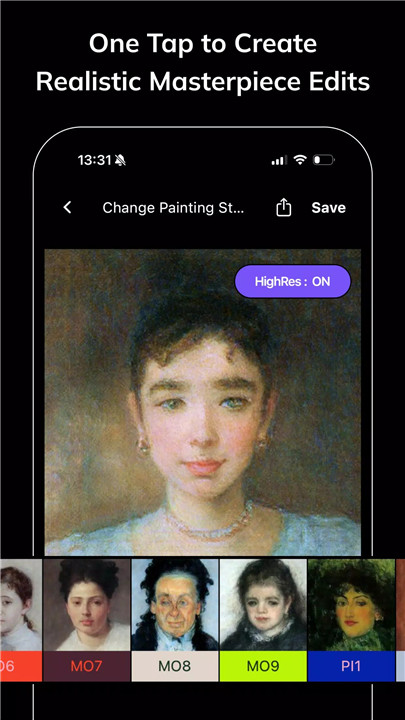
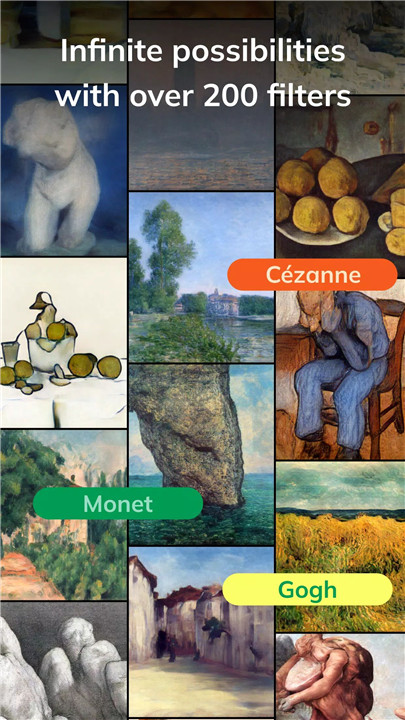
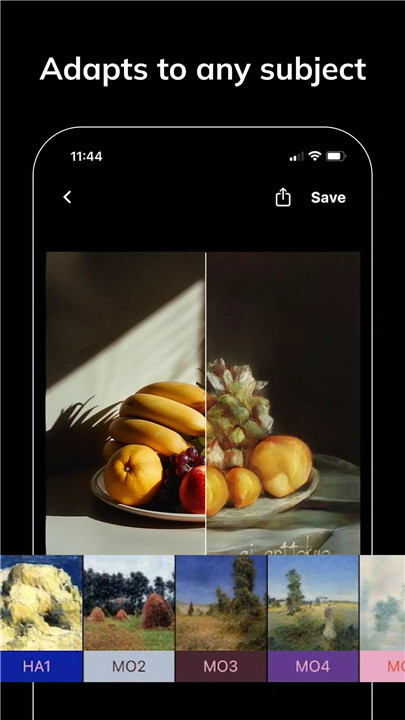
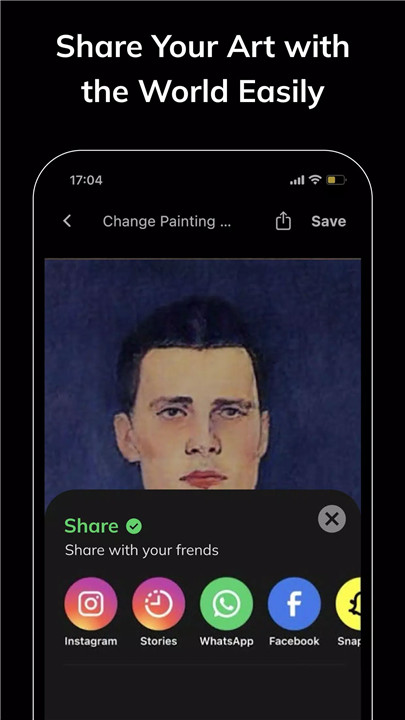









Ratings and reviews
There are no reviews yet. Be the first one to write one.