Why Download?
No Sign-Up Required: Enjoy immediate access without having to register or log in. Start creating estimates right away.
Free and Instant: Generate estimates on the spot without any cost. Get your work done quickly and efficiently.
Easy to Use: Our app is user-friendly, allowing you to input details effortlessly and get a professional-looking estimate in no time.
Download or Print: Save your estimates as PDF files for easy sharing or print them directly if you need a hard copy.
How Does It Work?
Enter Estimate Details: Start by filling out the necessary fields in the estimate form. This includes information like the item or service being estimated, quantity, price, and any additional notes.
Review and Edit: Make sure all the details are correct. Our app provides a clear overview so you can easily spot any mistakes or make adjustments.
Generate PDF: Once you’re satisfied with the estimate, choose to download it as a PDF file or print it directly. The PDF format ensures your estimates look professional and are easy to share with clients.
FAQ
Q: Do I need to create an account to use this app?
A: No, you don’t need to create an account or sign in. You can start generating estimates immediately without any registration.
Q: Is there a cost to use this app?
A: No, the app is completely free to use. You can create as many estimates as you need without any charge.
Q: Can I save my estimates?
A: Yes, you can download your estimates as PDF files. This allows you to save them for future reference or share them with clients.
Q: What if I need to make changes to my estimate?
A: You can easily edit your estimate before finalizing it. Just review the details and make any necessary changes before downloading or printing.
Q: Is there a limit to the number of estimates I can create?
A: There are no limits to the number of estimates you can create with our app. Generate as many as you need at no cost.
Q: Can I use this app on my mobile device?
A: Yes, the app is designed to work seamlessly on both mobile devices and desktops, so you can create estimates anytime, anywhere.
What's New in the Latest Version 4.4.0
Last updated on Jul 6, 2024
* Minor bug fixes and enhancements.
Have new features you'd like to suggest? We're always open to requests and feedback. Please write to support+mobile@zohoinvoice.com

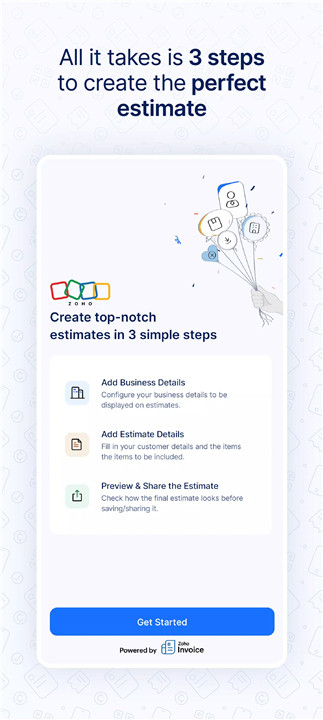
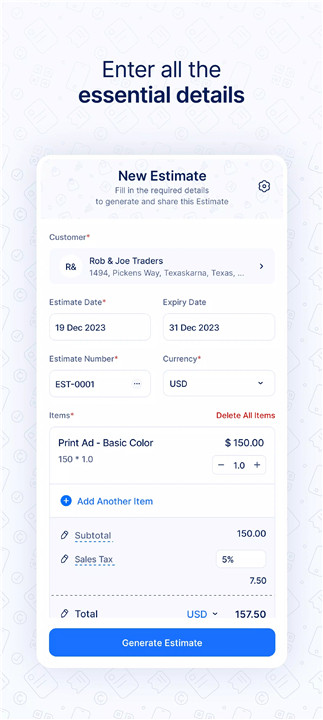
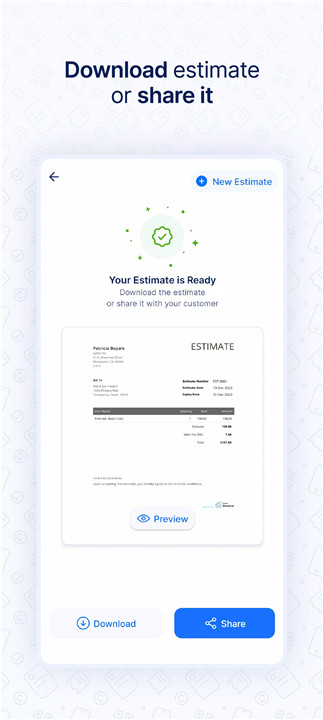
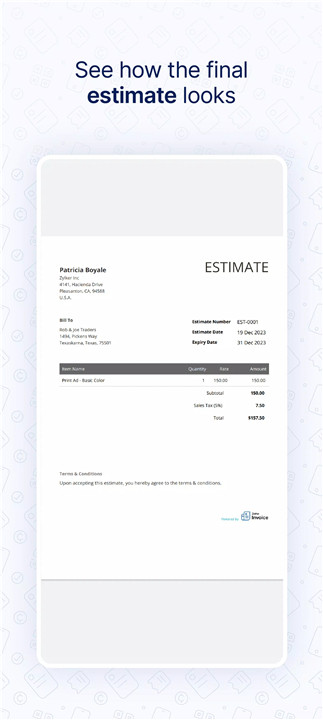









Ratings and reviews
There are no reviews yet. Be the first one to write one.