
Drudge Report (Official App) APK
7.0
Drudge Report (Official App)
Drudge Report (Official App) APK
Download for Android
To get the most out of your app experience, it's important to understand the built-in features that help deliver urgent alerts, streamline navigation, and ensure you're always informed. From managing notification preferences to quickly switching between content columns, this guide highlights how to fully utilize Drudge Report's core functionalities.
Urgent Notifications and Alerts
Upon first launching the app on Android, users are prompted to allow notifications. Enabling this feature ensures real-time alerts whenever critical updates appear, such as:
· Sirens or emergency events
· New banners
· Highlighted headlines (e.g. red-colored for urgency)
These notifications keep users informed about significant developments as they happen. Urgent headlines can always be reviewed later by tapping the bell icon with lines, located on the interface.
Customizing Notification Settings
To tailor which types of alerts are received, simply:
1. Tap the Notifications button
2. Tap the Settings (gear) icon
From here, users can fine-tune their preferences, ensuring they receive only the alerts most relevant to them.
Scroll to Top Functionality
Quickly return to the top of any page by tapping the Reload button. This feature eliminates the need for manual scrolling and offers instant access to the most recent content.
Column Navigation on Mobile Devices
The app is optimized for smartphones with a simple column switching function:
· Tapping the columns icon once scrolls to the top of Column 1
· A second tap brings users to Column 2
· A third tap takes users to Column 3
· One final tap scrolls back to the top of the page
This feature makes browsing large amounts of information seamless and efficient, especially on smaller screens.
Direct Support for Feedback and Bug Reports
For app users experiencing issues or with suggestions for improvement, a direct feedback channel is built into the app:
· Tap the Notifications icon
· Go to Settings
· Select “App Support” to send comments, bug reports, or feedback
Using this feature ensures that your input reaches the support team directly, rather than being overlooked in public comment sections.
FAQs
1. How can I enable or manage notifications?
Notifications are enabled on first launch. To manage them later, go to Notifications > Settings and select your preferences.
2. Where can I view urgent alerts and headlines?
Tap the bell icon with lines to view a list of recent urgent alerts, including sirens, banners, and highlighted headlines.
3. How do I quickly return to the top of the page?
Just tap the Reload button to scroll instantly to the top.
bYes. Tap the Columns icon to cycle between Column 1, Column 2, Column 3, and then back to the top.
5. How do I report bugs or send feedback?
Navigate to Notifications > Settings > App Support for direct communication with the support team.
Version History
v7.0—5 Jun, 2023
All new code base with the same interface and features. With one surprise feature in the settings.
v6.0.21—28 Jul, 2022
Bug fixes and performance improvements.
v6.0.39—3 Nov, 2020
Bug fixes and performance improvements.

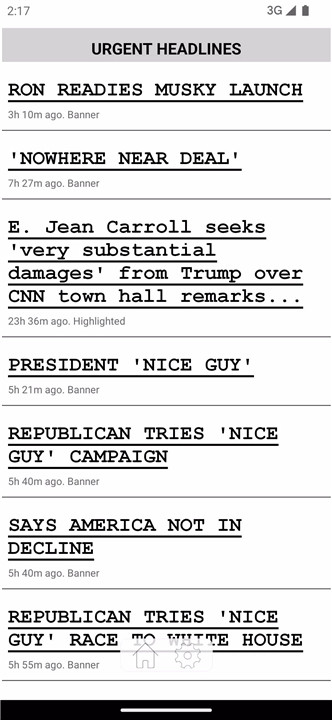
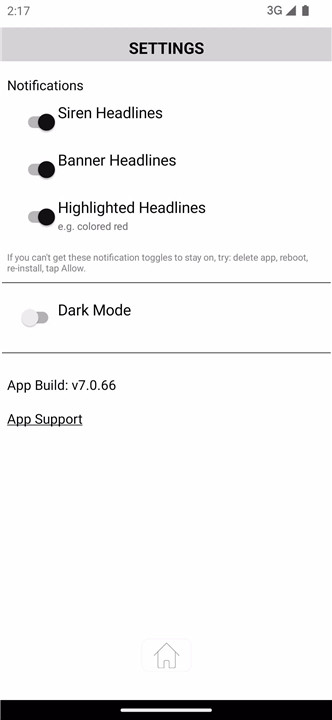
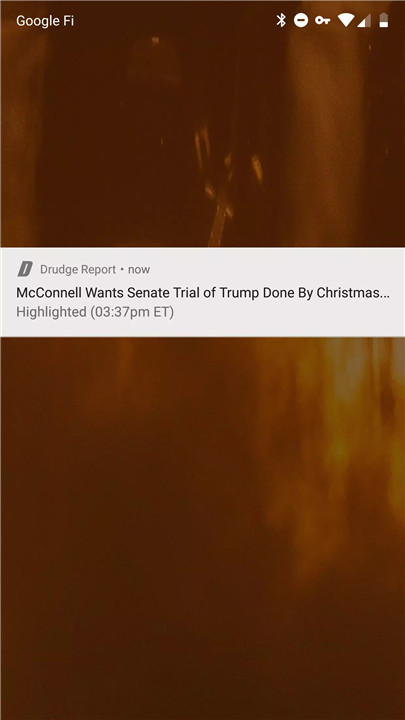
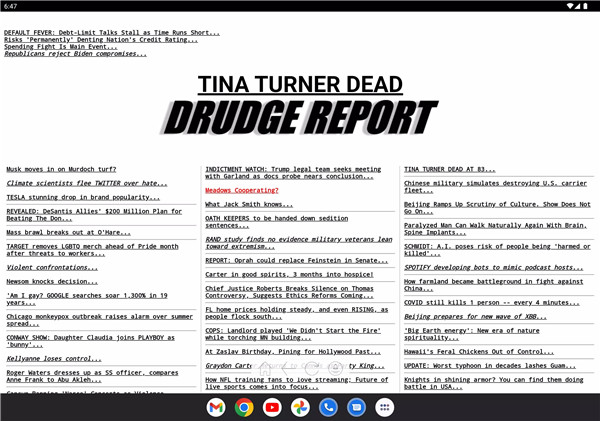
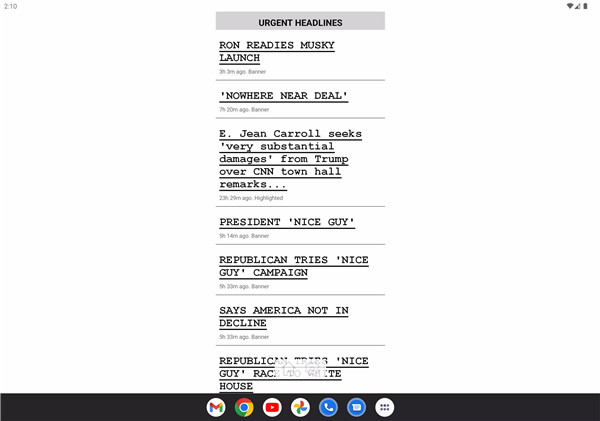
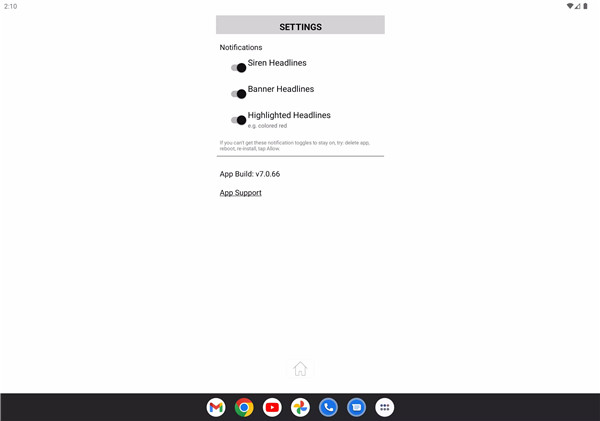
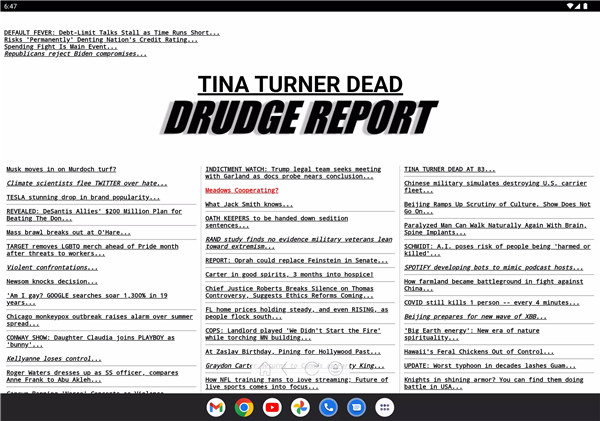









Ratings and reviews
There are no reviews yet. Be the first one to write one.