Clipboard Synced not only supports the synchronization of text content, but also supports images and links to meet the needs of users in different scenarios. Its emergence allows users to get rid of the limitation that the traditional clipboard can only be used on the local machine, and realizes clipboard sharing and synchronization in the true sense.
App features:
Clipboard Synced is a clipboard synchronization tool
Support text, pictures and documents. Server/client architecture
You can use the client's built-in server or independent deployment server
You can also use a network disk that supports WebDAV as a server
App offers:
Clipboard synchronization supports text, pictures and files. Server/client architecture, you can use the client's built-in server, independently deploy the server, or use a network disk that supports WebDAV as the server
Optimize the picture type clipboard, the functions are:
When copying an image from any location, you can paste the image file directly into the file system and vice versa
After copying the image from the browser, the original image is downloaded to the local computer in the background to solve the problem of being unable to copy dynamic images from the browser (most websites are certified and have limited scope of application and support dynamic images)
When copying image files of newer formats from the file system (webp/heic, etc.), store gif or jpg formats in the clipboard for pasting images directly into text boxes that support images.
What's New in the Latest Version 2.2.2
Last updated on Aug 2, 2022
Fixed app sync login functionality not working issue.

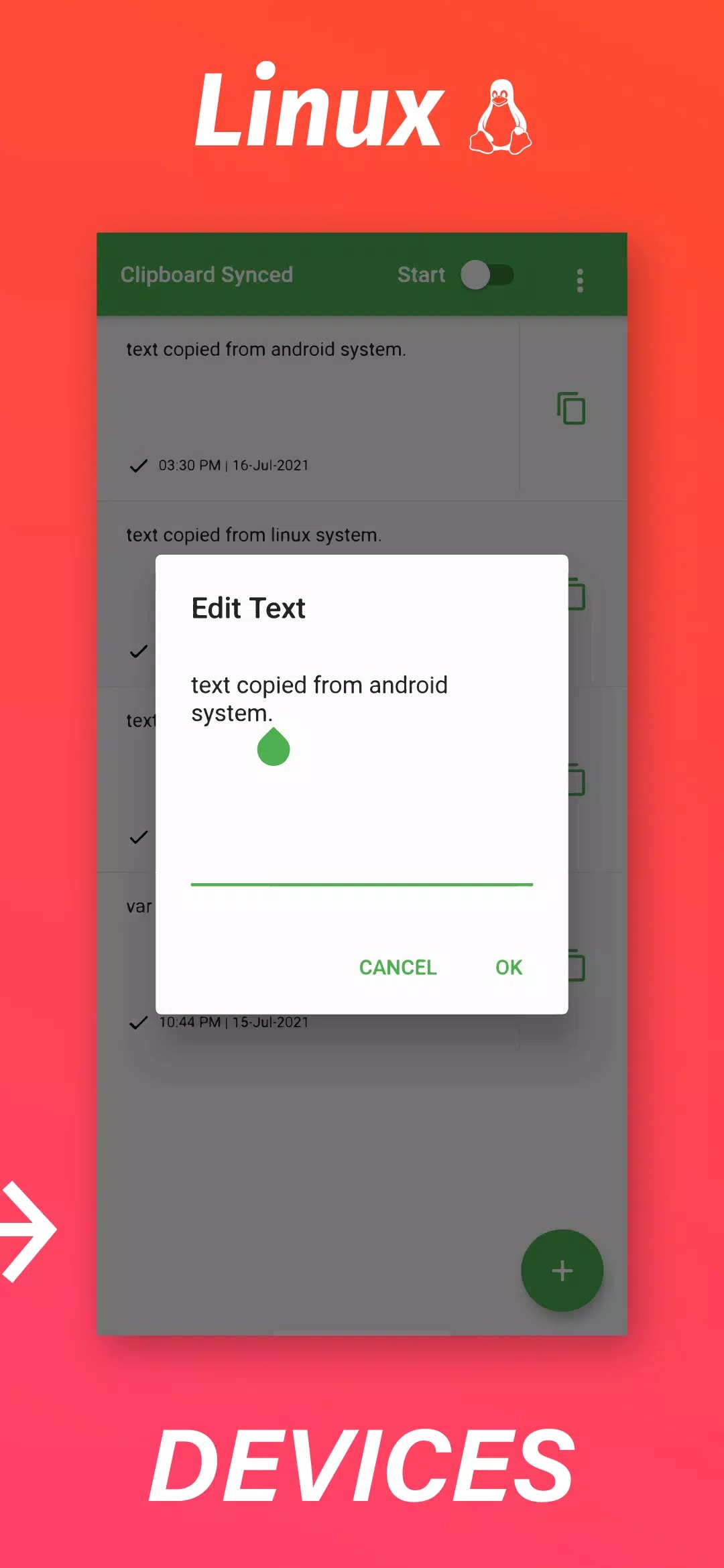
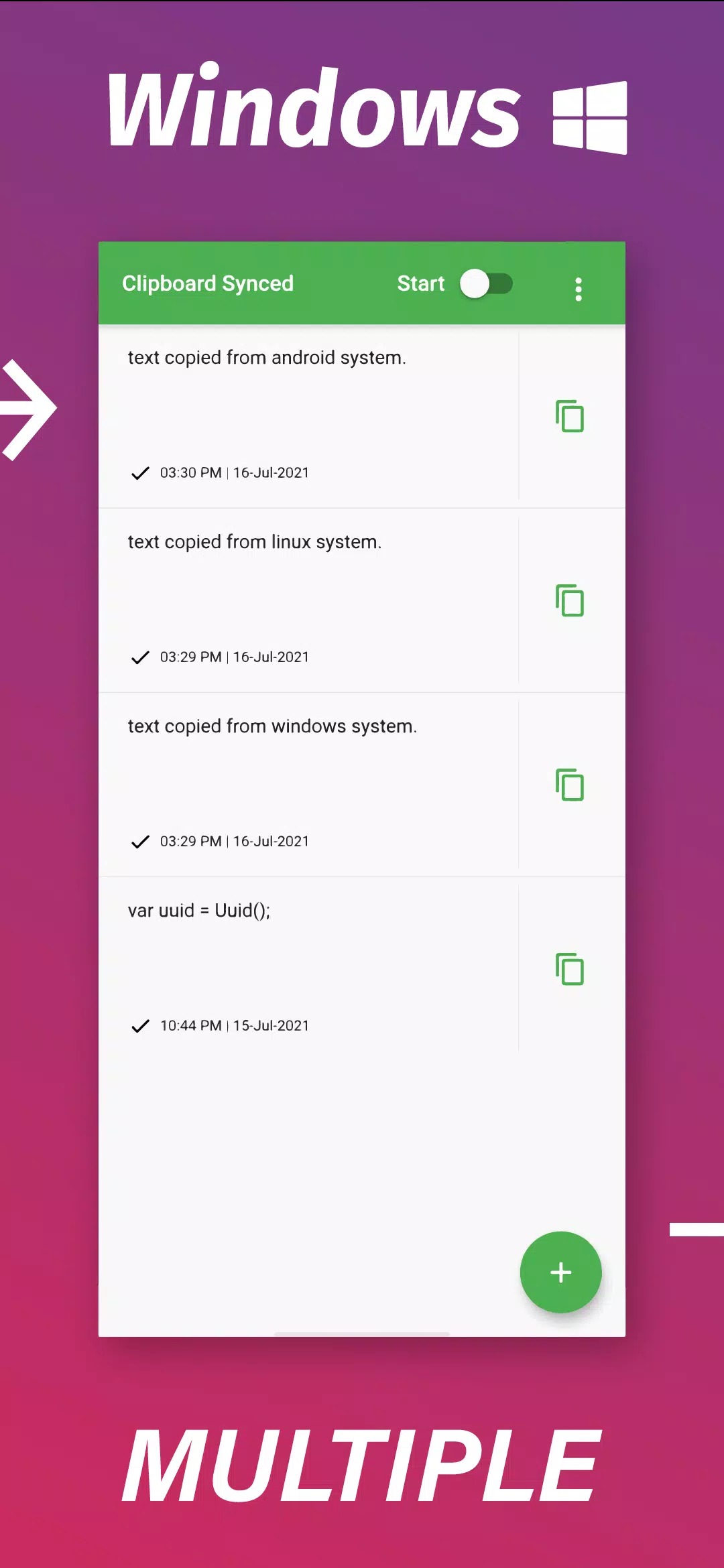
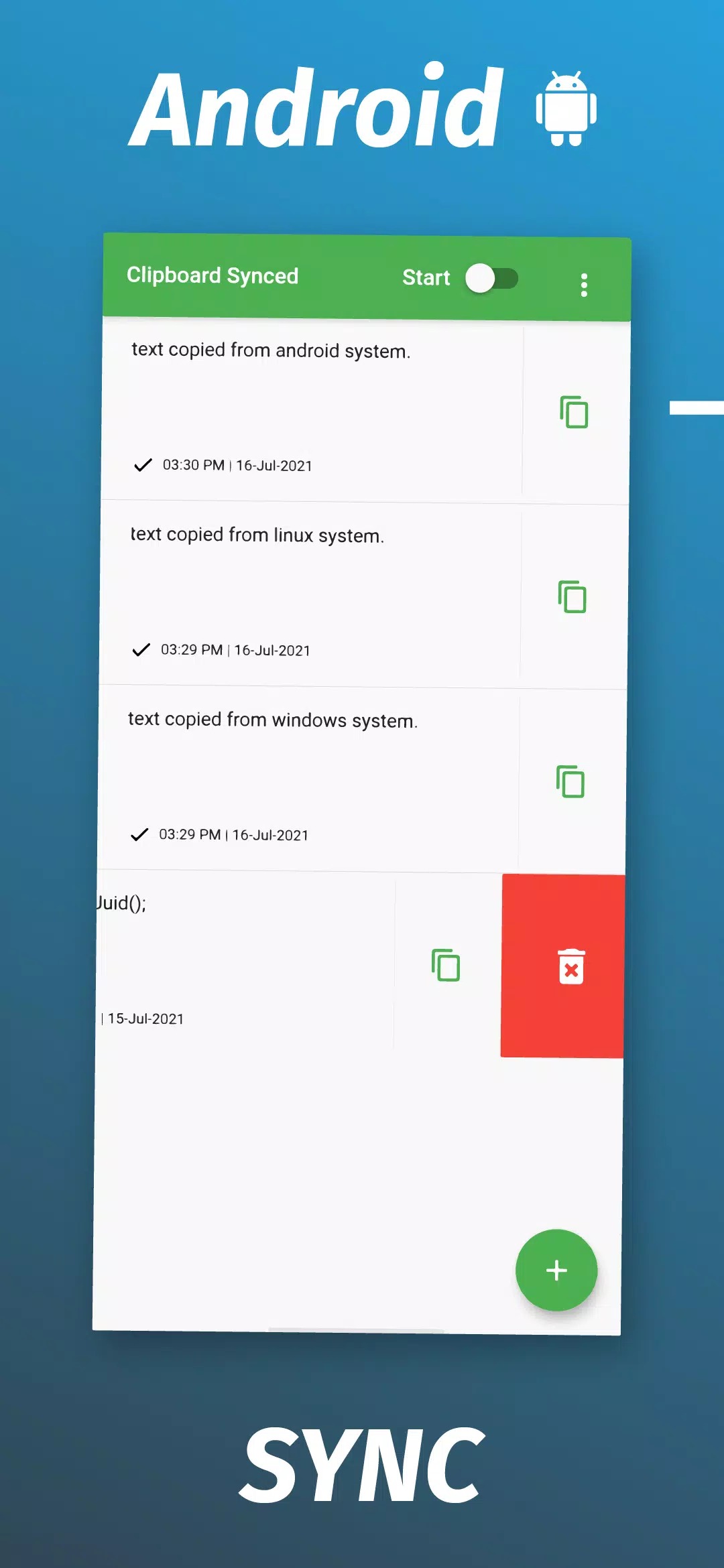
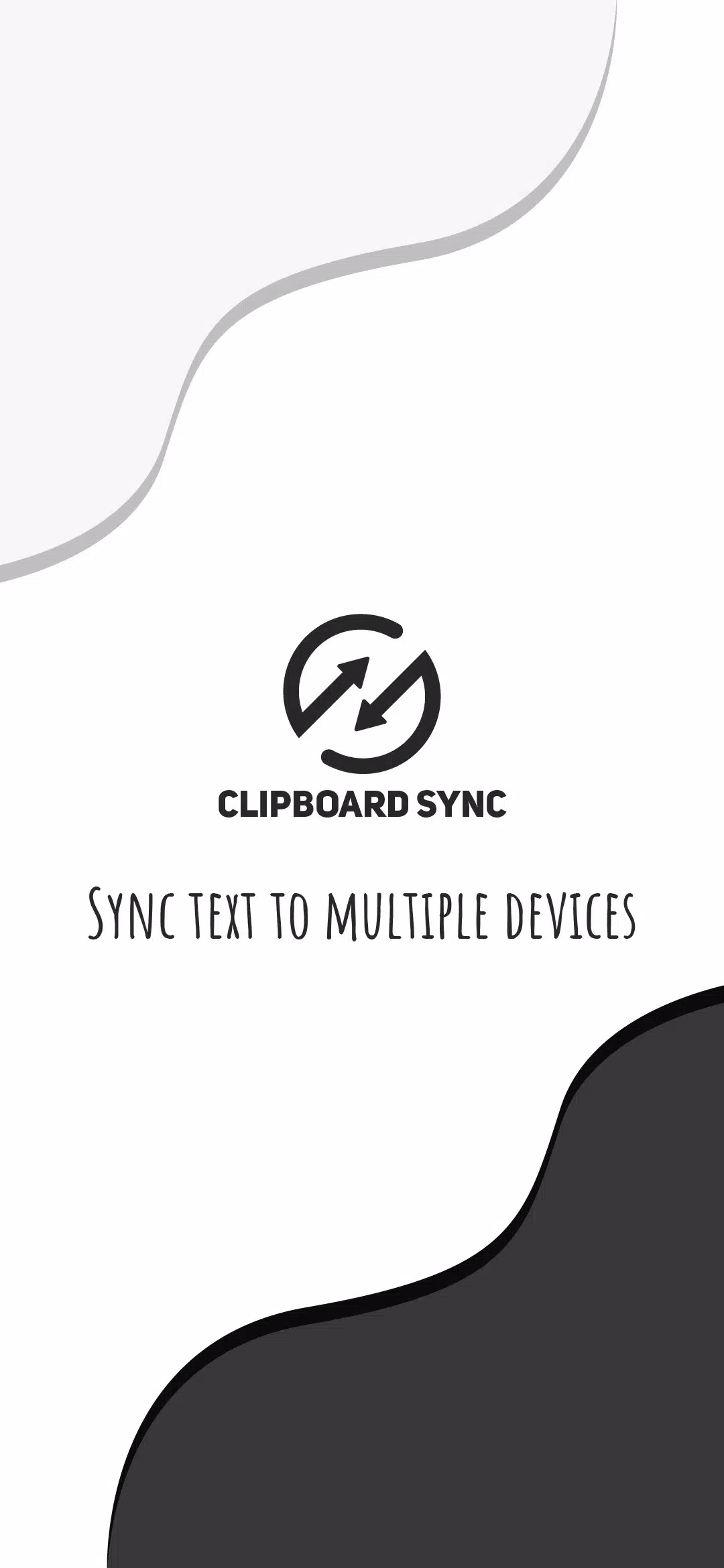









Ratings and reviews
There are no reviews yet. Be the first one to write one.