
Spotlight by Verizon Connect APK
2.24.4.2
Spotlight by Verizon Connect
Spotlight by Verizon Connect APK
Download for Android
Verizon Connect’s Spotlight app empowers businesses to manage their fleet operations with ease and efficiency. By providing real-time access to crucial data on vehicles, drivers, and assets, this mobile app ensures that business owners and fleet managers can make informed decisions quickly.
Real-Time Tracking & Better Visibility
Spotlight gives you immediate access to the location and status of all your vehicles, drivers, and assets—whether you're in the office, on the go, or at home. View real-time updates on a map, list, or in detailed view for any asset or vehicle in your fleet.
Improved Communication with Drivers
Managing communication with drivers has never been easier. With just a single click, you can instantly call or message any of your drivers directly from the Spotlight app. This feature significantly reduces delays and enhances coordination, making it easier to provide instructions or get status updates on the go.
Driver Information at Your Fingertips
Spotlight’s "Drivers" tab makes it simple to access key information about your drivers. Quickly find a specific driver and get detailed insights such as their current location, assigned vehicle, contact information, and recent alerts.
Alerts for Better Fleet Management
Manage driver behavior more effectively with real-time alerts. Spotlight provides color-coded notifications for harsh driving, idling, speeding, and other behaviors based on assigned priority. These alerts offer detailed context on the events, making it easier for fleet managers to monitor and take corrective actions when necessary.
Easy Search & Instant Access
With Spotlight, finding the right vehicle, driver, or asset is a breeze. Simply use the search function to find any specific entity by name, or even partial names. This feature ensures that you can quickly retrieve the information you need, without wasting time scrolling through lists or maps.
Direct Feedback for Future Improvements
Spotlight is constantly evolving based on user feedback. If you have suggestions for improvements or want to share your experience, the app includes an easy way to leave comments.
FAQs
1. What can I track with the Verizon Connect Spotlight app?
You can track vehicles, assets, and drivers in real-time. The app allows you to see their locations, statuses, and recent activities all in one place.
2. How do I communicate with my drivers using Spotlight?
You can call or send messages to drivers directly from the app with a single click. This feature helps streamline communication and increases efficiency.
3. What kind of alerts does Spotlight provide?
Spotlight sends near real-time alerts for various driver behaviors such as speeding, harsh driving, or idling. Alerts are color-coded based on priority and offer detailed context.
4. Do I need any training to use the app?
No, Spotlight is designed for ease of use, with a simple and intuitive interface. No prior experience or training is required to start using the app.
5. Can I search for specific vehicles or drivers?
Yes, Spotlight features a search function that allows you to quickly find vehicles, drivers, and assets by name (or partial name), making it easy to access the information you need instantly.
Version History
v2.24.4.2—9 Apr, 2025
Minor bug fixes and improvements. Install or update to the newest version to check it out
v2.24.3.2—21 Mar, 2025
Minor bug fixes and improvements. Install or update to the newest version to check it out!
v2.24.2.2—6 Mar, 2025
Minor bug fixes and improvements. Install or update to the newest version to check it out!
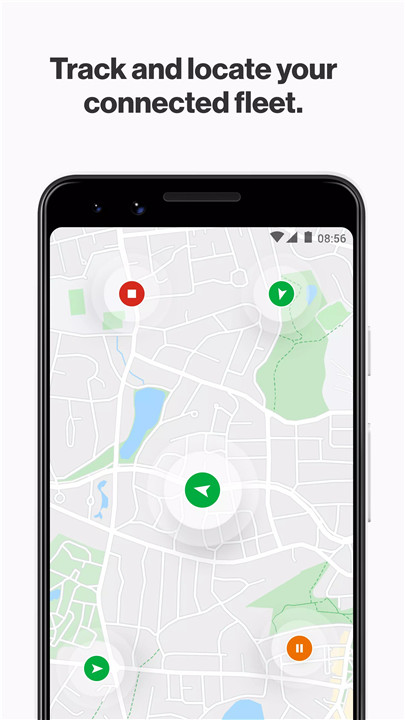
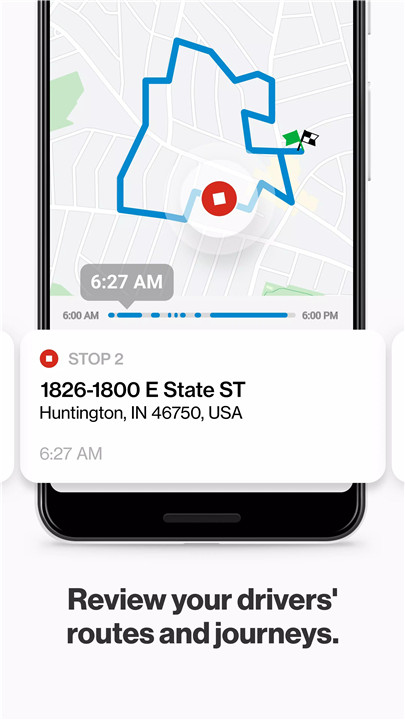
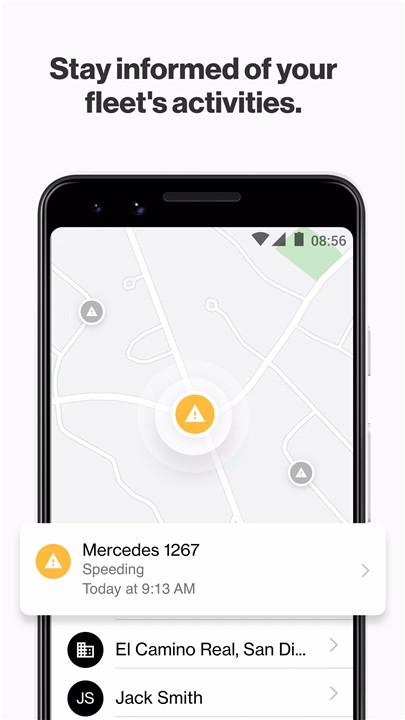









Ratings and reviews
There are no reviews yet. Be the first one to write one.