Features of Remote Desktop 8:
✓ Remote Desktop Connection:
Connect to remote desktops and access your Windows-based computers from anywhere using your Android device.
✓ Secure Connection:
Ensure data security and privacy with a secure connection using Network Level Authentication (NLA) and Remote Desktop Gateway (RD Gateway) protocols.
✓ Multi-Touch Gestures:
Use intuitive multi-touch gestures such as pinch-to-zoom and two-finger scrolling to navigate and interact with remote desktops effortlessly.
✓ Remote Printing:
Print documents, photos, and files from your remote desktop to a local printer connected to your Android device, eliminating the need to transfer files manually.
Reasons to download Remote Desktop 8:
✓ Remote Access:
Access your Windows-based computer remotely from anywhere, allowing you to stay productive and connected even when you're away from your desk.
✓ Convenience and Flexibility:
Work on your computer's desktop, access files, run applications, and perform tasks from your Android device, providing convenience and flexibility in your workflow.
✓ Secure Connection:
Enjoy peace of mind with a secure and encrypted connection to your remote desktop, ensuring the confidentiality and integrity of your data during remote access sessions.
FAQ from Remote Desktop 8:
✓ Can I connect to multiple remote desktops simultaneously with Remote Desktop 8?
Yes, Remote Desktop 8 supports connecting to multiple remote desktops simultaneously, allowing you to switch between different desktop sessions seamlessly.
✓ Is Remote Desktop 8 compatible with all versions of Windows?
Remote Desktop 8 is compatible with Windows Professional, Enterprise, and Server editions, enabling remote access to computers running supported versions of Windows operating systems.
✓ Can I use Remote Desktop 8 over a cellular network?
Yes, Remote Desktop 8 can be used over cellular networks, Wi-Fi, or any internet connection, providing remote access to your computer from anywhere with an internet connection.
✓ Does Remote Desktop 8 require additional software on the remote computer?
No additional software is required on the remote computer to use Remote Desktop 8. However, remote desktop access must be enabled and configured on the Windows computer you want to connect to.
Latest Version 8.1.82.445
Last updated on Jul 16, 2021
- Fixed issue where images appear as characters
- Added pop-up to inform users that this application is no longer supported by Microsoft

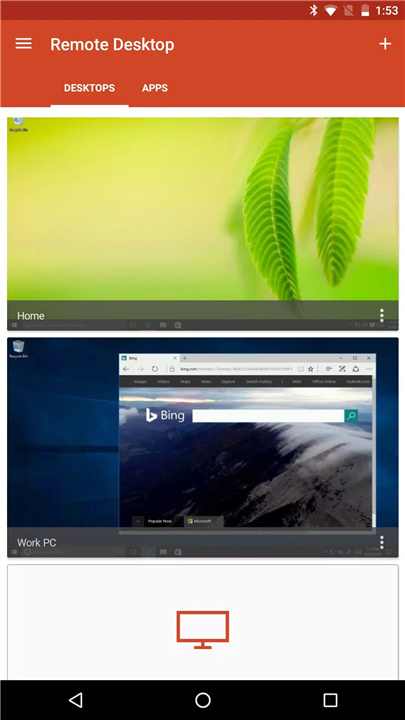
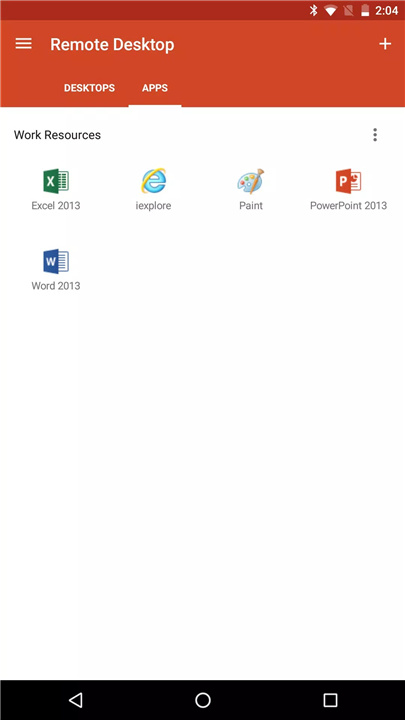
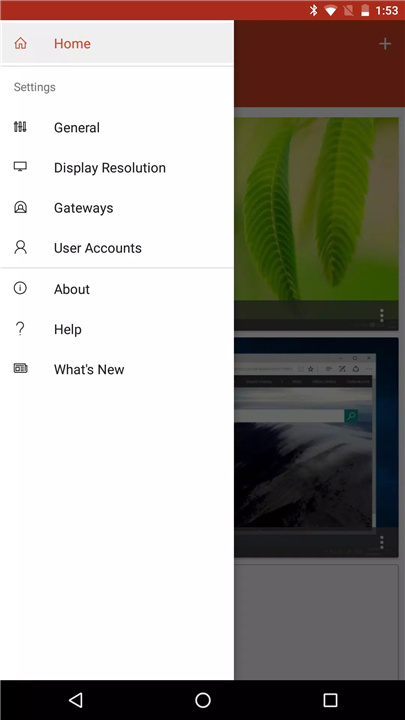









Ratings and reviews
There are no reviews yet. Be the first one to write one.