
1REC: Screen Recorder APK
1.1.9
1REC: Screen Recorder
1REC: Screen Recorder APK
Download for Android
1REC: Screen Recorder - Your Ultimate Solution for Professional Screen Recording
Looking to produce top-notch screen recordings for your business or educational needs? 1REC: Screen Recorder is here to help! Our application is crafted to deliver a smooth and effective screen recording experience.
Key Features:
User-Friendly Controls:
Effortlessly pause and resume your recordings with just a tap. The countdown timer keeps you ready for action.
Versatile Recording Options:
Capture both internal and external audio for a complete recording experience. Switch to screen rotation mode for different angles.
Discreet Functionality:
Conceal the record button during your session for a polished and professional look.
Effortless Sharing:
Instantly share your recordings on popular platforms like YouTube, Facebook, Twitter, and Instagram.
Why Opt for 1REC?
High-Quality Output:
Craft refined screen recordings that will captivate your audience.
Simple to Navigate:
Our intuitive interface allows anyone to create exceptional recordings with ease.
No Watermark:
Enjoy pristine, unbranded recordings.
Customizable Options:
Adjust your recordings to fit your unique requirements with a range of settings.
Perfect For:
Content Creators:
Develop captivating tutorials, product showcases, and instructional videos.
Educators:
Produce educational videos for online courses and presentations.
Businesses:
Record software demonstrations, training content, and customer support sessions.
FAQ
Q: What makes 1REC: Screen Recorder unique compared to other screen recording tools?
A: 1REC stands out with its user-friendly controls, high-quality output, and no watermarks on recordings. You can easily pause and resume recordings, capture both internal and external audio, and share your videos instantly on popular platforms.
Q: Can I record audio while capturing my screen?
A: Yes! 1REC allows you to record both internal and external audio simultaneously, ensuring a complete and immersive recording experience.
Q: Is it easy to share my recordings after I finish?
A: Absolutely! You can share your recordings directly to platforms like YouTube, Facebook, Twitter, and Instagram with just a few taps, making it simple to reach your audience.
-----------------
What's New in the Latest Version 1.1.9
Last updated on Oct 12, 2024
1REC: Screen Recorder - Capture your screen in clean, simple, and professional Download the latest version of 1REC: Screen Recorder 1.1.9 to enjoy new features and updates immediately!
- Update Android API level to 33.
- Updated the permission request dialog to provide clearer and more transparent information.
- Simplified logic for "More-App" function.
- Optimize user experience.
- If you have any questions, please send them to screenrecorder.lite@app.ecomobile.vn

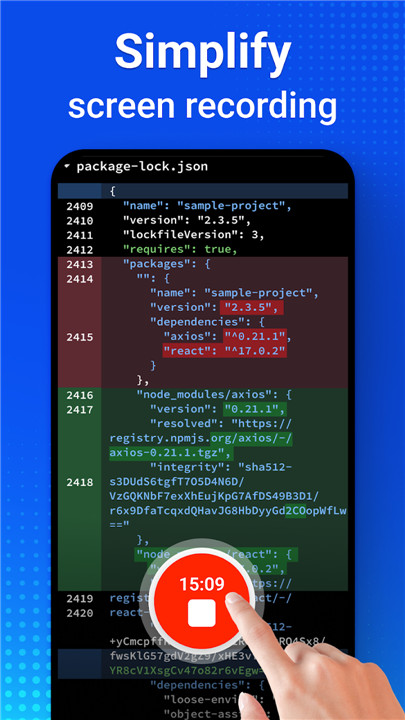
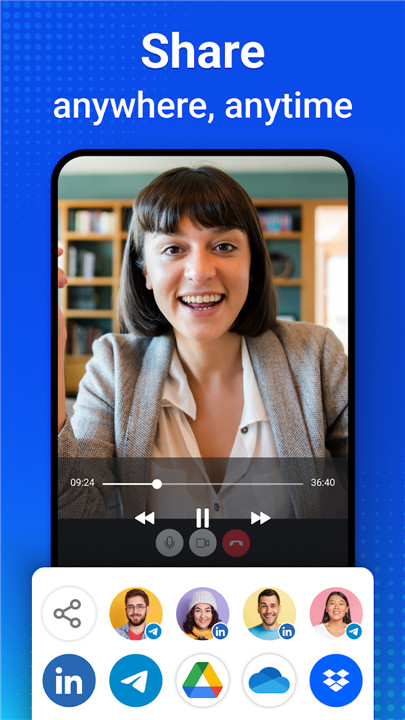
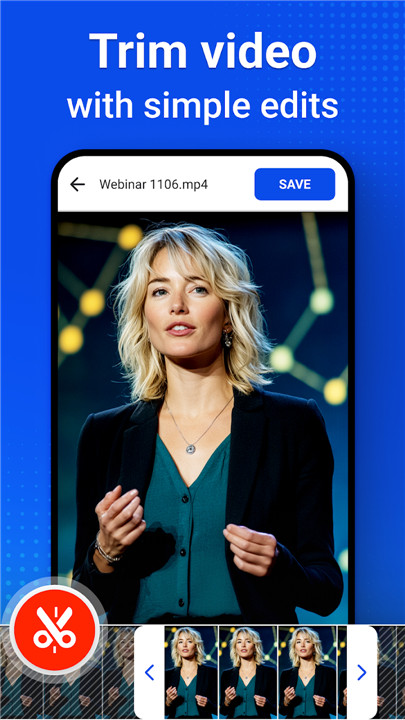
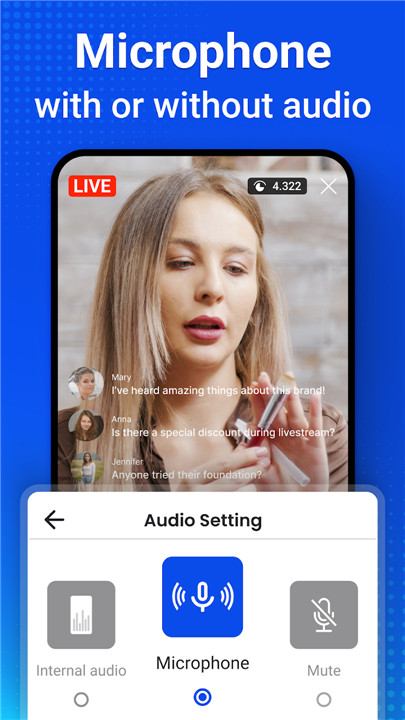

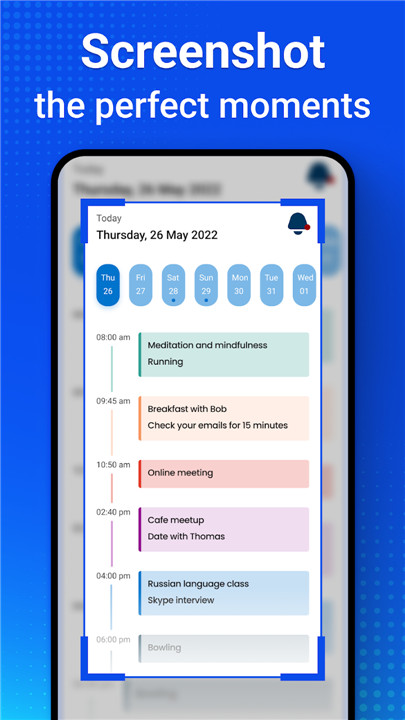









Ratings and reviews
There are no reviews yet. Be the first one to write one.