
App Lock - Fingerprint Applock APK
5.0.44
App Lock - Fingerprint Applock
App Lock - Fingerprint Applock APK
Download for Android
Key Features App Lock - Fingerprint Applock
App Locking: Quickly lock apps like WhatsApp, Instagram, Snapchat, and more. You can also secure system apps such as Contacts and Messages.
Intruder Selfie: Capture photos of anyone attempting to unlock your protected apps with the wrong password. Review these intrusion photos within the app.
Fingerprint Unlock: Easily lock and unlock apps using your fingerprint, PIN, or pattern. The fingerprint security feature ensures convenient and quick access.
App Management: Find apps that need locking, track locked app statistics, and change passwords securely.
Password Recovery: If you forget your password, answer the security question in the Vault feature to recover it.
Intuitive Interface: The app’s user-friendly design makes it easy to navigate and use.
How to Use App Lock - Fingerprint Applock
Download and Install:
Search for “App Lock - Fingerprint Applock” by Eco Mobile Security.
Download and install the app on your Android device.
Initial Setup:
Open the app after installation.
Set up a pattern lock as your primary unlock method. You can choose from other options like PIN or password if you prefer.
Locking Apps:
Navigate to the Privacy tab within the app.
Explore the Vault feature, which allows you to protect specific types of files.
Select the type of file (e.g., photos, videos, documents) you want to secure.
Tap the “+” button to add files to the Vault.
Choose the files you want to lock and tap the Lock button.
Confirm your selection.
Intruder Selfie:
Enable the Intruder Selfie feature. When someone enters the wrong password, the app will automatically take a photo using your device’s camera.
You can review these intrusion photos within the app.
Additional Features:
Easily find apps that need locking.
Track locked app statistics.
Change passwords securely.
If you forget your password, answer the security question in the Vault feature to recover it.
User-Friendly Interface:
The app’s interface is intuitively designed and easy to navigate.
Benefits of App Lock - Fingerprint Applock
Enhanced Privacy: Keep your sensitive data safe from prying eyes.
Convenient Access: Use your fingerprint for seamless unlocking.
Peace of Mind: Receive intrusion alerts and maintain control over your apps.
What's New in the Latest Version 5.0.44
Last updated on May 16, 2024
Minor bug fixes and improvements. Install or update to the newest version to check it out.
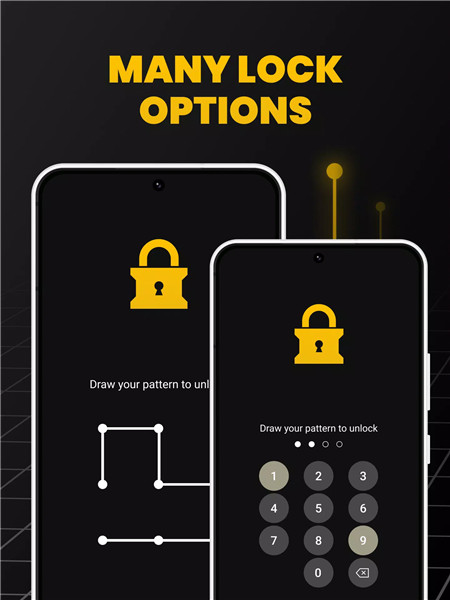
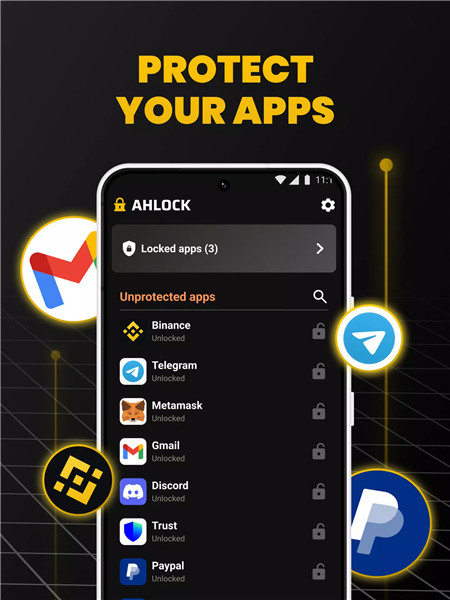
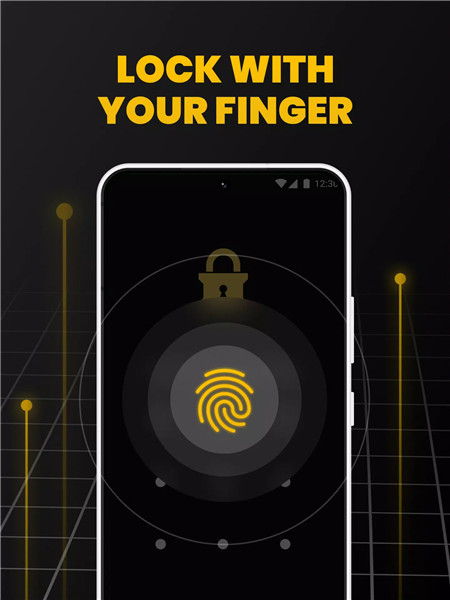
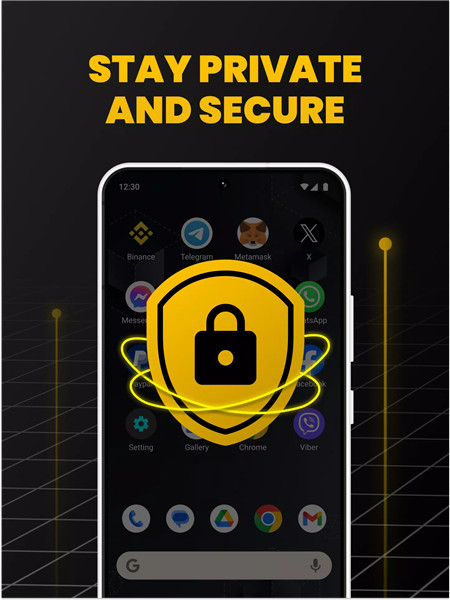










Ratings and reviews
There are no reviews yet. Be the first one to write one.