Duress is the world’s first protection service designed to notify the police in case of an emergency—without the need to make a phone call. Duress helps you stay safe by instantly alerting the police, streaming live video, and tracking your location, all without you needing to make a call to 000. With Duress, help arrives faster, allowing you to focus on staying safe.
Immediate Emergency Notification
When an emergency occurs, every second matters. Duress allows you to instantly notify the police and send them vital information about your situation. The app automatically sends your location, details about the emergency, and streams live video to the police.
24/7 Operations Centre
Duress is supported by a dedicated 24/7 Operations Centre based in Australia. The Operations Centre immediately activates when an emergency is declared. They can instantly see who you are, what is happening, and where you are. This team connects directly to the police in seconds, ensuring that officers are dispatched quickly.
How to Declare an Emergency
Declaring an emergency with Duress is fast and easy. You can activate the emergency feature by simply swiping the bottom of your phone, holding and releasing it, or removing your earphones. If you accidentally trigger the emergency notification, don’t worry—just enter your PIN to cancel it.
Live Video and Location Tracking
Once an emergency has been declared, Duress streams live video and provides real-time location tracking to the police. Your location is updated every 5 seconds during the emergency, providing police with the most accurate and up-to-date information. This data can be critical in helping officers respond swiftly and appropriately.
Membership and Subscription
Duress offers a subscription model with annual renewals. The membership begins upon sign-up, and you can cancel at any time with no long-term contracts or cancellation fees.
FAQs
1. Does Duress track my location all the time?
No, Duress only tracks your location when an emergency is declared. During an active emergency, your location updates every 5 seconds. If you request assistance via a Team Alert or Emergency, your device will send your location to your nominated contacts.
2. Can admins see my location?
No, administrators in your organization cannot access your location unless you activate an emergency or a team alert. Your privacy is respected until the need for emergency assistance arises.
3. How does declaring an emergency work?
To declare an emergency, simply click the red Emergency Button on your phone. This will urgently request police assistance and notify all members of your team. Live video, audio, and your location data will be sent to the 24/7 monitoring centre for verification and triage.
4. Can I cancel an alert once it has been activated?
Yes, you can cancel an alert by tapping the blue “Cancel” button on your screen. To ensure your safety, the Operations Centre will also call you before closing the monitoring and alerting the police.
5. What happens once I declare an emergency?
Once an emergency is declared, Duress immediately notifies the police, streams live video, and tracks your location. The Operations Centre monitors the situation and connects you to the appropriate authorities for a fast response.
Version History
v2.2.48-play-wz—26 Mar, 2025
This release includes:
- Multiple phoenix cards support
- Improvements & bug fixing
v2.2.42-play-wz—5 Apr, 2024
Implement Phoenix Version 2 Update
v2.2.36-play-wz—13 Dec, 2023
Bug fixes for a better user experience.

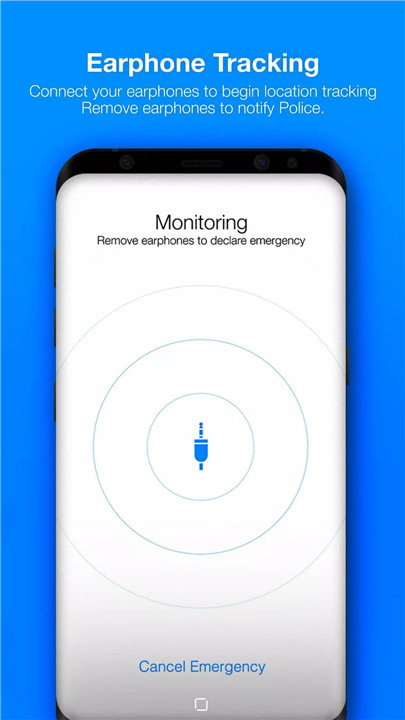
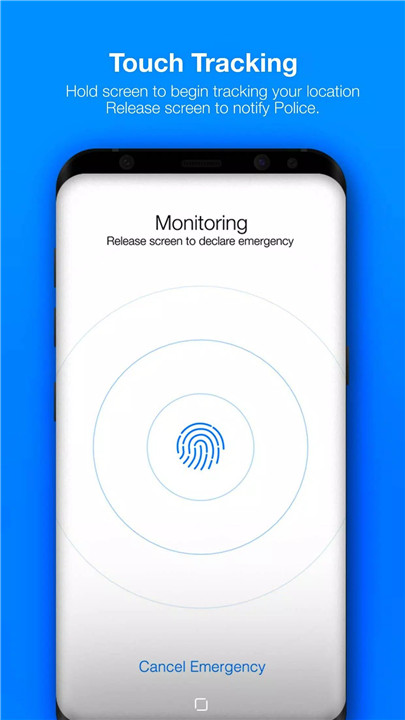
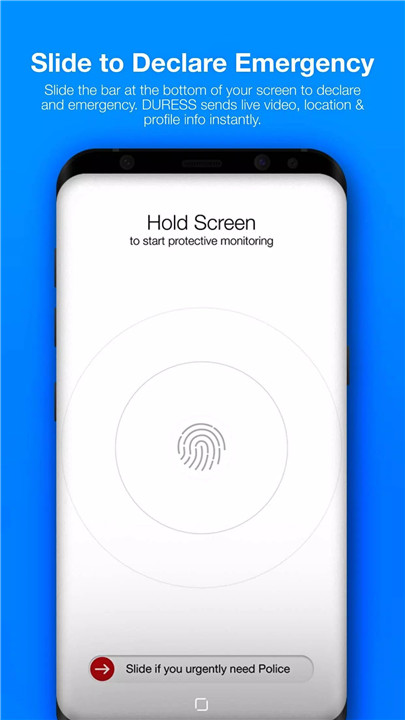
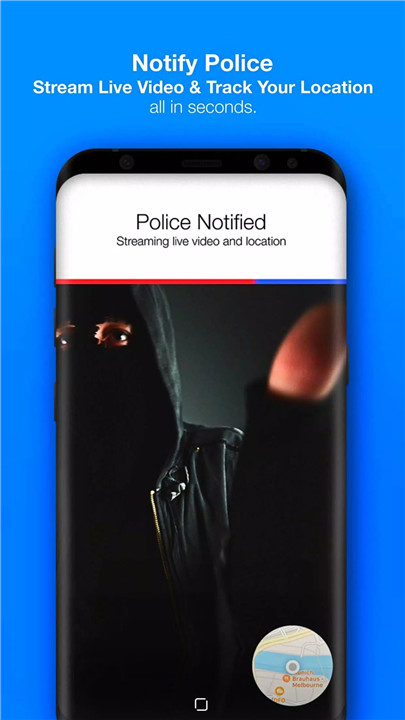









Ratings and reviews
There are no reviews yet. Be the first one to write one.