
Android Device Policy APK
104.16.1
Android Device Policy
Android Device Policy APK
Download for Android
Android Device Policy is an application designed to help IT administrators manage security policies and settings for Android devices within organizations. Android Device Policy is a tool designed to facilitate secure access to an organization's applications and resources on Android devices. It serves as a management solution for IT administrators, enabling them to enforce security policies and configure settings to safeguard the organization's data.
Here are the key features of Android Device Policy
Security Policy Management:
Android Device Policy enables IT administrators to manage security policies and settings for Android devices within the organization. This includes enforcing device encryption, setting up passcode requirements, and configuring remote wipe capabilities to protect sensitive data.
Easy Enrollment Process:
The application offers a seamless enrollment process for users, allowing them to quickly onboard their devices into the organization's management system. This streamlines device setup and ensures compliance with organizational security policies from the outset.
Access to Managed Google Play:
Users can access managed Google Play through Android Device Policy, allowing them to download and install authorized applications from the organization's app store. IT administrators have control over which apps are available, ensuring compliance with company policies and security standards.
Email and Work Resource Access:
Android Device Policy provides secure access to email and work resources, allowing users to access corporate email accounts, calendars, and other work-related data. IT administrators can configure settings to restrict access to authorized users and devices.
Integration with Android Management API:
Developers can leverage the Android Management API to remotely manage devices using Android Device Policy. This API enables IT administrators to configure device settings, deploy applications, and monitor device compliance from a centralized management console.
Android Device Policy Key Benefits
Enhanced Security:
Android Device Policy helps organizations enhance their security posture by enabling IT administrators to enforce security policies and settings on Android devices. This reduces the risk of data breaches and unauthorized access to sensitive information.
Streamlined Device Management:
Android Device Policy streamlines device management processes, making it easier for IT administrators to enroll, configure, and monitor Android devices within the organization. This saves time and resources, improving operational efficiency.
Improved Compliance:
By enforcing security policies and settings, Android Device Policy helps organizations maintain compliance with regulatory requirements and industry standards. This reduces the risk of non-compliance penalties and ensures that sensitive data is protected.
Android Device Policy Highlights
Centralized Management:
Android Device Policy provides a centralized management platform for IT administrators to configure and monitor Android devices across the organization. This enables efficient device management and ensures consistent security standards.
User-Friendly Interface:
Android Device Policy features a user-friendly interface that makes it easy for both IT administrators and end-users to enroll devices, configure settings, and access managed resources. This improves user experience and adoption rates.
Remote Management Capabilities:
Android Device Policy offers remote management capabilities, allowing IT administrators to perform tasks such as device wipe, lock, or app deployment remotely. This ensures that devices remain secure and compliant even when they are not physically accessible.
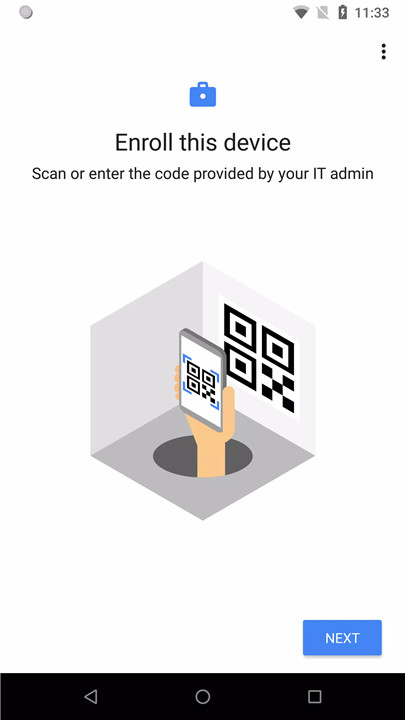
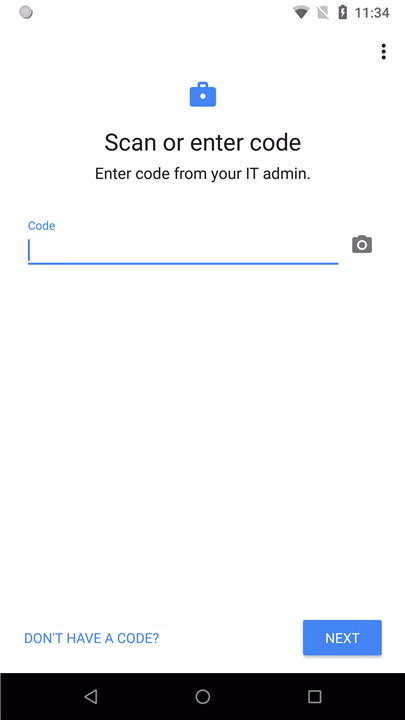
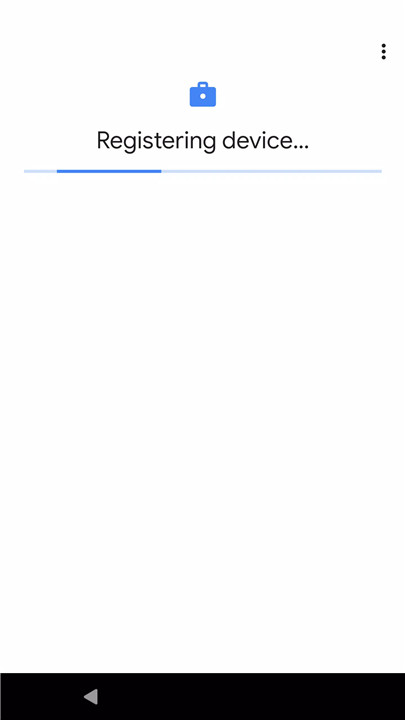
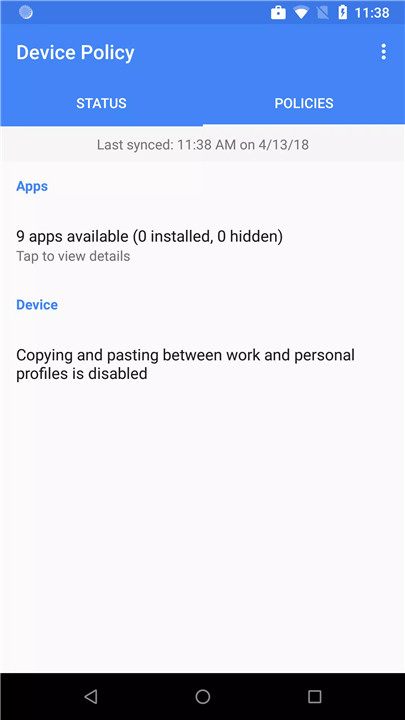









Ratings and reviews
There are no reviews yet. Be the first one to write one.