Releam Flashcards is a powerful and flexible tool for learning languages, memorizing phrases, poems, definitions, and more—all through custom flashcards. With smart features like image associations, spaced repetition, multiple input methods, and customizable design, Releam gives you complete control over how and what you learn.
Create Flashcards Anywhere
Releam offers multiple ways to create flashcards:
· Directly within the app.
· From the notification bar while multitasking.
· By selecting a word in another app (e.g., browser, ebook) and choosing Releam from the menu.
· Importing a word list from an Excel file.
This makes adding new vocabulary fast and intuitive, no matter where you find it.
Supports 100+ Languages with Google Translate
Quickly translate and add terms using built-in Google Translate support for over 100 languages. Preloaded basic cards for popular language pairs (e.g., English, French, Spanish, German, Russian, Japanese) help get you started even faster.
Enhance Memory with Associations and Examples
Attach images that personally resonate with what you're learning—choose from over a million options or upload your own. Add sample sentences and usage examples to help reinforce understanding and contextual memory.
Spaced Repetition and Practice Modes
Releam uses the proven Spaced Repetition technique to make learning long-lasting. Practice with different modes:
· Spelling
· Listening
· Multiple Choice
· Description Guessing
Choose the method that suits your style or rotate between them for a well-rounded memory boost.
Organize and Customize Your Study Experience
Group your flashcards by topic, track your learning stats, archive completed cards, and even restore or re-edit them later. You can save backups to Google Drive or an SD card for security. Releam also supports theme customization, font adjustments, and even a Home Screen Widget to keep learning front and center.
Text-to-Speech & Offline Access
Enable Text-to-Speech for pronunciation help in supported languages. Plus, Releam works offline, so your learning doesn’t stop when the Wi-Fi does.
FAQs
1. How can I create flashcards with Releam?
You can add flashcards manually in the app, from the notification bar, by highlighting words in other apps, or by importing an Excel word list.
2. Can I translate words directly in the app?
Yes, Releam supports Google Translate for over 100 languages to help you create accurate bilingual flashcards quickly.
3. What types of practice methods are available?
Releam offers various training types, including spelling, multiple-choice, listening, and description-based recall using spaced repetition.
4. Can I personalize my flashcards visually?
Absolutely! You can add images, change themes, pick font sizes, and even create custom color palettes for your study cards.
5. Does Releam work offline and support backup?
Yes, Releam functions offline and lets you save or restore your flashcard library via Google Drive or your device’s storage.
Version History
v2.9.3-prod—26 Jun, 2024
Now you can practice all the cards in topic in one session.
We've added brand new No spoilers mode to the list of cards.
Now you can choose to see only word to memorize on a card and flip it to see the other side with description, or show both word to memorize and description on the one side.
v2.9.2-prod—8 May, 2024
We've added brand new No spoilers mode to the list of cards.
Now you can choose to see only word to memorize on a card and flip it to see the other side with description, or show both word to memorize and description on the one side.
We've added support of Brazilian Portuguese.
We've added spaced repetition to the app. Now you can use spaced repetition technique to learn your cards even faster. Or continue to use various free practice modes to take the full control of your learning process.
v2.9.0-prod—15 Apr, 2024
We've added spaced repetition to the app. Now you can use spaced repetition technique to learn your cards even faster. Or continue to use various free practice modes to take the full control of your learning process.

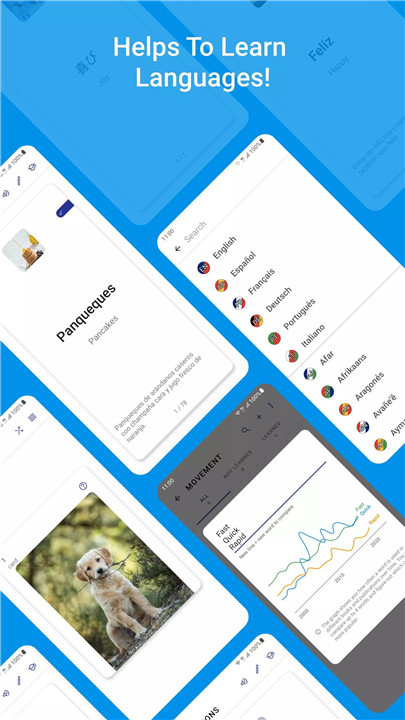
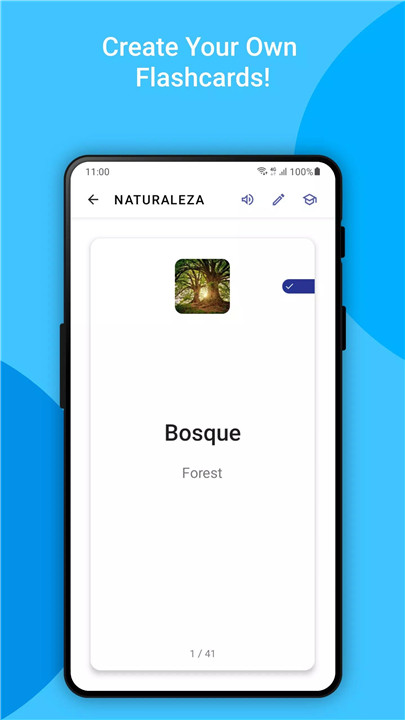
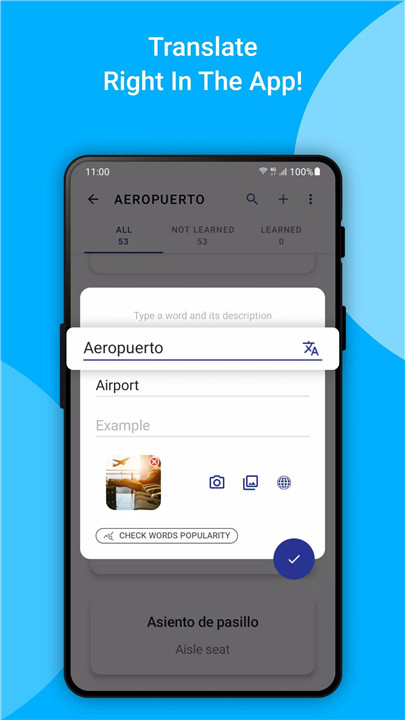
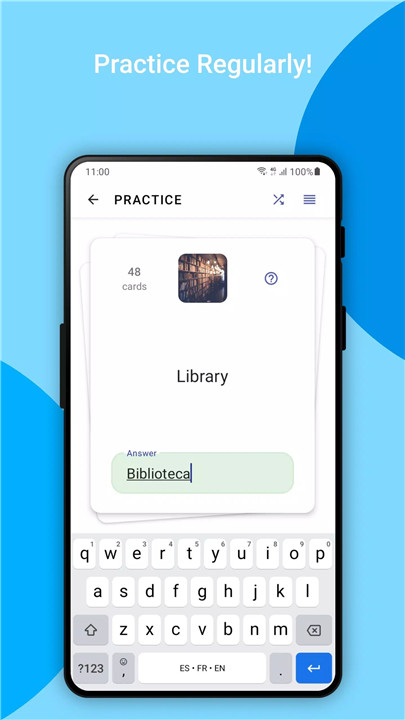
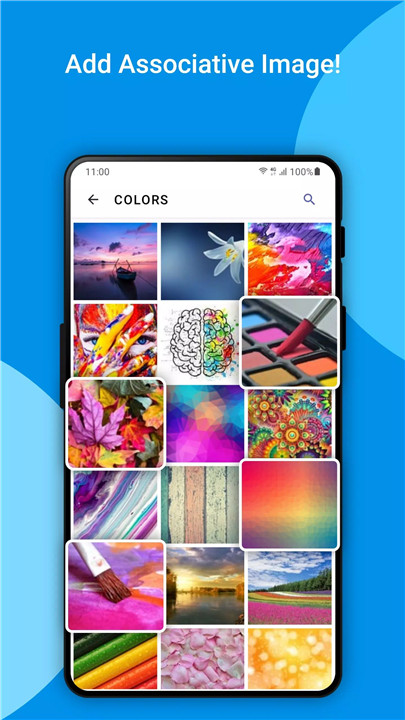

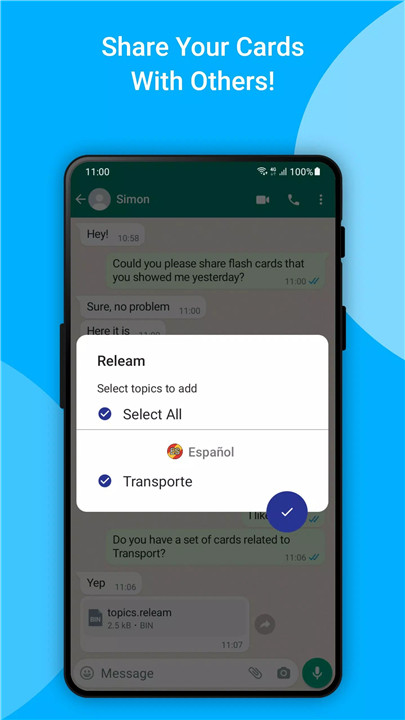
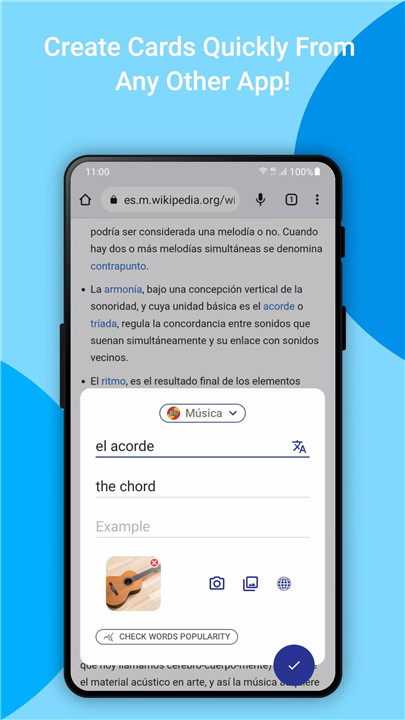









Ratings and reviews
There are no reviews yet. Be the first one to write one.