Discover effortless voice-to-text note-taking: one-tap start, calendar integration, multilingual support for 120 languages, and secure backups.
Features
• One-Touch Operation:
- Enjoy the simplicity of initiating note-taking with just a single tap.
- With this feature, your device seamlessly continues to listen to and transcribe your spoken words into text, enabling you to note down important thoughts and reminders for future reference.
- You can specify the exact date and time for reminders, ensuring that nothing slips through the cracks.
• Effortless Note-Taking:
- Whether you’re jotting down notes, memos, a to-do list, or any other information, this app empowers you to do so effortlessly—just speak, and it translates your voice into written text.
• Calendar Integration:
- This app flawlessly integrates with your Android calendars, meaning you don’t have to manage multiple calendars.
- Keep all your events and reminders organized in one place, streamlining your schedule and ensuring efficiency.
• Share with Ease:
- Sharing your voice-to-text notes with friends and family is incredibly straightforward.
- Transform your spoken words into text and send them to your contacts effortlessly.
• Automatic Saving and Cloud Backup:
- Your notes are automatically saved in a dedicated storage file, ensuring that you never lose your important information.
- Additionally, you have the option to back up your notes to the cloud, providing another layer of security and access.
• Organized Note Management:
- Create and categorize note files by different projects or categories, making it easy to find the information you need quickly.
- This organization ensures that your notes are always accessible and manageable.
• Functionality with Screen Off:
- The app is designed to function even when your phone’s screen is turned off.
- By utilizing the Recite option, you can confirm that your notes are recorded accurately, providing peace of mind.
• Headset Control:
- For added convenience, the app supports headset buttons, allowing you to control the start and stop of voice recognition with ease.
- This hands-free feature is perfect for multitasking or when you’re on the go.
• Multilingual Support:
- The app offers robust support for speech recognition in 120 different languages.
- This extensive language support makes it inclusive and accessible to a diverse range of users.
• User Interface Diversity:
- The app accommodates 20 different user interface languages, including English, ensuring a user-friendly experience for individuals from various linguistic backgrounds.
• User-Friendly Design:
- With a simple and intuitive user interface, getting started is a breeze.
- Just press the microphone button and begin speaking to capture your notes.
Requirements
• To utilize the speech-to-text functionality of this app, you need to have either "Google Speech Recognition & Synthesis" or "Google Voice Search (Google App)" installed on your device.
• This essential component serves as the engine for voice input and typing. Most Android devices come with this feature pre-installed, but if yours does not, the app will guide you through the installation process.
• For more information, you can visit the following links:
+ https://play.google.com/store/apps/details?id=com.google.android.tts
+ https://play.google.com/store/apps/details?id=com.google.android.googlequicksearchbox
Permissions Notice
This application may request permission to access the following features:
• Microphone: Necessary for speech recognition to function efficiently.
• Calendar: Required for adding and managing reminder events seamlessly.
FAQ
Q: What is One-Touch Operation in the app?
A: One-Touch Operation allows you to start note-taking with just a single tap. The app continues to listen to and transcribe your spoken words into text, making it easy to capture important thoughts and reminders. You can also set specific dates and times for reminders.
Q: How does the Effortless Note-Taking feature work?
A: The Effortless Note-Taking feature allows you to speak your notes, memos, to-do lists, or any other information, and the app will automatically convert your spoken words into written text without any hassle.
Q: Is there integration with calendars?
A: Yes, the app integrates flawlessly with your Android calendars, allowing you to keep all your events and reminders organized in one place. This feature helps streamline your schedule and enhances efficiency.
Version History
v5.1.93 free——19 May 2025
Voice Notes, a note-taking app used by over 10 million people around the world! Download the latest version of Voice Notes free to enjoy new features and updates immediately!
*5.1.93 free
- Fixed issue: When split-screen mode, resizing the screen might cause the shared-in text to be pasted repeatedly.
- Fixed issue: Under certain conditions, denying calendar permissions causes crash
- Fixed issue: On some Android 15 devices, the system bars might have display issue.
- Recognition session improved: For Android 12 and above support, one session can now last many minutes without restart and beep, instead of only a few seconds.
- Fix minor issues
*5.1.927 free
- Fixed issue: On some Android 15 devices, the system bars might have display issue.
- New setting option [Adjust buttons size]
- New setting option [Adjust buttons visibility]
- Recognition session improved: For Android 12 and above support, one session can now last many minutes without restart and beep, instead of only a few seconds.
- Fix minor issues
*5.1.905 free
- Fixed issue: It might have problems when entering setting options [Font] and [Color] etc.
- Upgrade Android SDK 35 features to improve user experiences.
- New setting option [Adjust buttons size]
- New setting option [Adjust buttons visibility]
- Recognition session improved: For Android 12 and above support, one session can now last many minutes without restart and beep, instead of only a few seconds.
- Fix minor issues

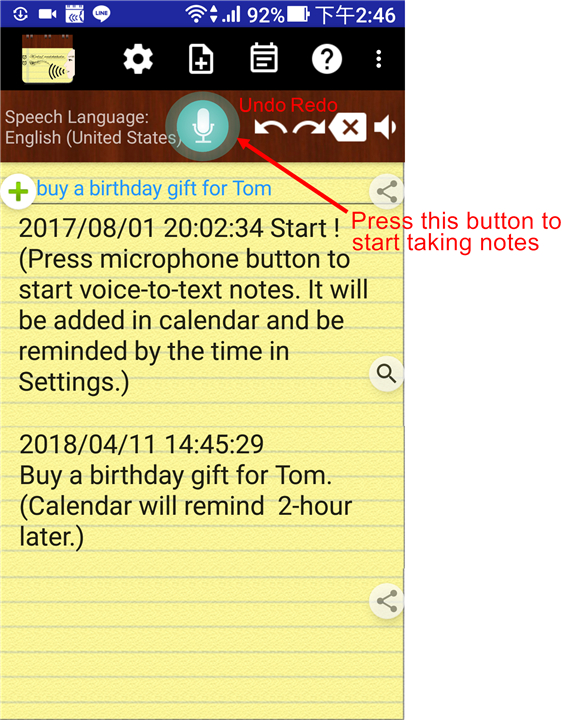
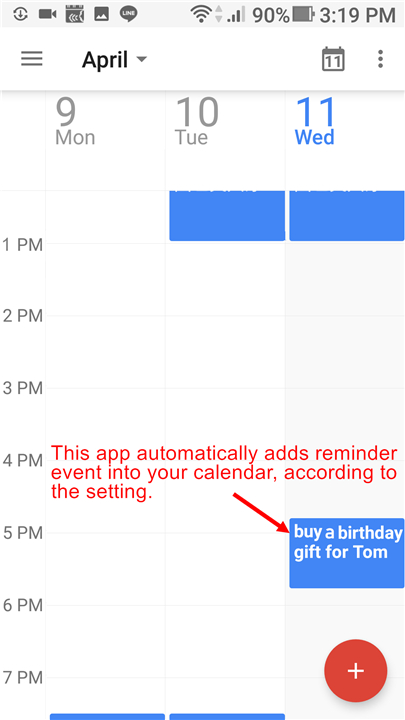
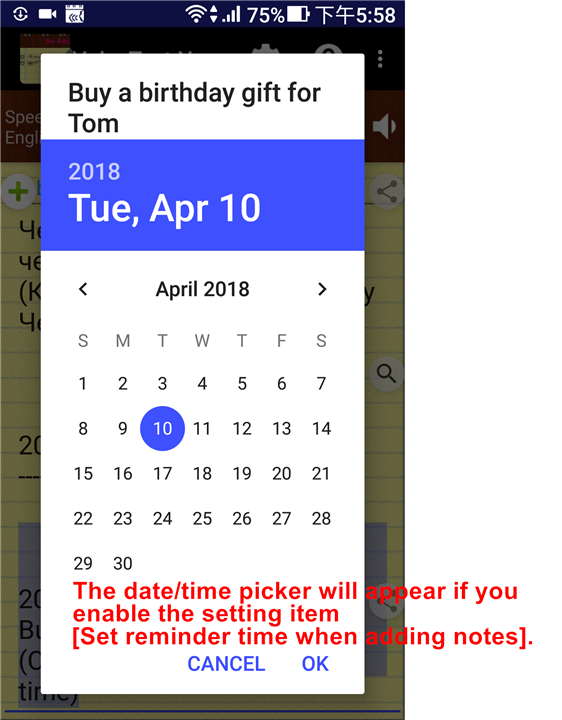
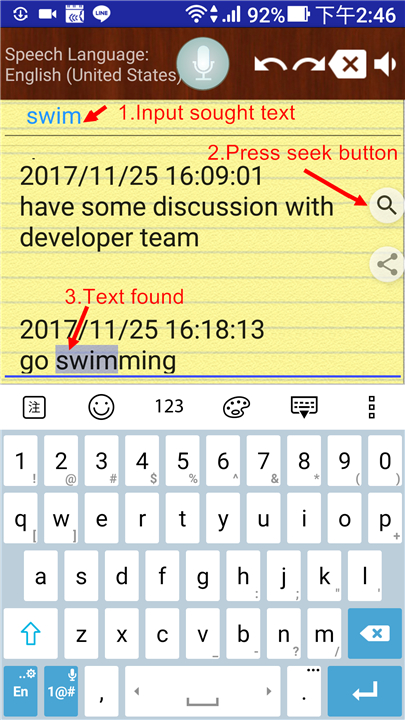
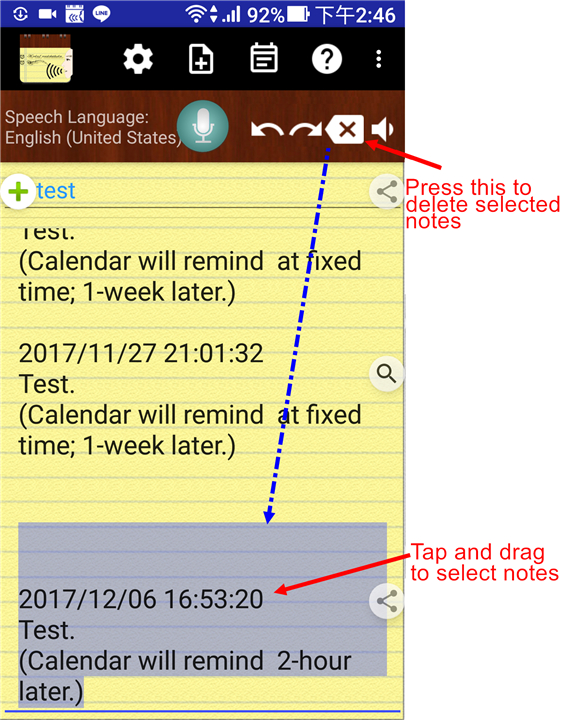
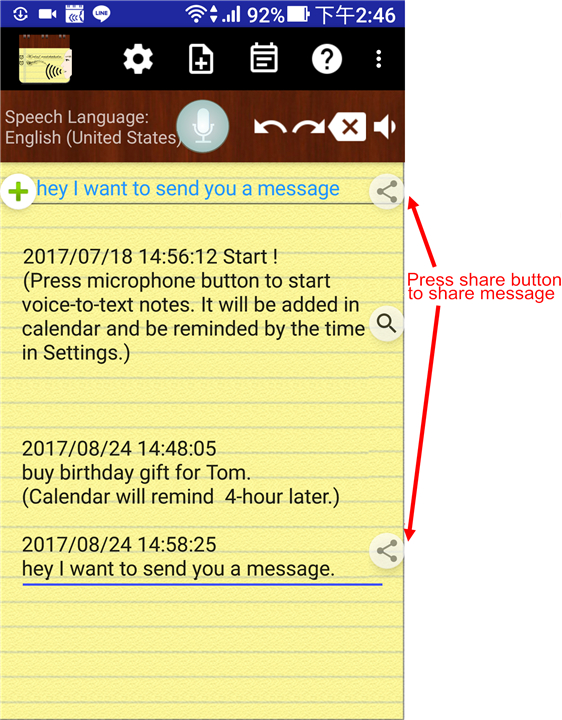
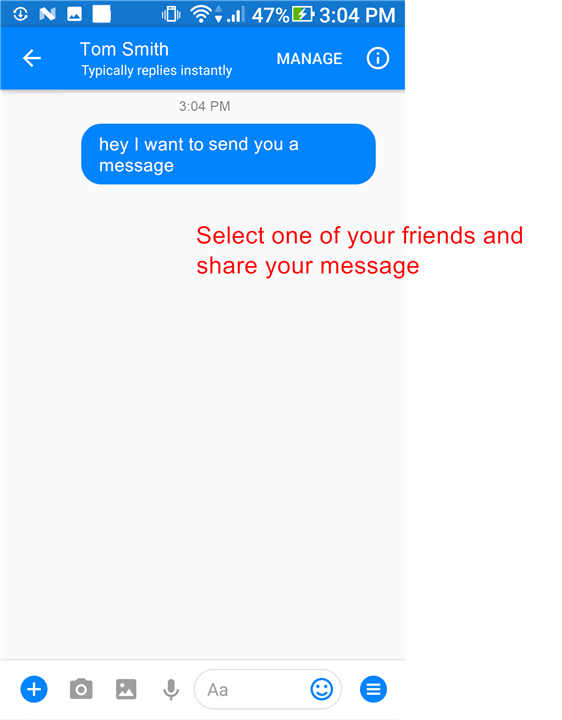
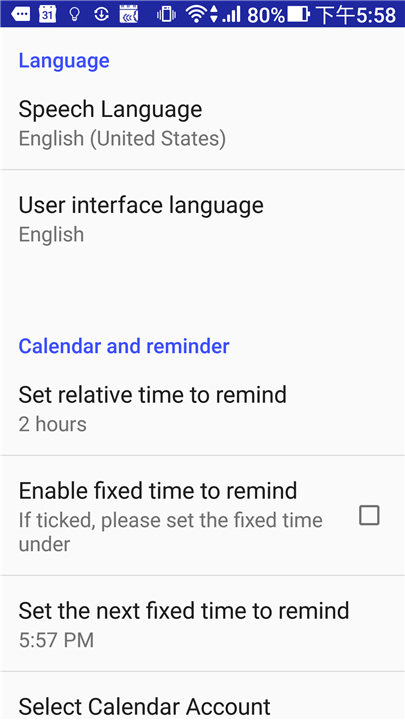









Ratings and reviews
There are no reviews yet. Be the first one to write one.