
Transcribe - Voice to Text APK
4.0.7
Transcribe - Voice to Text
Transcribe - Voice to Text APK
Download for Android
Transcribe is a powerful and efficient voice-to-text recorder designed to make transcription easier than ever. Powered by OpenAI’s advanced Whisper models, Transcribe offers quick transcription and also includes additional features like text translation and summarization, all at your fingertips.
Fast and Reliable Transcription
Transcribe’s cutting-edge AI technology ensures that your voice notes are converted to text quickly and accurately. Whether you’re transcribing business meetings, book notes, or daily reminders, you can trust Transcribe for reliable results. The live transcribe feature allows your spoken words to appear as text in real-time, so you can keep up with your thoughts without interruption.
Multilingual Support
With support for nearly 100 languages, Transcribe ensures that users worldwide can easily transcribe their voice notes in their preferred language.
Instant Voice Dictation Access
Transcribe makes voice dictation simple with an instant access home screen widget, allowing you to convert speech to text directly from your home screen. You can even transcribe notes, medical notes, or social media posts directly from the lock screen.
Text Translation & Summarization
Transcribe not only converts your voice into text but also includes AI-powered features that allow you to translate your transcriptions into multiple languages. Additionally, Transcribe can summarize long transcriptions into concise summaries with just a few clicks.
Privacy and Security
Transcribe prioritizes your privacy. All transcriptions and recordings are stored locally on your device, ensuring that your data is secure and confidential. You can also set up a PIN code to prevent unauthorized access to your transcriptions, providing an extra layer of protection.
Customizable Settings
Tailor the app to your preferences by adjusting settings such as email delivery of transcriptions or voice dictation settings. You can further personalize the experience to suit your specific needs and workflow.
FAQs
1. How does Transcribe work?
Transcribe uses advanced OpenAI Whisper models to convert your voice into text. Simply press record, speak, and the app will transcribe your voice instantly.
2. Can I use Transcribe without opening the app?
Yes, Transcribe offers instant access via a home screen widget and a lock screen notification for quick voice dictation, making it easy to transcribe without opening the app.
3. Can I translate my transcriptions with Transcribe?
Absolutely! Transcribe includes an AI-powered translation feature, allowing you to translate your text into several languages.
4. How secure are my transcriptions?
Your transcriptions are stored locally on your device for added security. You can also set up a PIN code to ensure that only authorized users can access your transcriptions.
5. Can I summarize my transcriptions in Transcribe?
Yes, Transcribe allows you to quickly summarize long transcriptions into shorter, more concise summaries with just a few clicks.
Version History
v4.0.7—18 Nov, 2023
Minor bug fixes and improvements. Install or update to the newest version to check it out!

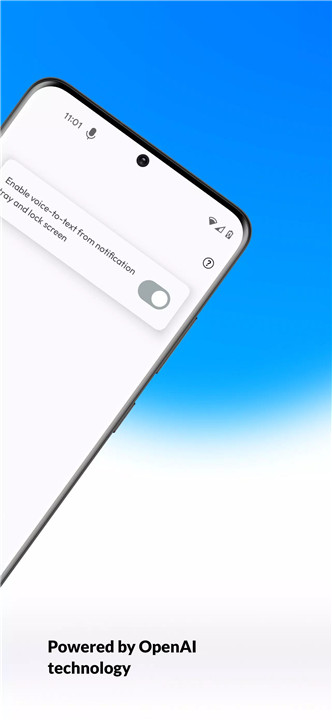
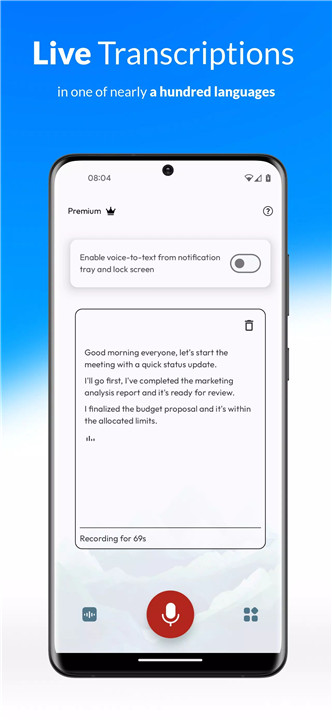
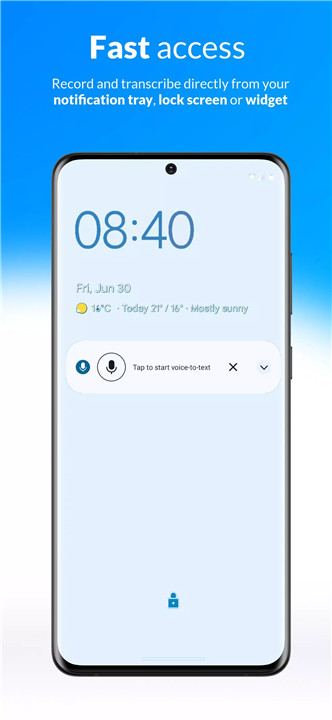
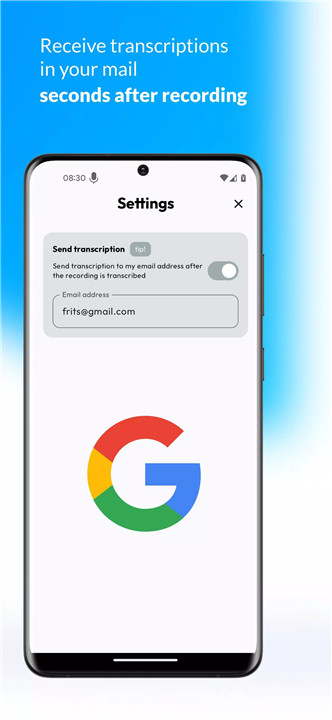









Ratings and reviews
There are no reviews yet. Be the first one to write one.