ManageEngine MDM empowers your IT administrators to effectively manage mobile devices, specifically Android devices, including those utilizing Samsung KNOX and SAFE. This complimentary MDM application streamlines the enrollment process for both corporate and BYOD Android devices into ManageEngine’s MDM software console, which can be accessed either on-premises or via the cloud. This functionality allows IT administrators to manage devices efficiently by applying profiles and enforcing restrictions tailored to organizational requirements.
To enroll your device, please follow these steps:
1. Download and install the ManageEngine MDM app on your device.
2. Input the login credentials provided by your IT administrator.
3. After successful authentication, your device will receive the necessary profiles, settings, and applications as dictated by your organization.
Please note:
This free MDM app is designed to work in conjunction with the ManageEngine MDM software, specifically for managing Android, Samsung KNOX, and SAFE devices. Your IT administrator will either deploy the MDM software on a host system or provide access through the cloud.
Device owners will receive credentials and usage instructions from their IT administrators.
Once the MDM app is installed, it will grant access to corporate resources such as email, applications, and other essential tools mandated by your organization. Monitoring devices is crucial to prevent theft or policy violations.
ManageEngine MDM serves as a mobile device management solution that enables organizations to oversee, control, and secure mobile devices from a centralized platform.
1. Simplified enrollment.
● Enroll multiple mobile devices (smartphones/tablets) over-the-air (OTA).
● Utilize bulk enrollment options like Apple DEP, Apple Configurator, Android NFC Enrollment, and Samsung KNOX/SAFE.
● Organize devices into distinct groups for BYOD (employee-owned) and corporate use.
2. Establish policies and restrictions.
● Develop policies for Email, WiFi, VPN, etc.
● Set restrictions for the camera, browser, and applications.
● Configure email settings using Microsoft Exchange ActiveSync.
3. Application Management
● Establish an app repository
● Implement app blacklisting and whitelisting
● Utilize containerization for enterprise applications
4. Device Security
● Enable remote locking and wiping of devices
● Implement geo-tracking features
● Identify rooted or jailbroken devices
5. Ongoing Monitoring
● Conduct regular scans
● Use an intuitive dashboard for insights
● Generate audit reports for devices, applications, and compliance
For more information on effective Android device management or Samsung KNOX/SAFE management, please visit
https://www.manageengine.com/mobile-device-management/
To begin using ManageEngine’s free MDM software, available for both On-Premises and Cloud, go to
https://www.manageengine.com/mobile-device-management/download.html
FAQ
Q: Can I use ManageEngine MDM for both corporate and BYOD devices?
A: Yes, ManageEngine MDM supports both corporate and BYOD devices. You can organize devices into distinct groups for BYOD and corporate use, allowing you to apply different policies and restrictions as needed.
Q: What are the requirements for using ManageEngine MDM with Samsung KNOX and SAFE devices?
A: To use ManageEngine MDM with Samsung KNOX and SAFE devices, you need to ensure that the devices are compatible with the MDM application. Your IT administrator will provide the necessary credentials and instructions for enrollment. The MDM app will then apply the required profiles and settings specific to Samsung KNOX and SAFE.
Q: Can I manage email settings using ManageEngine MDM?
A: Yes, you can manage email settings using ManageEngine MDM. For example, you can configure email settings using Microsoft Exchange ActiveSync, ensuring that employees have secure access to corporate email on their devices.
Version History
v25.04.03——14 Apr 2025
Enhance productivity by effectively managing your enterprise's devices and apps. Download the latest version of ManageEngine MDM to enjoy new features and updates immediately!
Version 25.04.03:
*Minor issues in kiosk mode are Fixed.
* OS Update Management support for Rugged devices
*Remote control is now supported for Zebra, Honeywell, and data logic devices.
* Issue in loading web shortcuts is fixed.
Version 25.04.02:
*Minor issues in kiosk mode are Fixed.
* OS Update Management support for Rugged devices
*Remote control is now supported for Zebra, Honeywell, and data logic devices.
* Issue in loading web shortcuts is fixed.
Version 25.03.04:
*Minor issues in kiosk mode are Fixed.
* OS Update Management support for Rugged devices
*Remote control is now supported for Zebra, Honeywell, and data logic devices.
* Issue in loading web shortcuts is fixed.

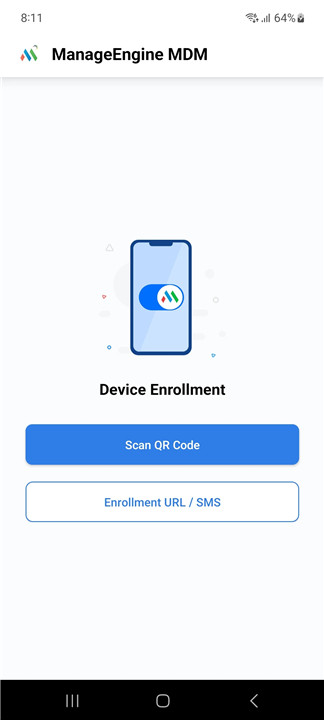
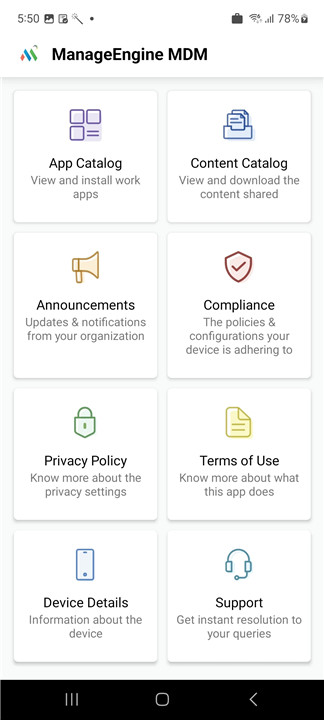
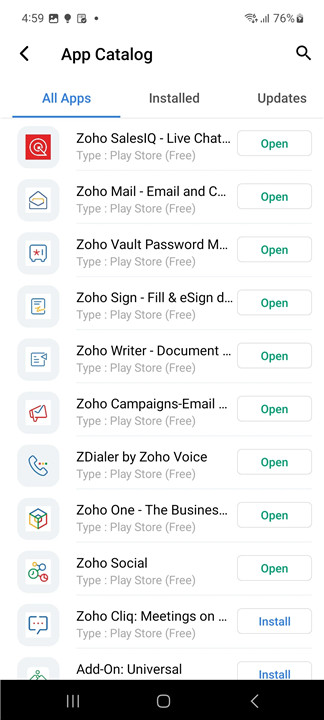
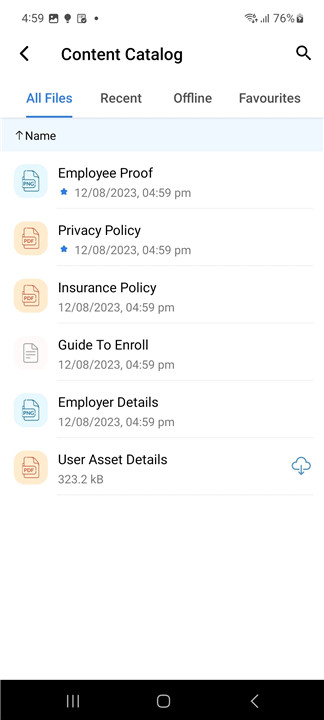
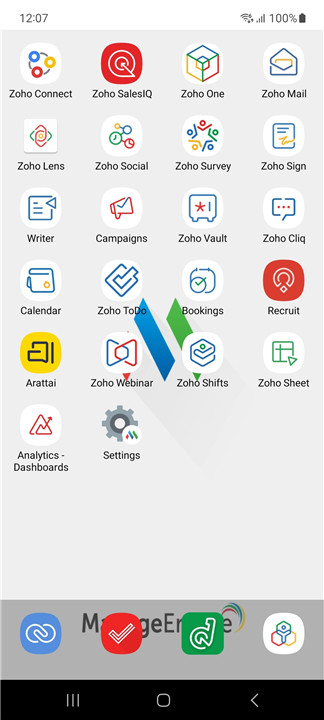
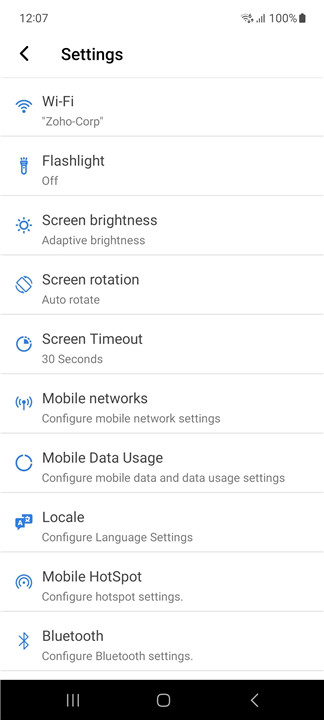
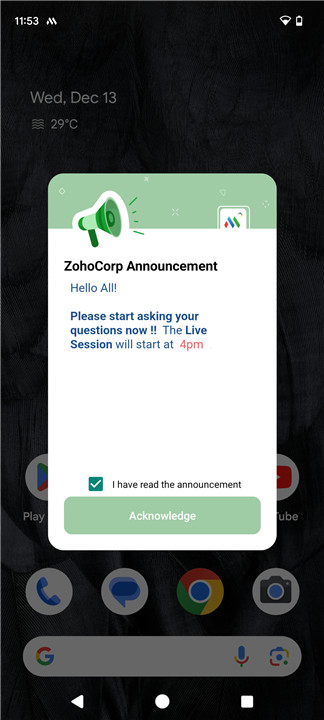









Ratings and reviews
There are no reviews yet. Be the first one to write one.