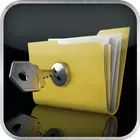
Lock Apps:Hide photos & videos APK
2.0.5
Lock Apps:Hide photos & videos
Lock Apps:Hide photos & videos APK
Download for Android
Lock Apps: Hide Photos & Videos is the ultimate solution for safeguarding your private files. Protect your photos and videos with confidence using this secure vault, available on mobile devices.
Private Image Gallery
The app offers a dedicated private image gallery that allows you to store your personal photos and videos securely. You can hide and lock any media from the prying eyes of others, ensuring full privacy.
Support for All Files (Photos & Videos)
Lock Apps: Hide Photos & Videos supports not only photos but also videos, ensuring that all your sensitive files are kept safe in one convenient vault. You can hide a variety of media formats without restrictions.
App Locker & Icon Changer
For an extra layer of security, the app includes an app locker and icon changer. You can disguise the app’s icon to make it appear as a different, inconspicuous utility app, such as a calculator, ensuring that no one suspects you’re using a private vault.
Stealth Mode & Calculator Lock
In stealth mode, the app can camouflage its icon, making it unrecognizable as a private vault. It can be disguised as a simple calculator or other utility app, giving you peace of mind that your files are well protected.
Shake Gesture to Close Vault
For added convenience and security, you can instantly close the photo gallery by simply shaking your phone. This feature helps you quickly hide your content from anyone nearby, ensuring complete discretion.
Cloud Sync
Your media can be safely backed up and synced to the cloud. This ensures that your photos and videos are protected even if your device is lost or damaged. Cloud sync also keeps your private content accessible across multiple devices.
Multiple Profile Locking
You can create multiple profiles within the app, allowing you to customize your security settings for different groups of files. Easily switch between profiles, depending on what you want to hide or show.
Intruder Alarm
The app features an intruder alarm that takes a picture of anyone attempting to access your vault with the wrong password.
Biometric Protection
Unlock your vault securely with biometric options, such as fingerprint or pattern lock, ensuring that only you have access to your sensitive media.
Decoy Icon Changer
The decoy icon feature lets you create a fake app icon to mislead intruders, giving you the ability to conceal your real vault behind a harmless-looking app.
FAQs
1. How does Lock Apps: Hide Photos & Videos protect my data?
The app uses advanced encryption techniques to secure your media, ensuring that your photos and videos are safe from unauthorized access. It also includes features like biometric protection, cloud sync, and an intruder alert system for added security.
2. What can I hide with this app?
Lock Apps: Hide Photos & Videos supports both photos and videos. You can securely store and hide various types of media in the private gallery.
3. How do I ensure that no one knows I'm using the vault?
The app provides a stealth mode where the icon can be disguised as a simple calculator or another utility app. Additionally, features like the shake gesture to close the vault and decoy icon changer help you maintain privacy when needed.
-------------------
What's New in the Latest Version 2.0.5
Last updated on Jan 17, 2025
Minor bug fixes and improvements. Install or update to the newest version to check it out!
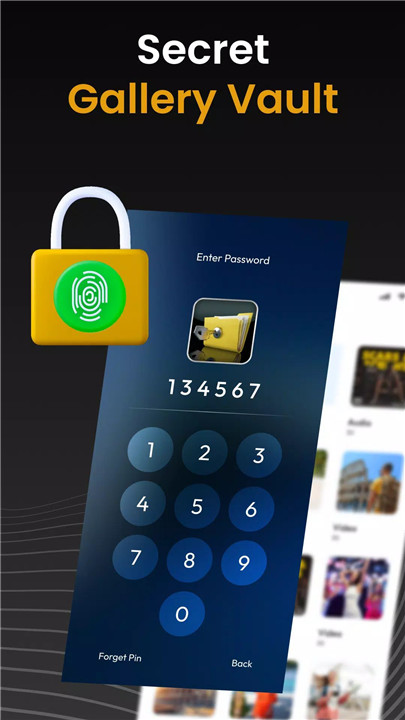
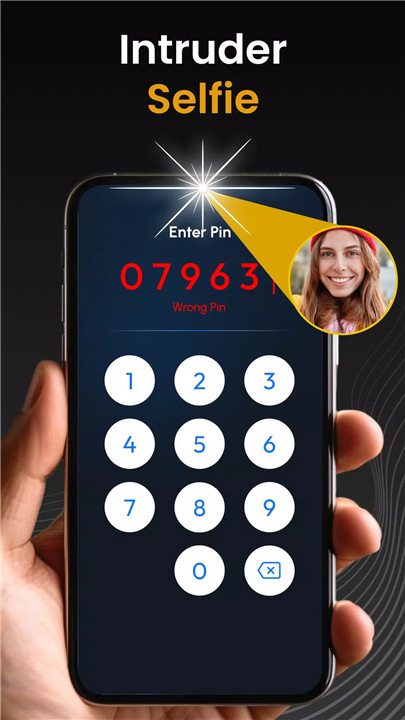
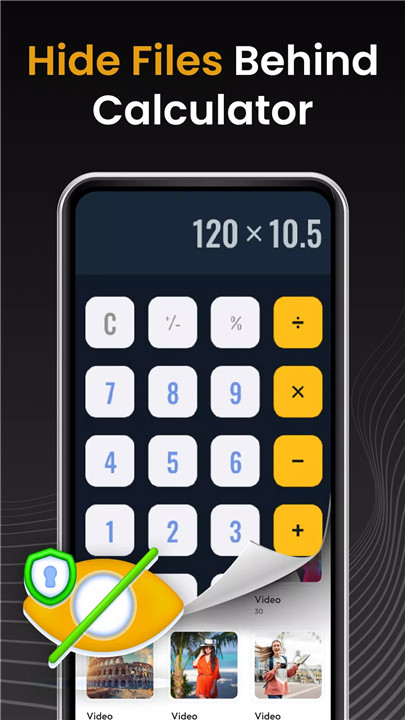
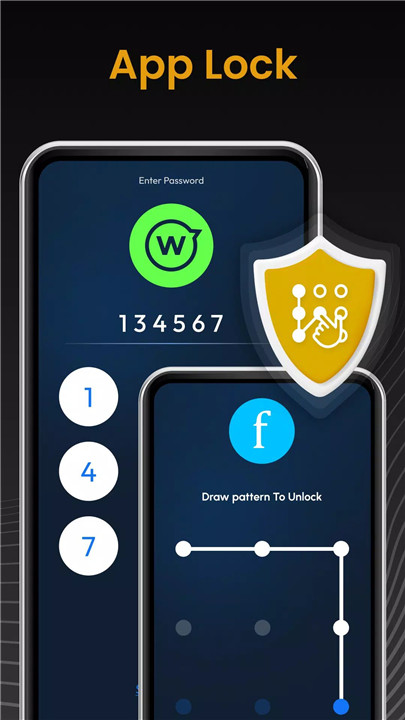
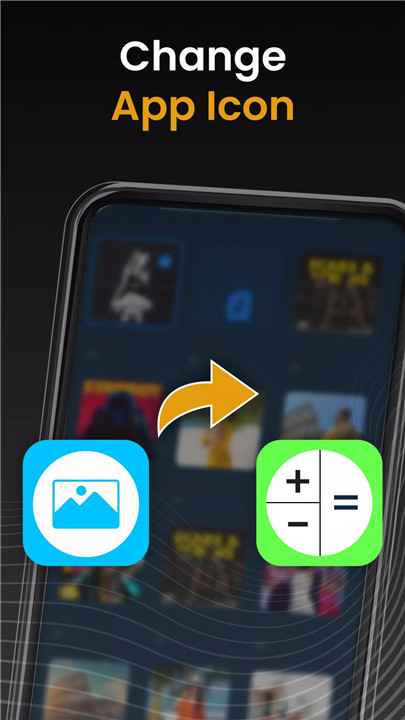
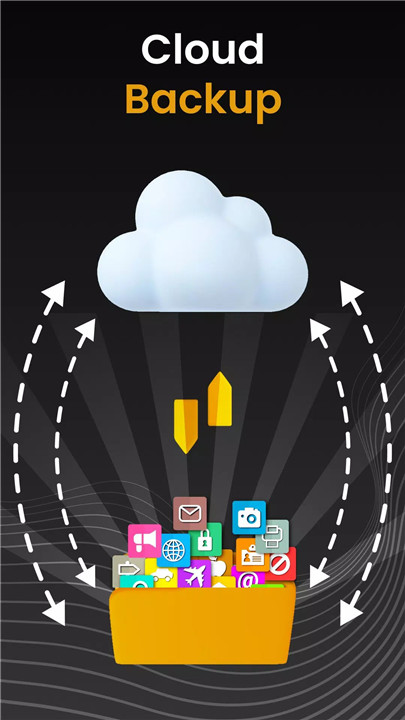
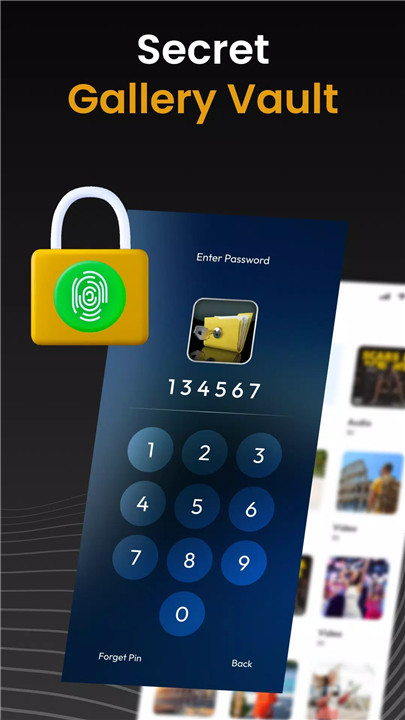
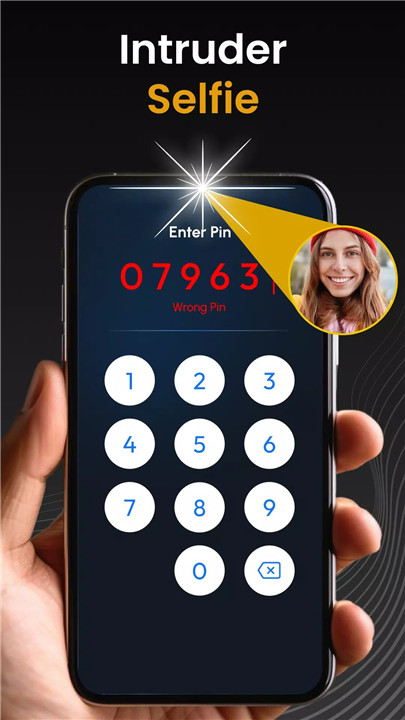









Ratings and reviews
There are no reviews yet. Be the first one to write one.