XLSX Reader is the perfect solution for reading XLSX files and viewing Excel spreadsheets with ease. Whether you're analyzing data, creating reports, or reviewing documents, XLSX Reader offers a user-friendly interface and essential features to enhance your productivity.
Quick Page Navigation: Easily navigate through XLSX files and Excel spreadsheets with quick page navigation. Find the information you need without hassle.
Offline Access: View XLSX files offline, no internet connection required. Access your documents anytime, anywhere, even when you're on the go.
Friendly Interface: Enjoy a user-friendly interface designed for easy navigation and seamless file viewing. Open Excel files effortlessly and explore their contents with clarity.
View Options: Customize your viewing experience with landscape or vertical orientation and zoom in/out capabilities. Adapt the display to suit your preferences.
Bookmarking: Pin important files or bookmark specific pages for quick access. Stay organized and prioritize your documents with ease.
Supports Multiple File Formats: In addition to XLSX files, XLSX Reader also supports other office formats including Word (DOC, DOCX), TXT, and PDF. Access and manage a variety of document types in one app.
Essential File Management: Rename, delete, and share Excel files directly from the app. Enjoy seamless file management options for enhanced productivity.
Scrolling and Printing: Scroll through Excel spreadsheets effortlessly and print files directly from your mobile device. Stay productive and efficient wherever you are.
Export and Backup: Share files with others and backup important documents for safekeeping. Collaborate with colleagues or save files for future reference with ease.
How to Use XLSX Reader:
1. Open the App: Download XLSX Reader from the app store or open the app if already installed.
2. Navigate to Your File: Browse for the desired XLSX file or open it directly from your device.
3. Explore and Customize: Navigate through the document, customize viewing options, and interact with the content as needed.
4. Bookmark Important Pages: Pin important pages or mark them for future reference using the bookmark feature.
5. Share and Collaborate: Share files with colleagues or collaborators directly from the app. Collaborate on projects and enhance productivity effortlessly.
Join millions of users worldwide who rely on XLSX Reader for their document viewing and management needs. Experience the perfect blend of functionality, convenience, and productivity in one powerful app.
Contact and Support: trustedapp.support@apero.vn
What's New in the Latest Version 1.3.9, Last updated on May 2, 2024
Minor bug fixes and improvements. Install or update to the newest version to check it out!

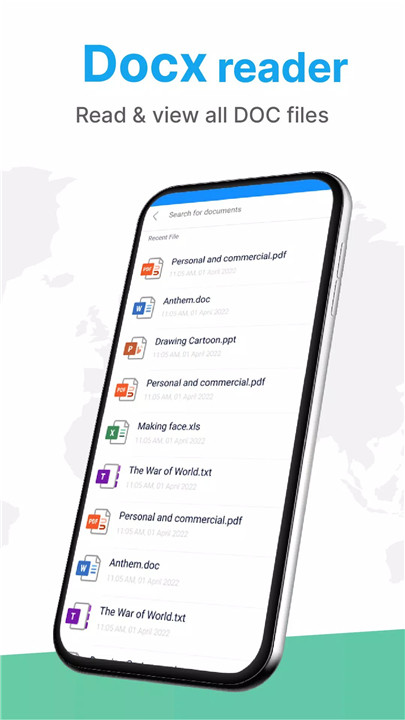
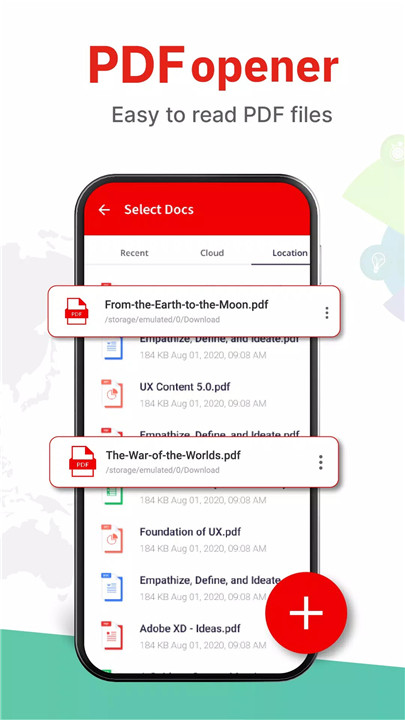
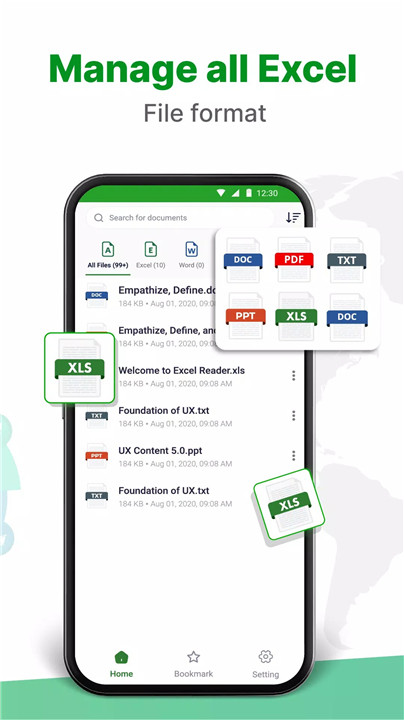
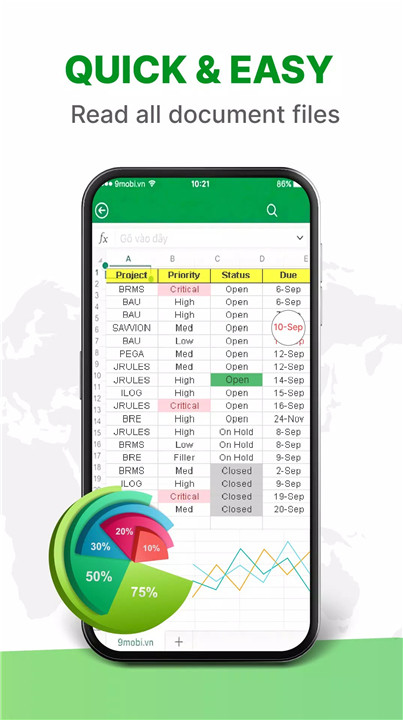
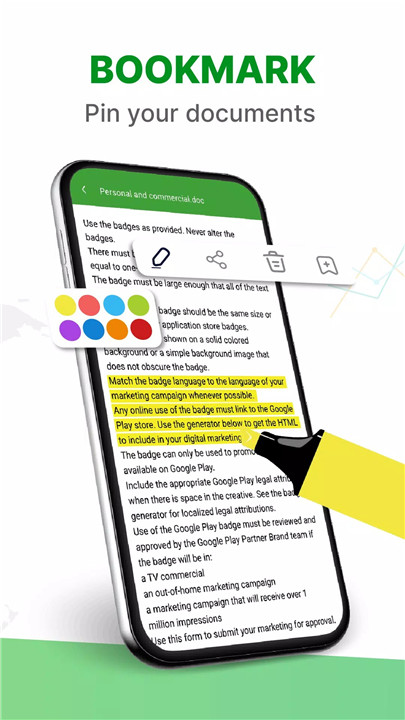
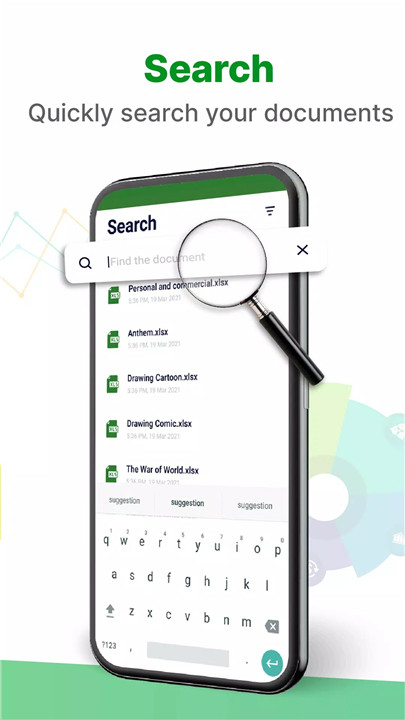
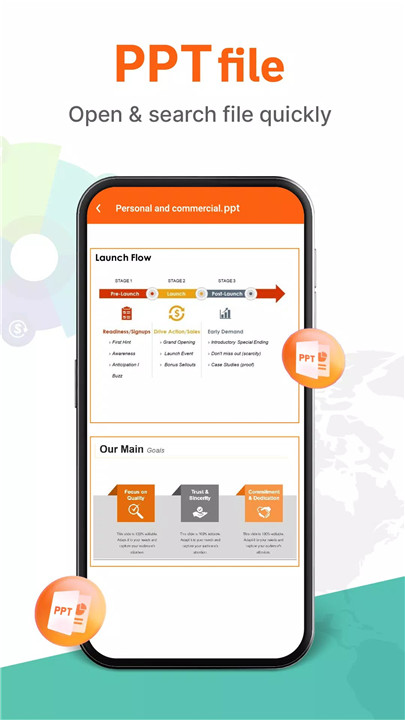









Ratings and reviews
There are no reviews yet. Be the first one to write one.