When you take photos, they often come with embedded data, known as metadata, which can include personal and sensitive information like GPS location, device details, and even the date and time the photo was taken. By removing Exif and IPTC metadata, you can ensure that you’re not unknowingly sharing private details when you upload or share your photos online.
That's where this Photo Metadata Remover app comes in!
This app offers a simple solution to remove Exif and IPTC metadata, helping to safeguard your privacy.
Simple & Easy to Use
Removing metadata from your photos is as simple as a few clicks. The app is designed to be intuitive and user-friendly, so you don’t need any technical knowledge to protect your privacy.
Supports Many Exif Tags
The app allows you to remove a wide range of Exif metadata tags from your photos. Exif data can include a wealth of information such as:
· Camera/phone brand and model
· GPS location data (if enabled)
· Date and time the photo was taken
· Lens brand/model/serial number (depending on your device)
· Exposure settings (e.g., ISO speed, F-stop, focal length)
· Software used to process or edit the photo
· And much more
Option to Remove IPTC Data
In addition to Exif metadata, the app gives you the option to remove IPTC (International Press Telecommunications Council) metadata, which may contain information like copyright details, descriptions, and keywords added to the image.
Batch Process Photos
Need to remove metadata from multiple photos at once? No problem. The app supports batch processing, allowing you to select an entire folder of images and remove metadata from them all at once. This feature saves you time and effort, especially when dealing with large numbers of photos.
Create Metadata-Free Copies or Remove Directly
The app gives you the flexibility to either:
· Create metadata-free copies of your photos, leaving the originals intact.
· Remove the metadata directly from the original photos for complete privacy.
Protect Your Privacy
By removing metadata before sharing, you’re taking proactive steps to protect your privacy. Without metadata, social media platforms and other services can't track your location, device, or other personal details, which means they can’t use your photos to create advertising profiles.
No Bloat or Unnecessary Features
Unlike many other apps, this tool doesn’t come with a lot of unnecessary features that can slow it down. It’s focused on doing one thing—removing metadata from your photos—and it does it well.
No Unnecessary Permissions
The app is designed to be privacy-conscious, which means it doesn’t ask for unnecessary permissions. You can safely use it without worrying about it accessing other parts of your device.
Completely Free
This app is completely free to use. There are no hidden fees, premium features, or subscriptions. You can remove Exif and IPTC metadata from your photos without spending a penny.
FAQs
1. What is Exif metadata?
Exif metadata is information embedded in photos that includes details about the camera used, date and time the photo was taken, GPS location, exposure settings, and much more.
2. What is IPTC metadata?
IPTC metadata includes data like captions, keywords, copyright information, and photographer details, which are often used by journalists and photographers for image categorization and licensing.
3. How do I remove metadata from my photos?
Simply upload your photos to the app, select the option to remove Exif or IPTC data (or both), and the app will process the photos. You can either create metadata-free copies or remove the data directly from the originals.
4. Can I remove metadata from multiple photos at once?
Yes, the app supports batch processing, allowing you to select a folder and remove metadata from all photos within it in one go, saving time.
5. Is this app free to use?
Yes, the app is completely free with no hidden fees, premium features, or subscriptions. You can remove metadata from your photos without paying a cent.
Version History
v1.0.281—30 Jul, 2025
Code optimizations and improvements.
v1.0.280—18 Jul, 2025
Minor bug fixes and improvements. Install or update to the newest version to check it out!
v1.0.279—12 May, 2025
Code optimizations and improvements.

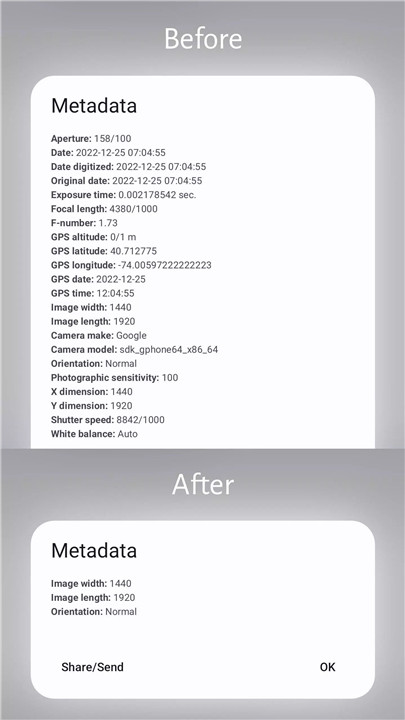
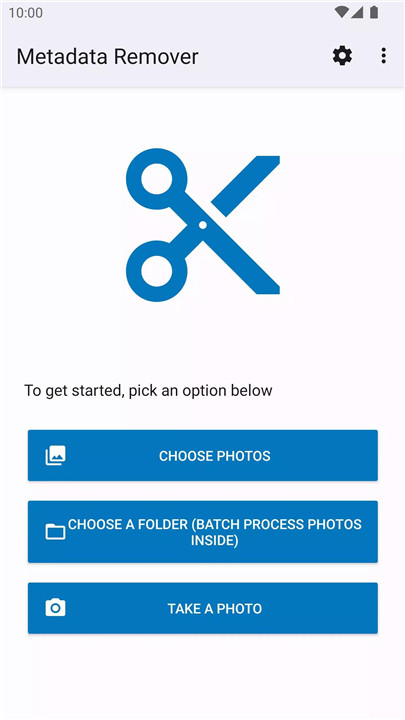
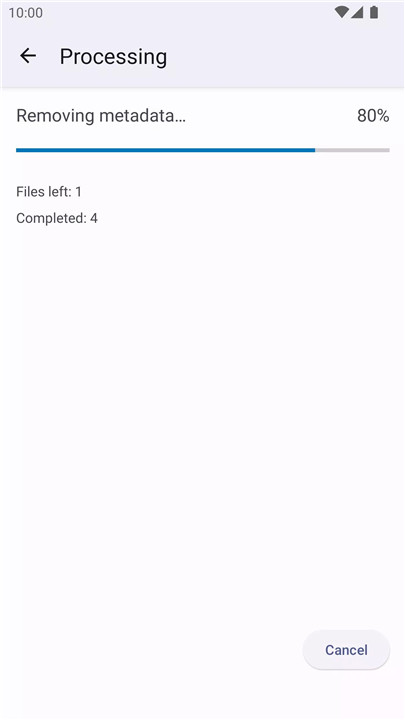
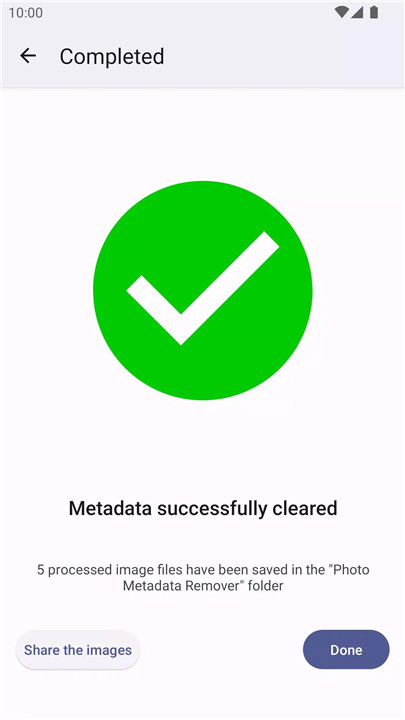
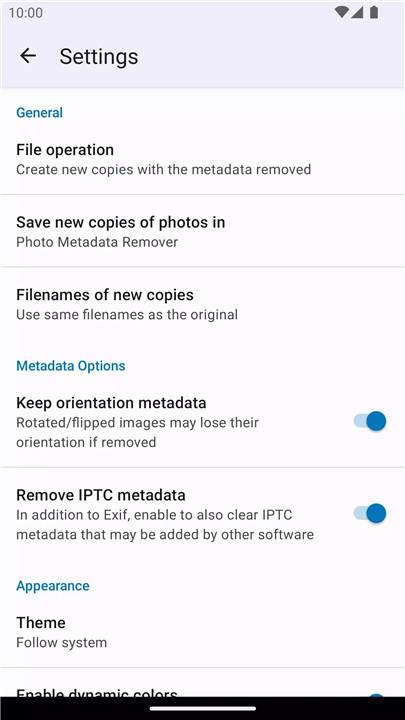
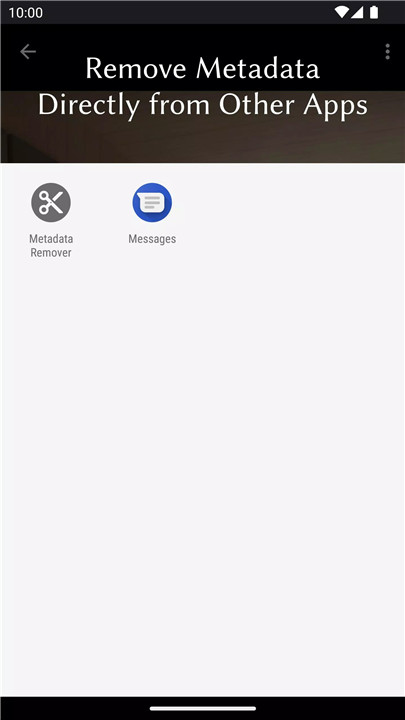
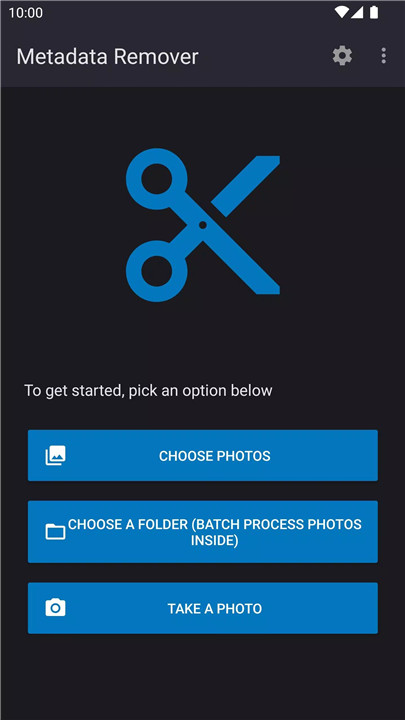
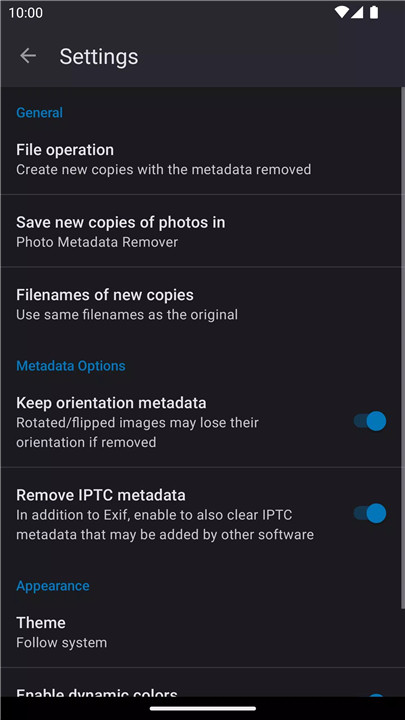









Ratings and reviews
There are no reviews yet. Be the first one to write one.