Enjoy the freedom to watch your favorite shows, movies, and live channels anytime, anywhere with the Cox Contour TV app. Whether you're at home relaxing on the couch or on the go, Contour TV gives you instant access to everything you're subscribed to with your Cox Video service — right from your smartphone, tablet, or other devices.
Watch Live TV and On Demand Anytime
At home, you can stream live TV and On Demand content from all the channels included in your Cox subscription. Use your mobile device or tablet to enjoy the same great programming without being tied to your TV.
Stream Outside the Home
Traveling or away from your Wi-Fi? No problem. Simply filter content by selecting “Available out of home” to access TV shows, movies, and live channels you can stream while on the go.
Customize Your TV Guide
Easily navigate the app with a personalized TV guide. Filter by popular categories like Kids, Sports, and Movies to quickly find the content you want to watch. The app adapts to your preferences, making it easier than ever to discover new content.
Access Purchased & Rented Content
Access all your purchased and rented movies within the app by heading to the ‘Purchased’ sub-folder in the ‘Saved’ section. Everything you own is conveniently stored in one place for easy access anytime.
Parental Controls
Keep your family’s viewing experience safe by enabling Parental Controls in the app’s settings. Restrict content on mobile devices and make sure your children only access age-appropriate shows.
Requirements
To use the Cox Contour TV app, you'll need:
· A Cox Video subscription
· A Cox username and password (visit cox.com/myprofile for help)
· A reliable Wi-Fi or cellular Internet connection
FAQs
1. Can I use the Contour TV app outside my home?
Yes! Just use the “Available out of home” filter to stream live and On Demand content while you're away from home.
2. How do I watch purchased or rented movies?
All your purchased and rented titles are located in the “Purchased” sub-folder inside the “Saved” folder in the app.
3. Can I control what my kids watch on the app?
Yes, you can set up Parental Controls within the app settings to restrict what your children can access on mobile devices.
4. What do I need to use the app?
You’ll need a Cox Video subscription, a Cox account login, and an active Wi-Fi or mobile data connection.
5. Where can I get help with my login or account?
If you need login support, visit www.cox.com/myprofile. For other questions, go to www.cox.com/residential/contactus.html.
Version History
v8.11.0.2234—19 Jul, 2025
Thanks for watching!
v8.9.0.0—3 Apr, 2025
Maintenance for catalog structure
Resolved playback issue for ESPN2 HD on tablet
v8.8.2.0—29 Jan, 2025
- Channel Grid interface improvement to address overlapping images in some cases.
- Improved deep-linking functionality.
- Fixed crash bug caused by specific navigation actions while casting

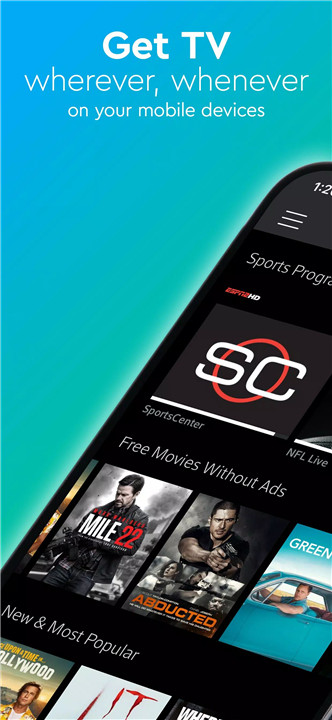
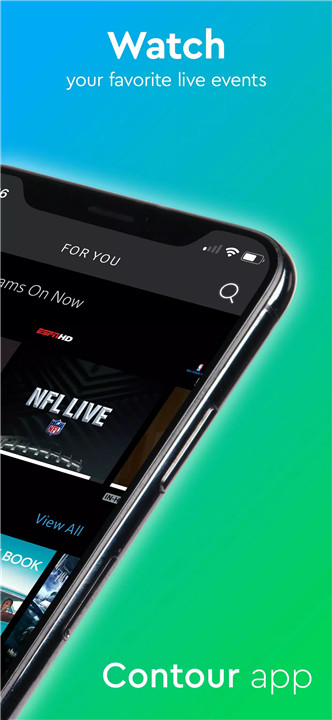
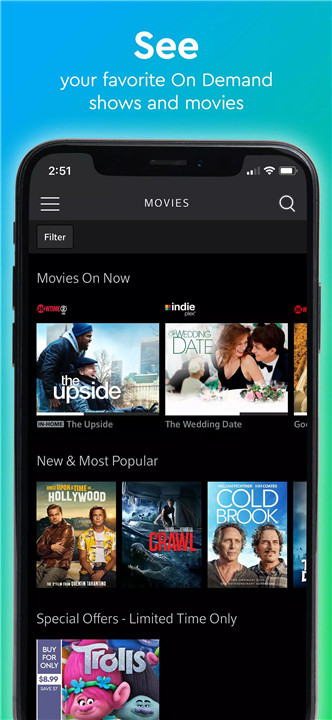

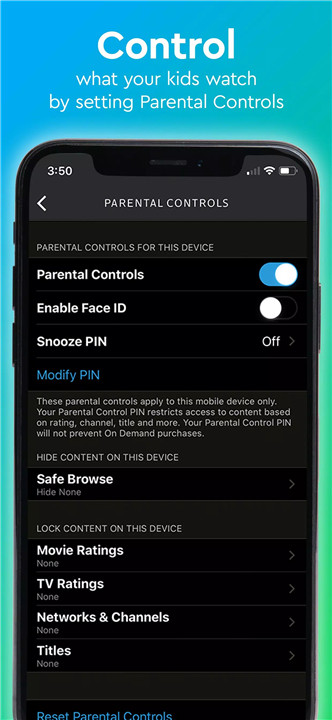
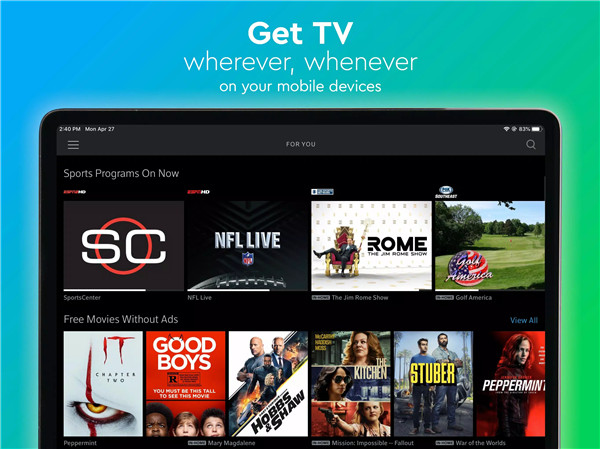
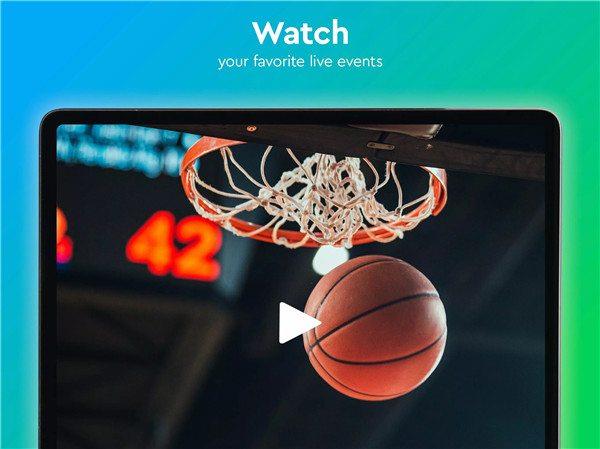
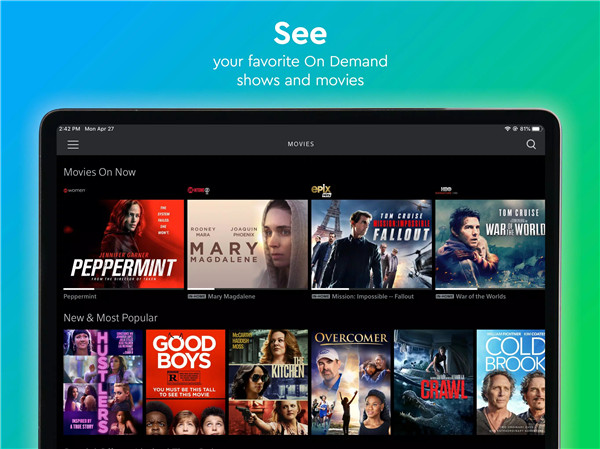









Ratings and reviews
There are no reviews yet. Be the first one to write one.